Press, 1 ongoing external call, Press r to put the ongoing call on hold – AASTRA DT692 Cordless for MXONE Quick Reference Guide EN User Manual
Page 103: Enter the account code and press, Press r, Press to resume the call that was put on hold
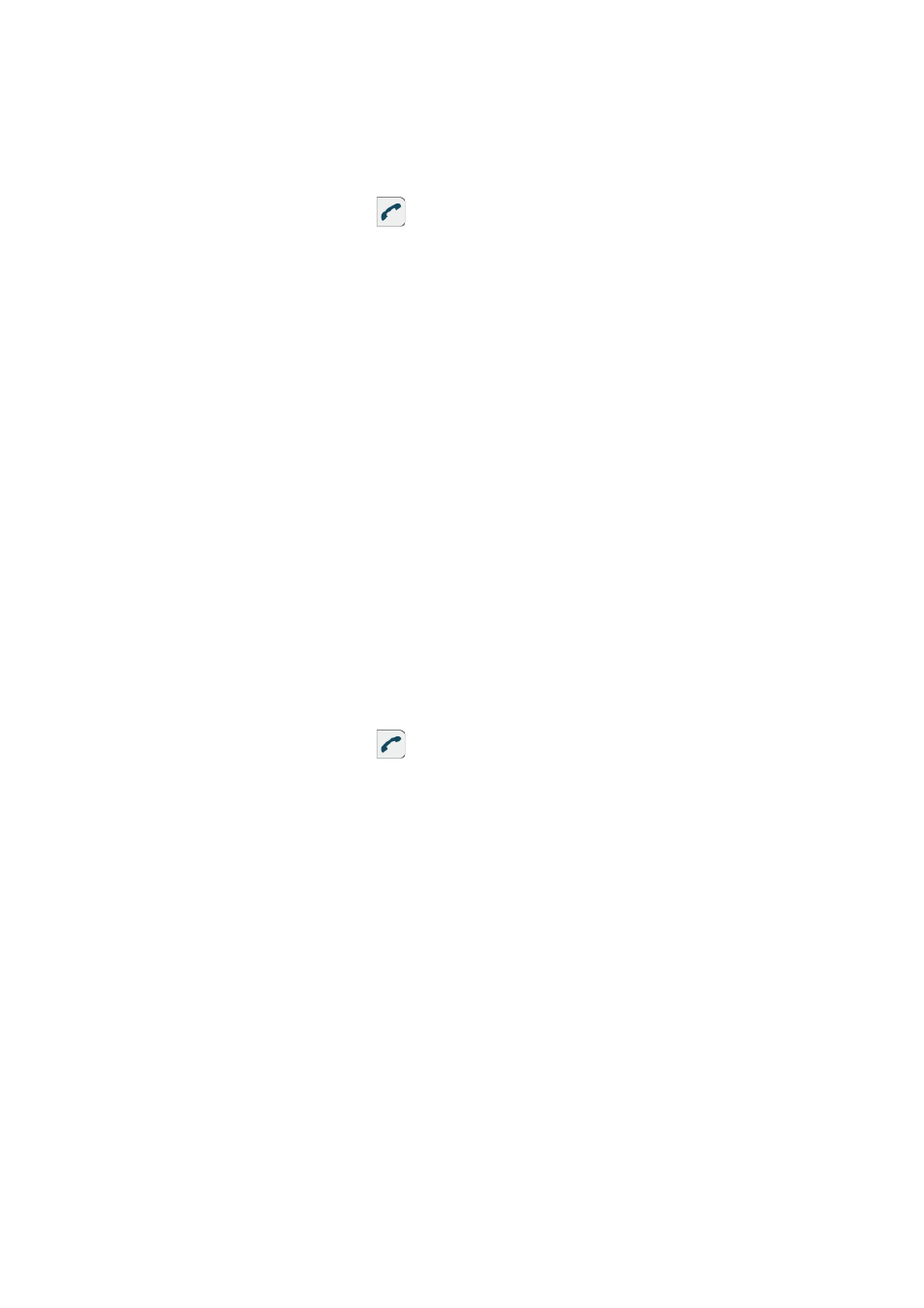
C
ORDLESS
P
HONE
FOR
MD E
VOLUTION
103
1424-EN/LZT 103 090 Uen D 2010-02-12
Wait for a dial tone.
3.
Dial the digit or digits to get an external line and the external
number.
4.
Press .
The detailed call record will contain details about date and time of
the call, the number called, call duration, cost, and account code
used. This information facilitates your reporting.
16.4.1
Ongoing External Call
When the account code function is used to charge a call, it is also
possible to connect an ongoing external call to an account code.
During the call, do the following:
1.
Press R to put the ongoing call on hold.
Wait for a dial tone.
Note: The soft key R is default. If this soft key is reprogrammed
to something else, this function will not be available.
2.
Dial the network access prefix specified for the service.
3.
Enter the account code and press #.
Wait for a dial tone.
4.
Press R.
5.
Press
to resume the call that was put on hold.
The implementation of this specific service assumes that your facility
uses the Least Cost Routing (LCR) method for external calls. It also
assumes that, at the very least, these outgoing calls are subjected to call
detailed records that are managed within an external charging server.
Contact your system administrator for more information. He/she will also
provide you with the accepted account code format.
Your extension is equipped with a charge counter that accrues a cumu-
lative total of the charges for your outgoing calls. Your system adminis-
trator or facility's attendants have the ability to check any charge counter.
If necessary, contact them for more details.
Your extension may also be subject to call detailed records. This usually
involves your outgoing external calls, however they may also refer to
your internal and incoming calls. These records save the details for each
involved call: number called, date and time, length, and so on. These
records are generally used by your system administrator to monitor your
telephone facility's invoicing. If necessary, contact your system adminis-
trator for more details
