Select redirect, and press select, Press back to save the setting, 2 switching off the phone while charging – AASTRA DT692 Cordless for MXONE Quick Reference Guide EN User Manual
Page 122: Press menu, select , and press select, Select in charger, and press select, Select switch off, and press select, 3 muting the phone while charging, Press menu, select , press select, Select sound off, and press select, 4 deactivating the charging mode
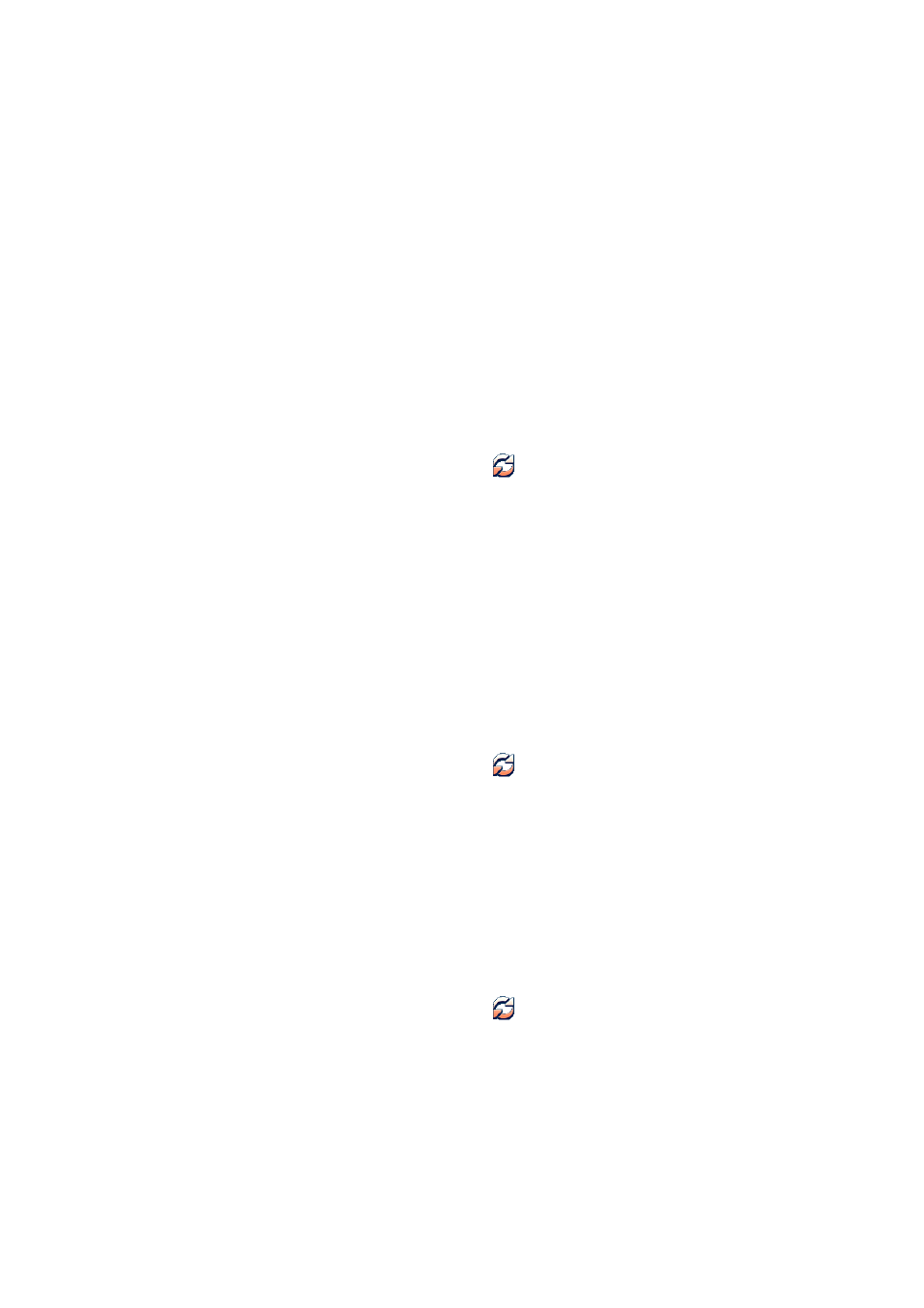
1424-EN/LZT 103 090 Uen D 2010-02-12
122
C
ONNECTIONS
3.
Select Redirect, and press Select.
4.
Press Back to save the setting.
When an application or system sends a message to a redirected phone
that is being charged, the application or system will receive an absence
notification. If a phone is absent, the application or system determines
whether the message should be sent to the phone, or whether it should
be redirected to another phone.
Note: The redirection is cancelled automatically when the phone is
removed from the charger.
18.3.2
Switching Off the Phone While Charging
To detach the phone while charging, do the following:
1.
Press Menu, select
, and press Select.
2.
Select In charger, and press Select.
3.
Select Switch off, and press Select.
4.
Press Back to save the setting
Note: When the phone is removed from the charger it will switch back
on again.
18.3.3
Muting the Phone While Charging
To mute the phone while charging, do the following:
1.
Press Menu, select
, press Select.
2.
Select In charger, and press Select.
3.
Select Sound off, and press Select.
4.
Press Back to save the setting.
18.3.4
Deactivating the Charging Mode
To deactivate the charging mode, do the following:
1.
Press Menu, select
, press Select.
2.
Select In charger, and press Select.
3.
Select No action, and press Select.
4.
Press Back to save the setting.
