10 presence information, 1 selecting an absence reason, 2 canceling absence – AASTRA 7446ip (5446ip) Premium for BusinessPhone User Guide EN User Manual
Page 53: Presence information, Selecting an absence reason, Canceling absence
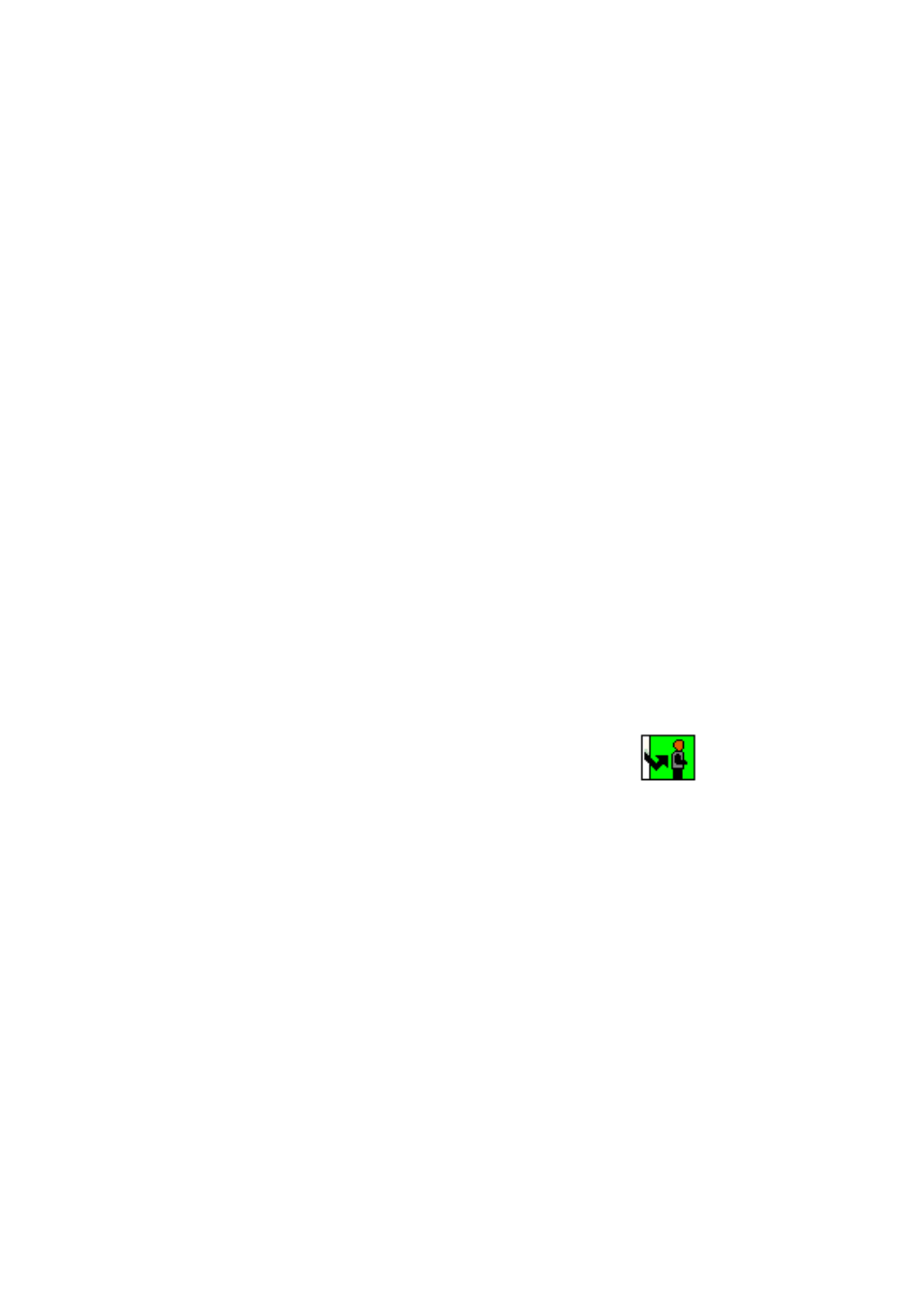
Presence Information
10
Presence Information
The presence information feature allows you to specify an absence reason,
including Lunch, Trip, Vacation, Ill, Meetings, and Absent. Callers will then
be informed of your whereabouts. The absence reason is displayed to the
exchange operator. For all of the absence reasons, you are prompted to specify
the return time or date.
Note:
A text message is also visible in the display.
You can make calls as usual although you have enabled absence.
10.1
Selecting an Absence Reason
To activate the absence feature from your phone, do the following:
1.
Tap the Presence button and then the Absence reason button.
2.
Select an absence reason and enter date or time of return (if required).
3.
Tap OK . Absence information will appear on the display.
10.2
Canceling Absence
To cancel the absence feature from your phone, tap
to the right in the
display window.
Alternatively, you can do the following:
1.
Tap the Presence button and then the Absence Reasons button.
2.
Tap No Absence. Absence information will disappear from the display.
47
8/1553-DBC 446 01 Uen B3 2008-09-10
