4 incoming calls, 1 answer calls, 2 picking up calls – AASTRA 7446ip (5446ip) Premium for BusinessPhone User Guide EN User Manual
Page 29: Incoming calls, Answer calls, Picking up calls, 4incoming calls
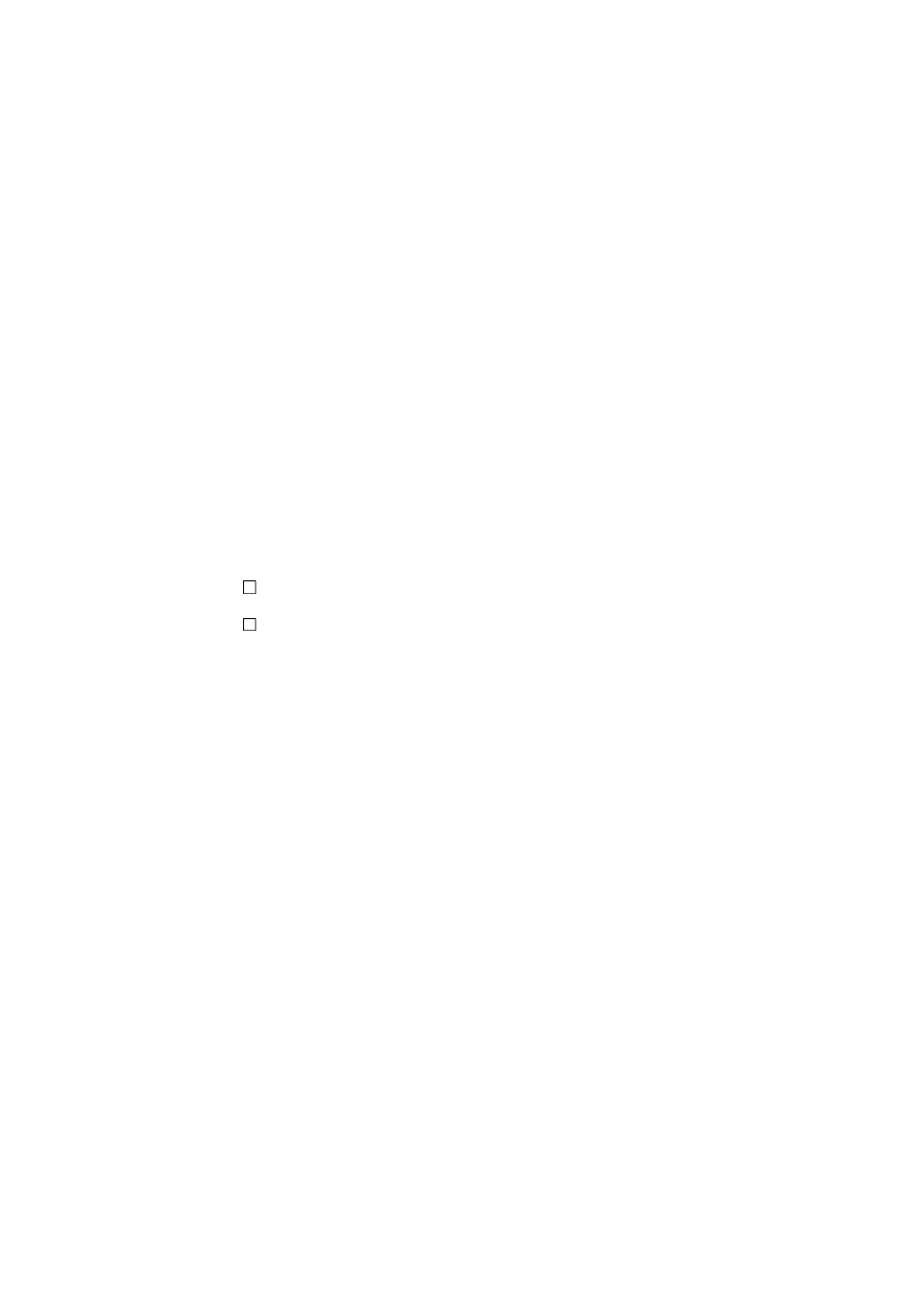
Incoming Calls
4
Incoming Calls
Incoming calls are indicated by a ring signal and a presentation of name or
number or both on either line button.
The ring signal differs depending on whether the incoming call is internal or
external:
•
Internal calls are identified by one long signal followed by a long pause.
•
External calls are identified by two short signals followed by a short pause.
4.1
Answer Calls
An incoming call is indicated by a ring signal and a flashing indicator lamp.
Handset: Lift the handset. The call is automatically received on Line 1.
Handsfree: Press the Line 1 button to answer without lifting the handset.
(You can then switch to the handset simply by lifting the handset.)
To reject an incoming call, tap the Reject button.
4.2
Picking Up Calls
You can answer calls to your extension from another phone. This feature is
known as picking up calls.
To pick up a call, do the following:
1.
Lift the handset and wait for a dial tone.
2.
Dial the extension number and wait for a busy tone.
3.
Tap the numeric key 6. Start the conversation.
Note:
Austria, Belgium, Brazil, Denmark, Germany: 8.
23
8/1553-DBC 446 01 Uen B3 2008-09-10
