5 name keys, 1 calling using name keys, 2 programming name keys – AASTRA 7446ip (5446ip) Premium for BusinessPhone User Guide EN User Manual
Page 35: 6 monitoring keys, Name keys, Monitoring keys
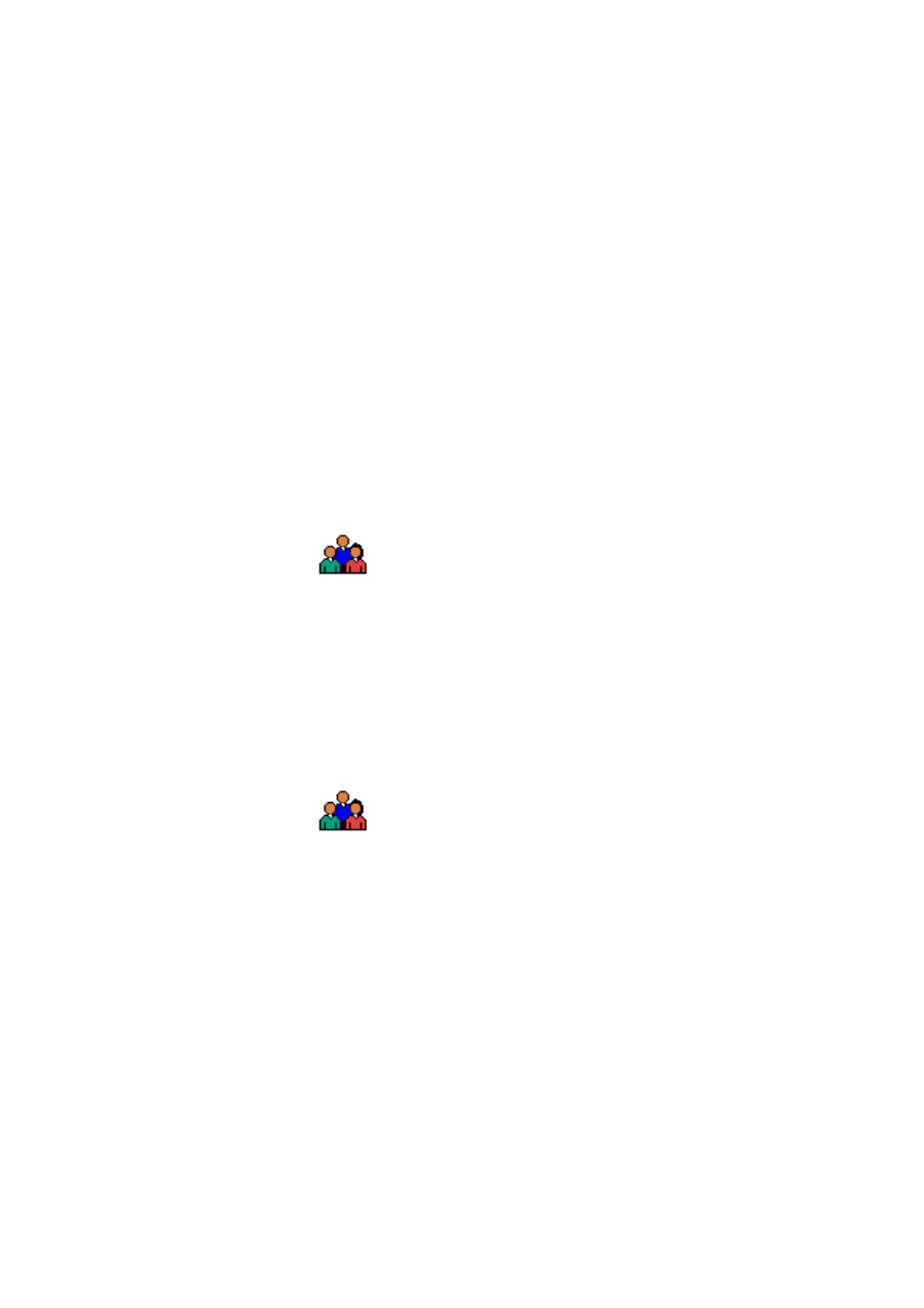
Outgoing Calls
5.5
Name Keys
The Name Keys page contains buttons which you can program with for quick
access to frequently used numbers. When you tap a name key, the number
associated with it, is called. If the number you enter exists in the My Dialog
Contacts, the name key button will automatically display the contact’s name, or
else the number.
The Name Key page can store a total of 30 contacts, arranged in two columns
per page, with five rows per column.
5.5.1
Calling Using Name Keys
To call using the name keys, do the following:
1
Lift the handset and wait for a dial tone.
2
Tap
in the menu bar to open the Name Keys page.
3
Tap the desired name key button and wait for an answer.
5.5.2
Programming Name Keys
Before you can program a dial by function key, make sure the phone is logged
on to the exchange. Otherwise, contact the system administrator.
To program a name key, do the following:
1.
Tap
in the menu bar to open the Name Keys page.
2.
Tap more... and select the name key button you wish to program.
3.
Tap Edit .
4.
Enter a new or change the currently displayed number in the Number field
and tap Save to confirm.
Note:
If you wish to delete the last entered character, tap the Erase
button.
5.6
Monitoring Keys
The Name Keys page can be used for monitoring and extension numbers
instead of or in addition to the name keys you program. The monitoring keys
(MNS) service, allows you to answer calls to the extensions, and enables you
to see which extensions are free or busy, and is suitable for boss-secretary
29
8/1553-DBC 446 01 Uen B3 2008-09-10
