Alarms/cdi menu – Garmin GPS 90 User Manual
Page 60
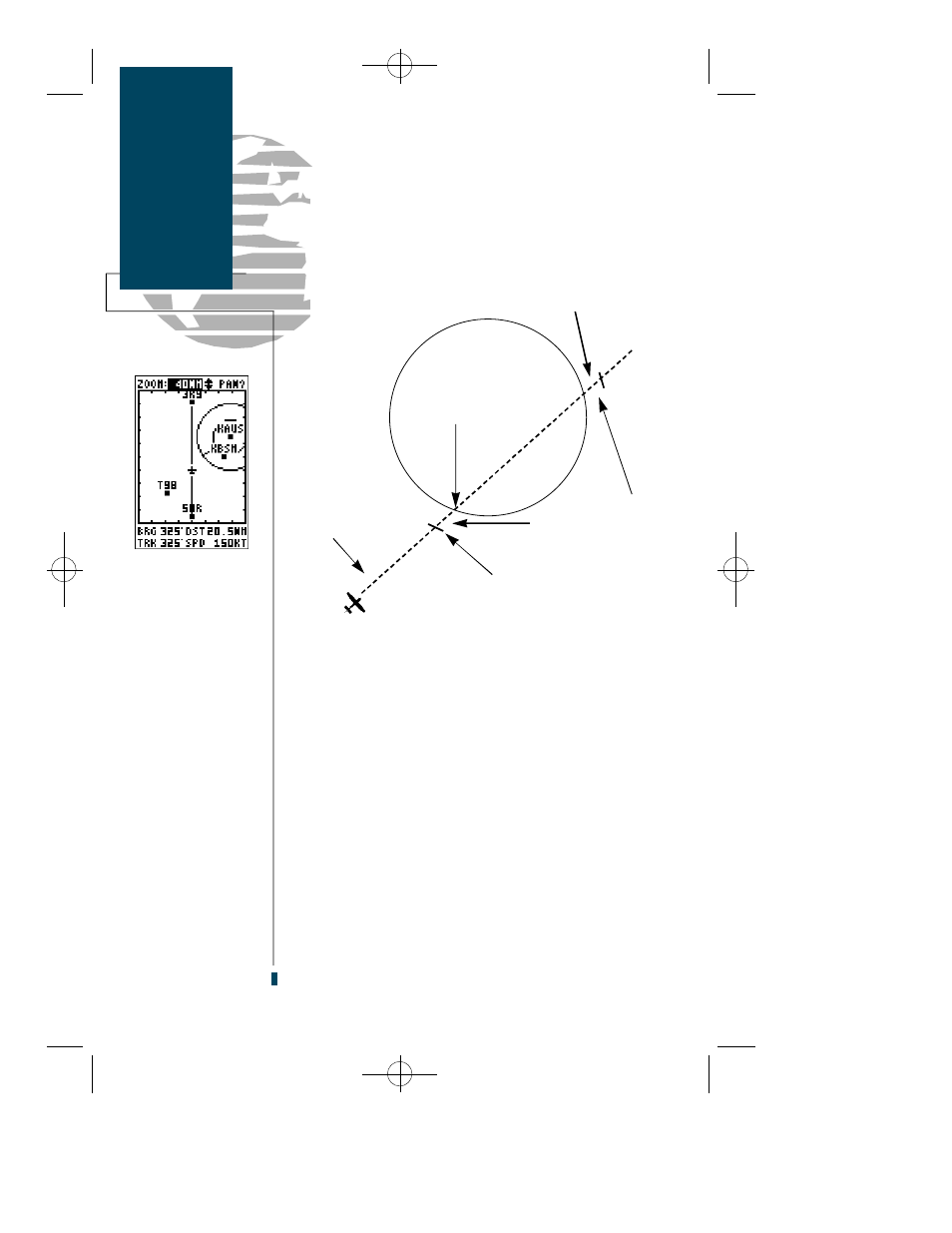
The third option available on the GPS 90’s Main Menu
page is the Alarms/CDI submenu, which is used to con-
trol SUA alarms, set arrival and CDI alarms and define the
course deviation indicator scale.
The GPS 90’s special use airspace feature will inform
you if any restricted or controlled airspace is near or in
your flight path, according to the following conditions:
1. If your projected course will take you inside an SUA
within the next 10 minutes, a ‘SUA ahead < 10
min’ message will be displayed.
2. If you are within 2 nm of an SUA and your current
course will take you inside, a ‘SUA near & ahead’
message will be displayed.
3. If you have entered an SUA, a ‘Inside SUA’ mes-
sage will be displayed.
4. If you are within 2 nm of an SUA and your current
course will not take you inside the airspace, a
‘Near SUA < 2nm’ will be displayed.
• All SUA alerts are based on your present GPS altitude.
52
Alarms/CDI
Menu
SUAs
You can see your
position relative to
nearby SUAs right on
the map page.
Information on SUAs
is only available from
the GOTO/NRST key
when you are actual-
ly being warned with
one of the four SUA
conditions (see right).
Keep in mind that
SUA warnings are
based on your current
GPS altitude, track
and speed.
1
2
3
4
SUA Alerts
(2 nm)
(2 nm)
gps 90 manual 8/6/98 10:00 AM Page 52
