Routes – Garmin GPS 90 User Manual
Page 35
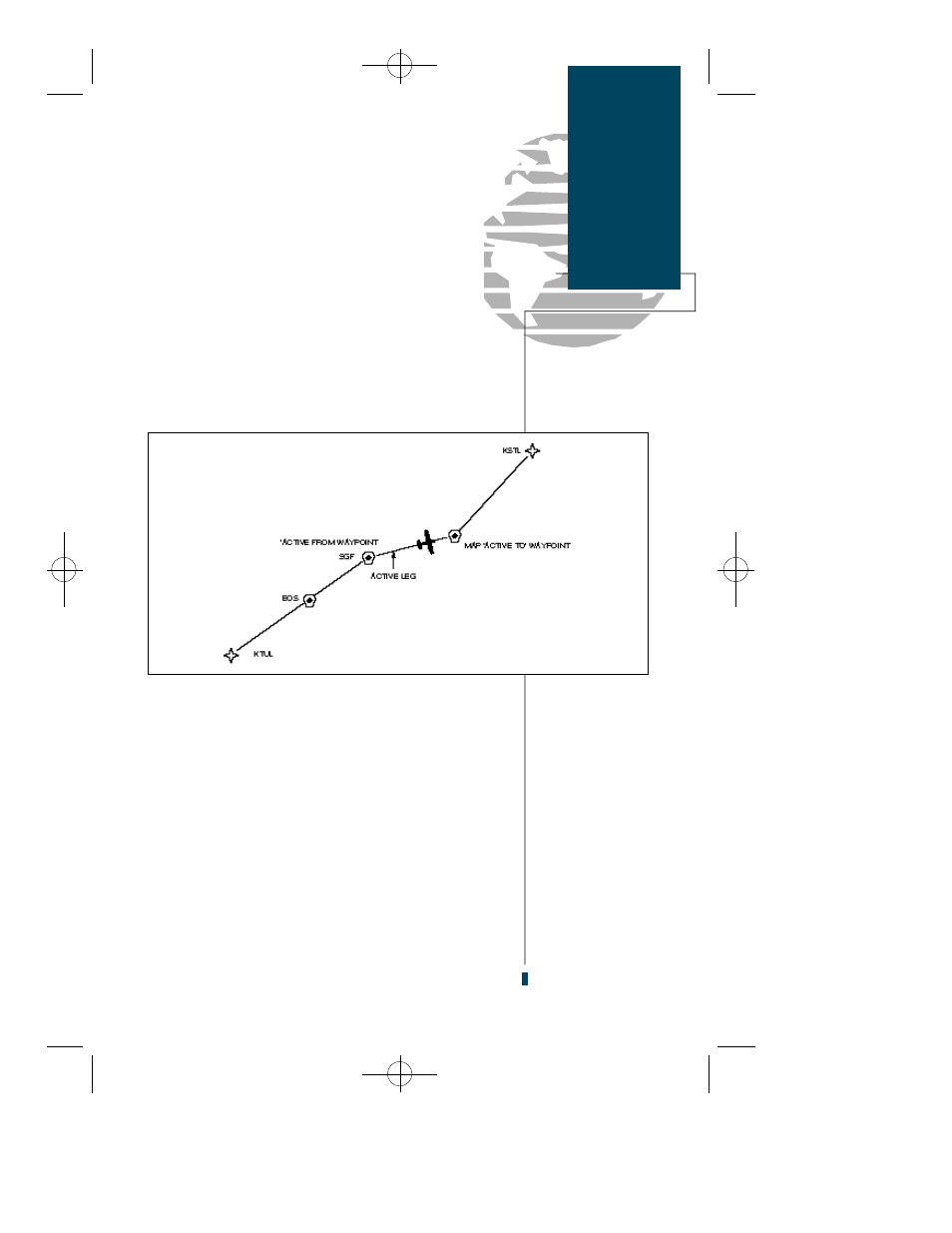
One of the many benefits of GPS navigation is the
ability to fly directly to a waypoint or fly a chain of way-
points without relying totally on ground based naviga-
tion aids. To take advantage of the convenience and effi-
ciency of point-to-point GPS navigation, the GPS 90
provides two methods of selecting a destination for your
flight: GOTO and route navigation. The GOTO func-
tion provides a fast way to set a course to a destination
f rom your present position, while the route function
allows you to create a chain of waypoints to fly in
sequence towards a selected destination.
Whether you’re flying a GOTO course or a ro u t e ,
there are a few basic concepts and terms that apply to all
point-to-point GPS navigation. Routes are broken down
and navigated in smaller segments called ‘legs’. The dia-
gram above shows a basic route consisting of five way-
points and four legs. The waypoint you are going to in a
leg is called the ‘active to’ waypoint (MAP), and the
waypoint immediately behind you is called the ‘ a c t i v e
f ro m ’ waypoint (SGF). The line between the ‘active to’
and the ‘active from’ waypoint is called the ‘active leg’.
When you activate a route with the GPS 90, it will
automatically select the route leg closest to your position
as the active leg, and provide navigation guidance direct-
ly to the ‘active to’ waypoint of that leg. As you pass a
waypoint in your route, the unit will select the next way-
point as the ‘active to’ waypoint.
27
Routes
Overview
gps 90 manual 8/6/98 9:59 AM Page 27
