Takeoff tour – Garmin GPS 90 User Manual
Page 22
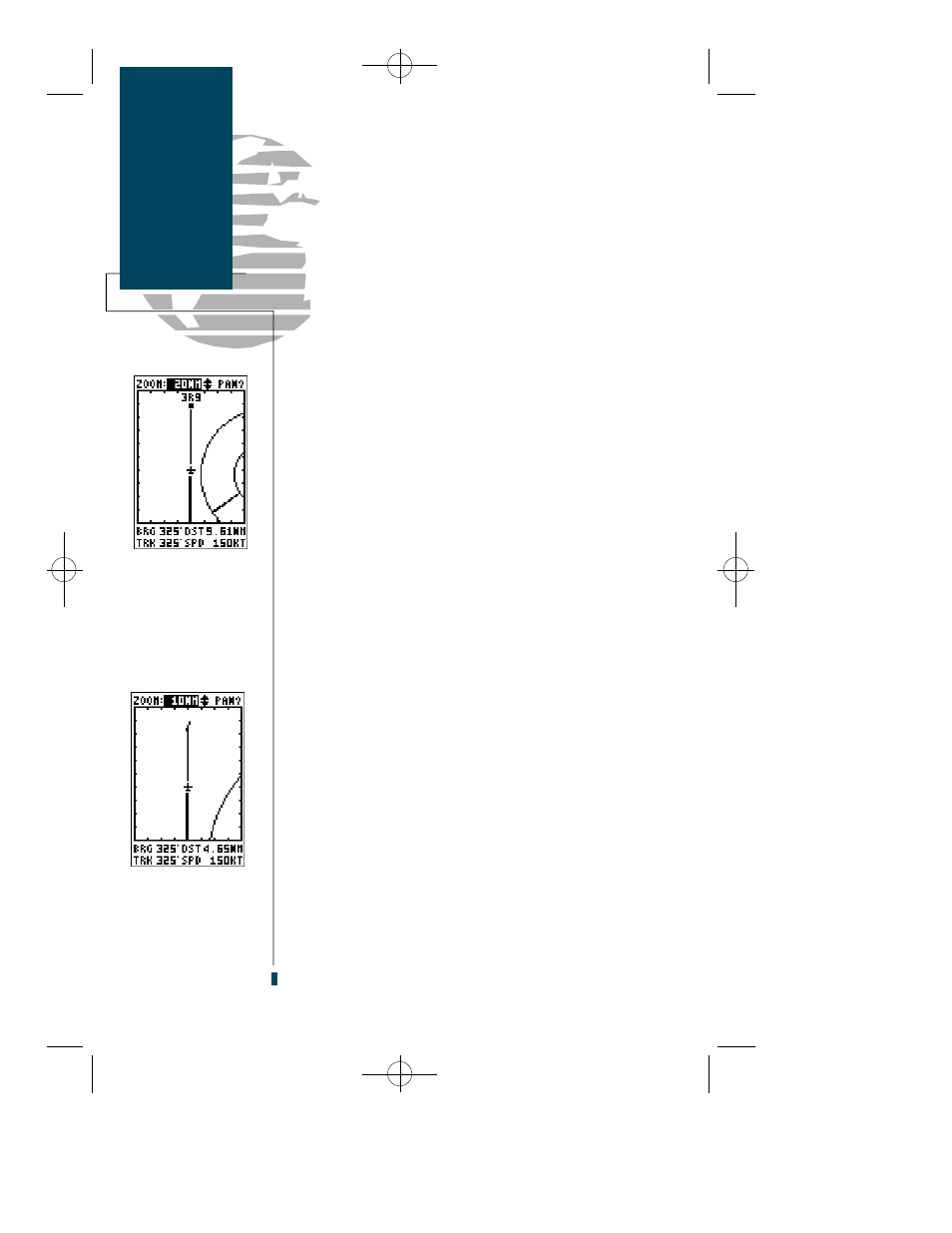
Now let’s return to the Map page to finish the tour. If
you’re not already on the Map page:
1. Press
P
repeatedly until the Map page appears.
You may have noticed that as we make our way
towards the destination airport, the map scale has auto-
matically zoomed in to provide a closer look of the air-
p o rt. What you’re actually seeing is the GPS 90’s
AutoZoom feature. Whenever you select a GOTO destina-
tion, the Map Page will default to the 80 nm setting, and
gradually zoom down the map scale to the 1 nm setting.
The map scale will zoom to the next lowest setting
(i.e., from 80 nm to 40 nm) whenever the map can fit
both your present position and your destination on the
screen. If you manually zoom in the map scale before this
point, the AutoZoom feature will resume once it catches
up to the map scale you have selected (down to
2 nm). If the map is manually zoomed out beyond the
AutoZoom scale, the Autozoom will be cancelled, and the
GPS 90 will assume you want to stay at the scale you
have manually selected. For more information on the
AutoZoom feature, please see page 41.
By now, our plane should be approaching 3R9, the des-
tination airport. As the map zooms in to the 10 nm range,
you’ll be able to see the runway appear right on the
screen. Let’s move back to the Navigation page and finish
up our tour:
1. Press the
P
key to display the Navigation Page.
As we fly past the airport, notice that the GPS 90 con-
tinues to provide navigation to 3R9, with the re l a t i v e
bearing pointer and ETE fields indicating we are past our
destination. The GOTO destination may be cancelled by
activating another GOTO or cancelling the current GOTO
destination. To cancel the current GOTO:
1. Press the
G
key.
2. Press
L
once to clear the destination field (pressing
L
clears a selected field)
3. Press
E
to confirm the cancellation.
14
Takeoff
Tour
AutoZoom
AutoZoom at 20 nm
map scale.
AutoZoom at 10 nm
map scale.
gps 90 manual 8/6/98 9:58 AM Page 14
