Routes – Garmin GPS 90 User Manual
Page 36
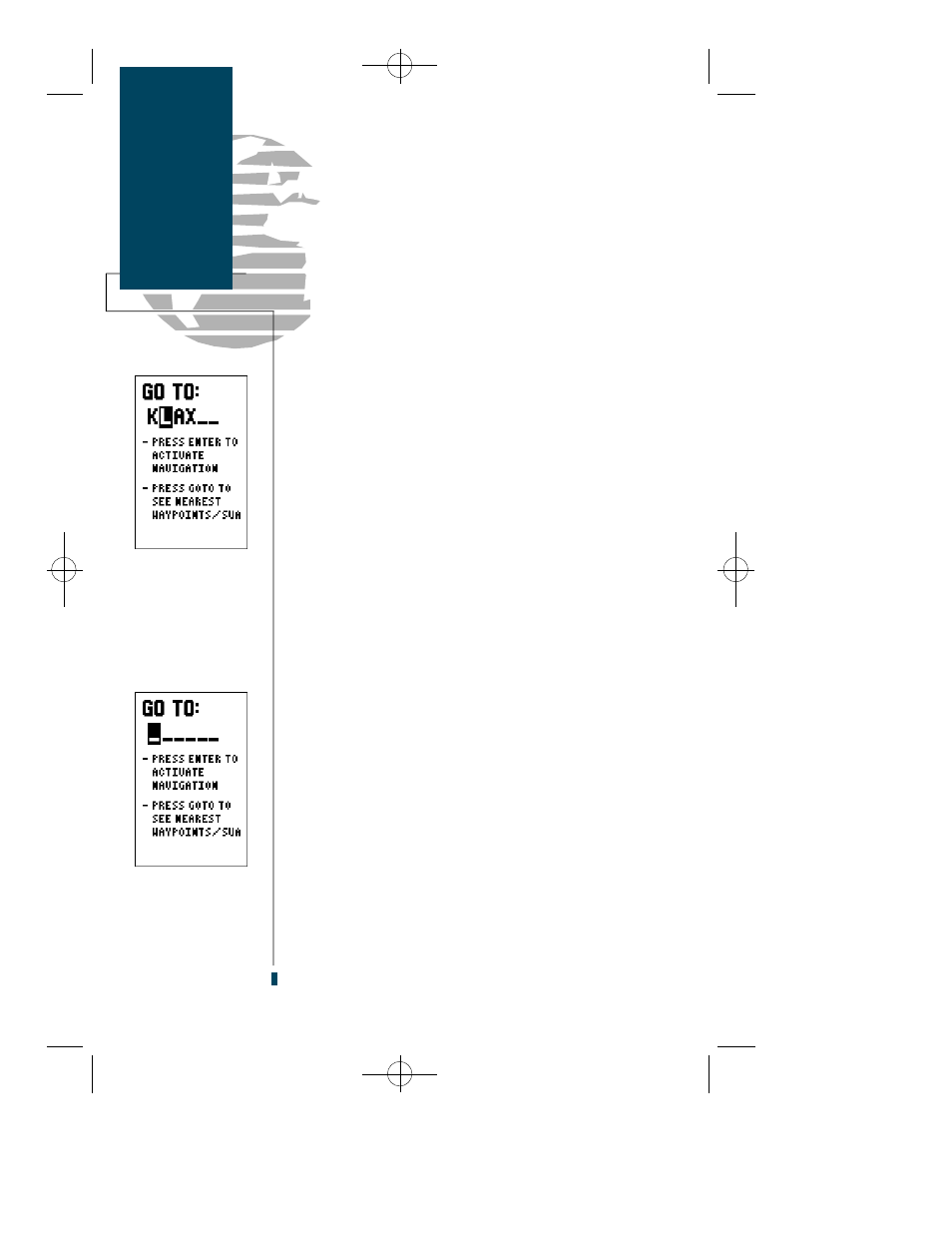
The GPS 90’s GOTO function lets you choose any
stored waypoint as a destination and quickly set a course
from your present position. Once a GOTO has been acti-
vated, the Navigation Page will provide you with steering
guidance to your destination.
To activate the GOTO function:
1. Press the
G
key.
2. The GOTO Page will appear with the waypoint field ready to
select a destination. Enter your destination waypoint.
3. Press the
E
key to confirm the waypoint.
You can also quickly activate the GOTO function from
any other page by simply highlighting a waypoint, press-
ing the
G
key and confirming the GOTO page.
Another time-saving feature of the GPS 90 that you
may have noticed when entering waypoint names is the
Spell’N’Find feature. As you enter waypoint characters,
the screen will automatically display the first numerical or
alphabetical match of the character you have entered.
To use the Spell’N Find feature:
1. Press the
L
key to clear the name field.
2. Use the
U
and
D
keys to scroll through waypoints.
3. If you have more than one waypoint that begins with the
same letter or number, use the
R
key to move to the next
character positions as needed. Only the first character
match is listed for each character set.
4. Once you’ve found the desired waypoint, press
E
.
Once a GOTO is activated, the GPS 90 will pro v i d e
navigation guidance to the selected waypoint until the
GOTO is cancelled. To cancel a GOTO:
1. Press the
G
key.
2. Press the
L
key to clear the destination field.
3. Press
E
to complete the cancellation.
28
Routes
GOTO function
Selecting a GOTO
destination.
Use the LEFT
ARROW key to clear
the GOTO field and
cancel navigation.
gps 90 manual 8/6/98 9:59 AM Page 28
