Setup, Scale resolution, Count direction – ACU-RITE 100S User Manual
Page 12
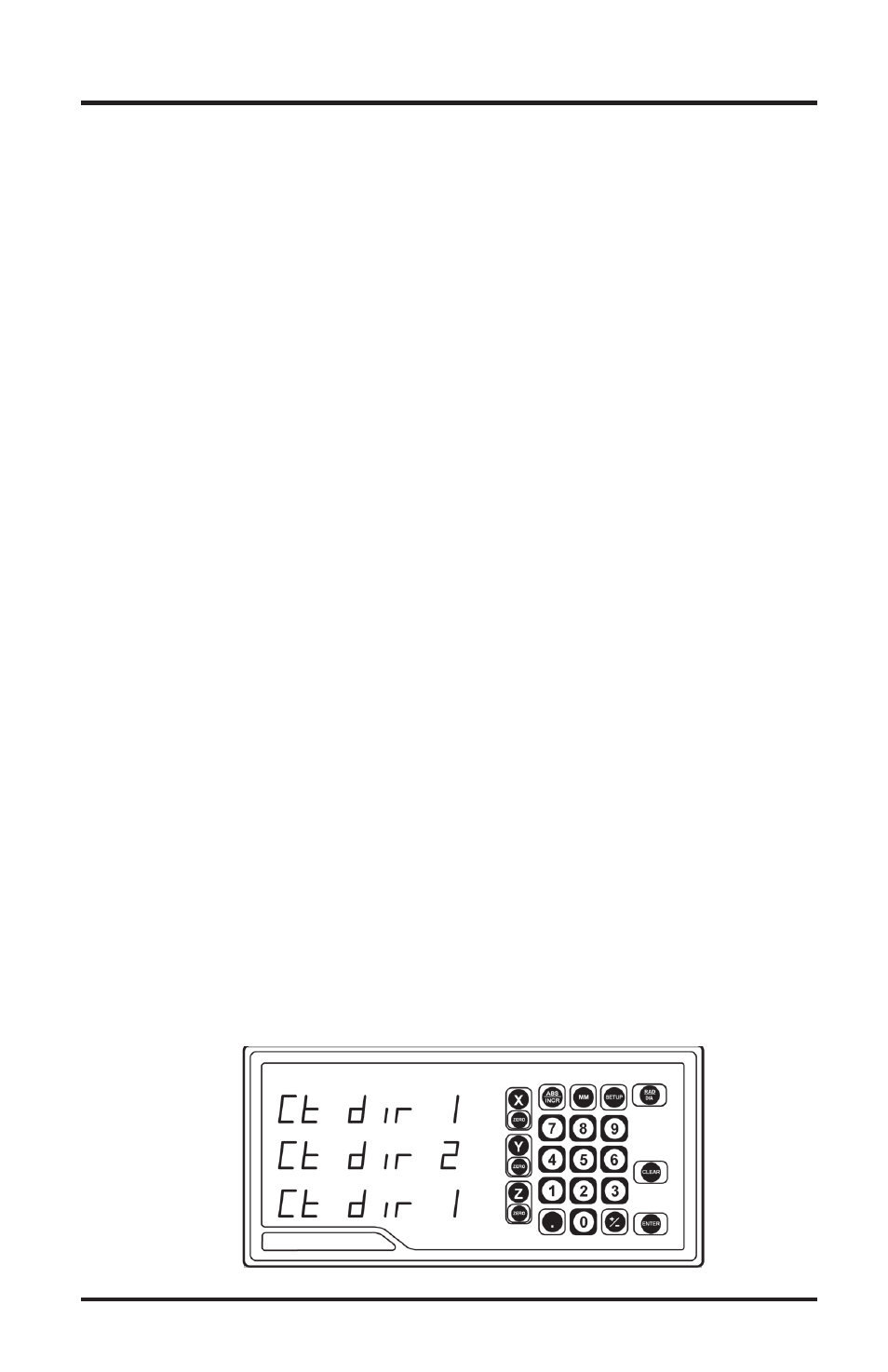
100S General Purpose Reference Manual
9
Setup
Scale Resolution
To ensure accurate readings, the scale resolution shown for each axis
must correspond with the resolution of the scales on your machine.
To change the scale resolution:
•
If necessary, choose “Scale Resolution” from the Setup menu.
(Press SETUP and then the ENTER key until the screen appears).
•
Press the appropriate axis key (X, Y or Z) until the appropriate resolu-
tion appears. Choose 0.01 mm for 10µm (0.0005”) scales, 0.005 mm
for 5µm (0.0002”) and 0.001 mm for 1µm (0.00005”)scales.
•
Repeat the procedure for each axis.
•
Press ENTER to continue with Setup.
Count Direction
Use the count direction setting to define the positive counting direction
for each scale. The direction will be displayed as a “1” or a “2” (the num-
bers are not assigned to a particular direction). You only need to change
the count direction if the scale is counting in the negative
direction during a positive move, or vice versa.
Refer to Conventions on pg. 29 for more guidelines.
To change the count direction:
•
Move to the “Count Direction” display in the Setup mode. (Press
SETUP and then the ENTER key until “Ct dir” appears).
•
Press the appropriate axis key (X, Y or Z). The current count direction
(1 or 2) will appear.
•
After you complete setting your count direction, press ENTER to
continue with setup or press ENTER then SETUP to return to the
normal DRO display.
