Ami troubleshooting guide – ACU-RITE MILLPWR Auxiliary User Manual
Page 33
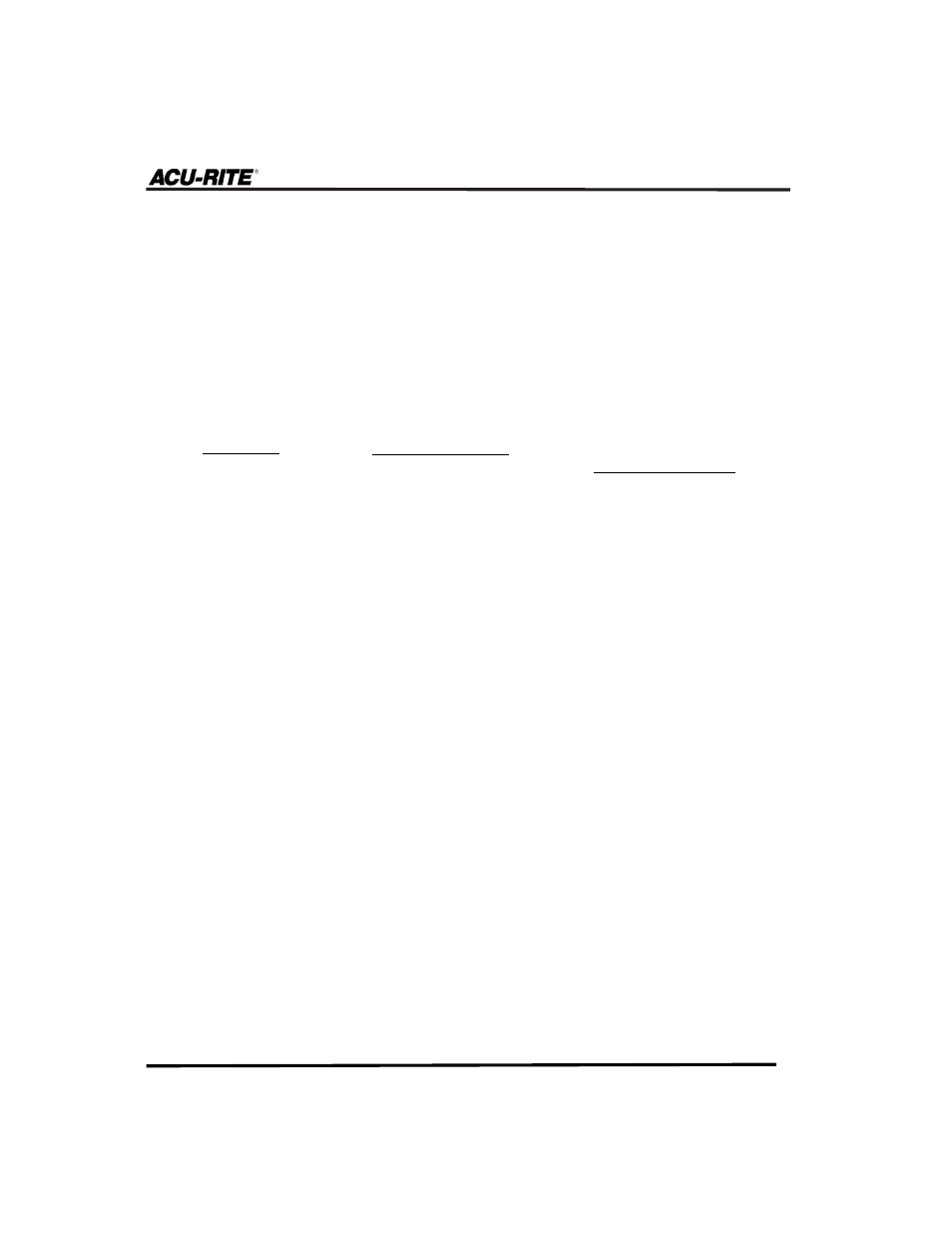
AMI Reference Manual
30
Symptom
Probable Cause
Recommended
Corrective Action
No operation or
improper operation
Loose interface cable
No power or incorrect
voltage to AMI
Incorrect voltage setting
Check that the cable is
properly connected to
MILLPWR
and that the
screws are secure.
Check that the AMI
is wired at the correct volt-
age. Also ensure that the
power cables for the
motors are properly daisy-
chained to the
MILLPWR
operator console (refer to
Connecting to a Power
Source, page 20).
Verify that the voltage
selector switch is set cor-
rectly—at 115 for 115
volt operation; at 220 for
220 volt operation.
Ribbon connector to J14
is loose (European AMIs
only)
Check the connection.
Tighten or reconnect it as
needed.
AMI Troubleshooting Guide
This troubleshooting guide is arranged in three columns—Symptom, Probable
Cause and Recommended Corrective Action. Begin by locating the symptom
and probable cause that best matches the problem you are experiencing, then fol-
low the directions for each corrective action.
If the suggestions herein do not solve the problem, contact ACU-RITE for repair
and/or replacement procedures.
