Ami with spindle control reference manual – ACU-RITE MILLPWR Auxiliary User Manual
Page 32
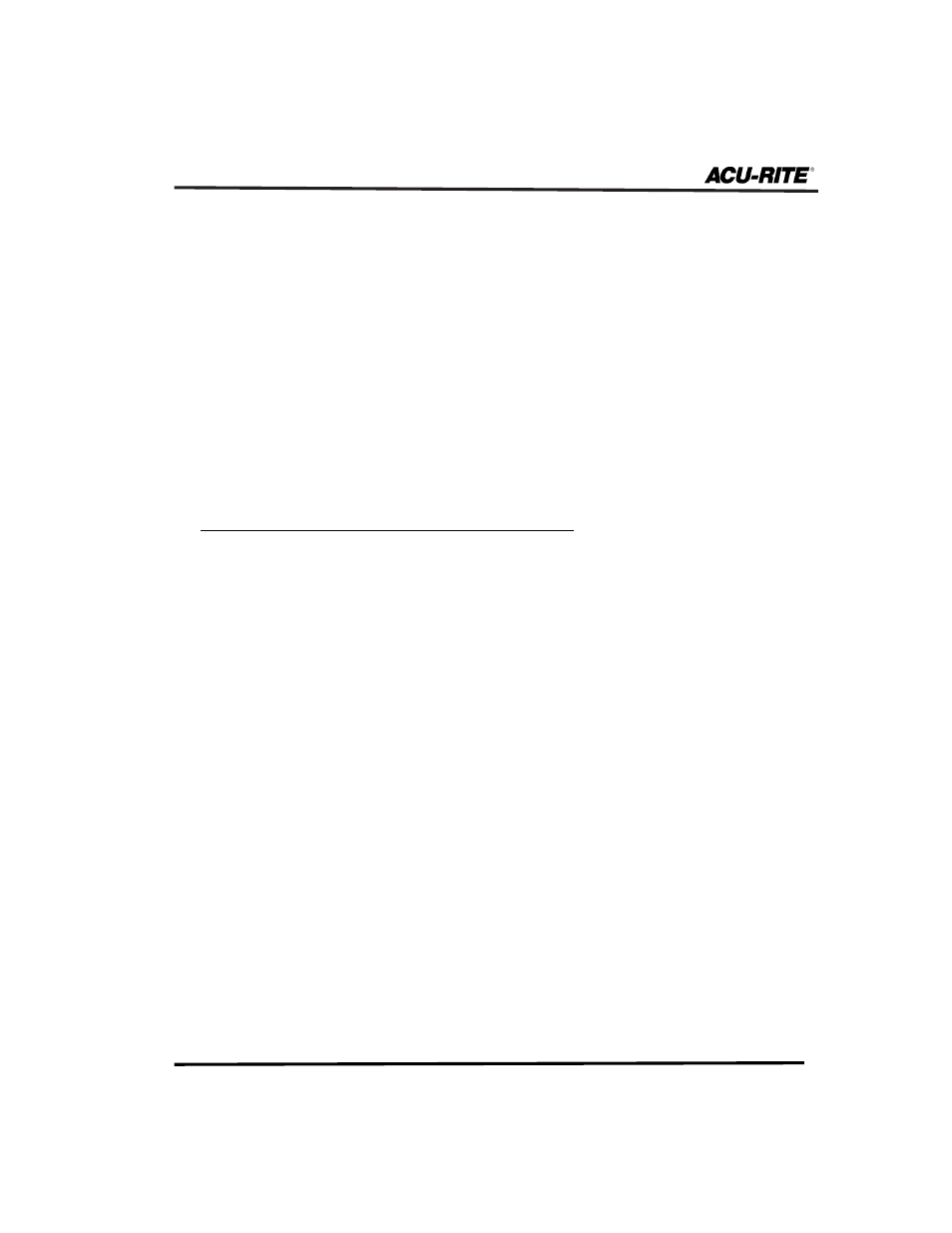
AMI with Spindle Control Reference Manual
29
To enable or disable the motor assembly monitor:
•
From the Job Setup screen, select Installation Setup and press
ENTER
,
enter the passcode. Select the Diagnostics screen and press
ENTER
again
.
•
From the Diagnostics screen, highlight Motor Assembly Monitor and
press
ENTER
.
•
Press either the ENABLED or DISABLED softkey. (If the ENABLED
softkey is selected, the Motor Assembly Monitor display will appear on
the DRO screen.)
•
Press the
USE
key.
•
Continue with Diagnostics or press the USE NEW SETTINGS softkey.
Safety feature that will alter the activity of certain program
functions when they are open.
Safety feature that will, under certain conditions, stop pro-
gram functions when the lubrication pump supply reaches a
certain minimum level of oil.
Provides a switch input that can be used in place of the
operator pressing the
GO
key or the remote Stop/Go switch.
Guards
Closed
Oil Not
Low
No Go Key
