Ami reference manual, Connecting to a power source – ACU-RITE MILLPWR Auxiliary User Manual
Page 24
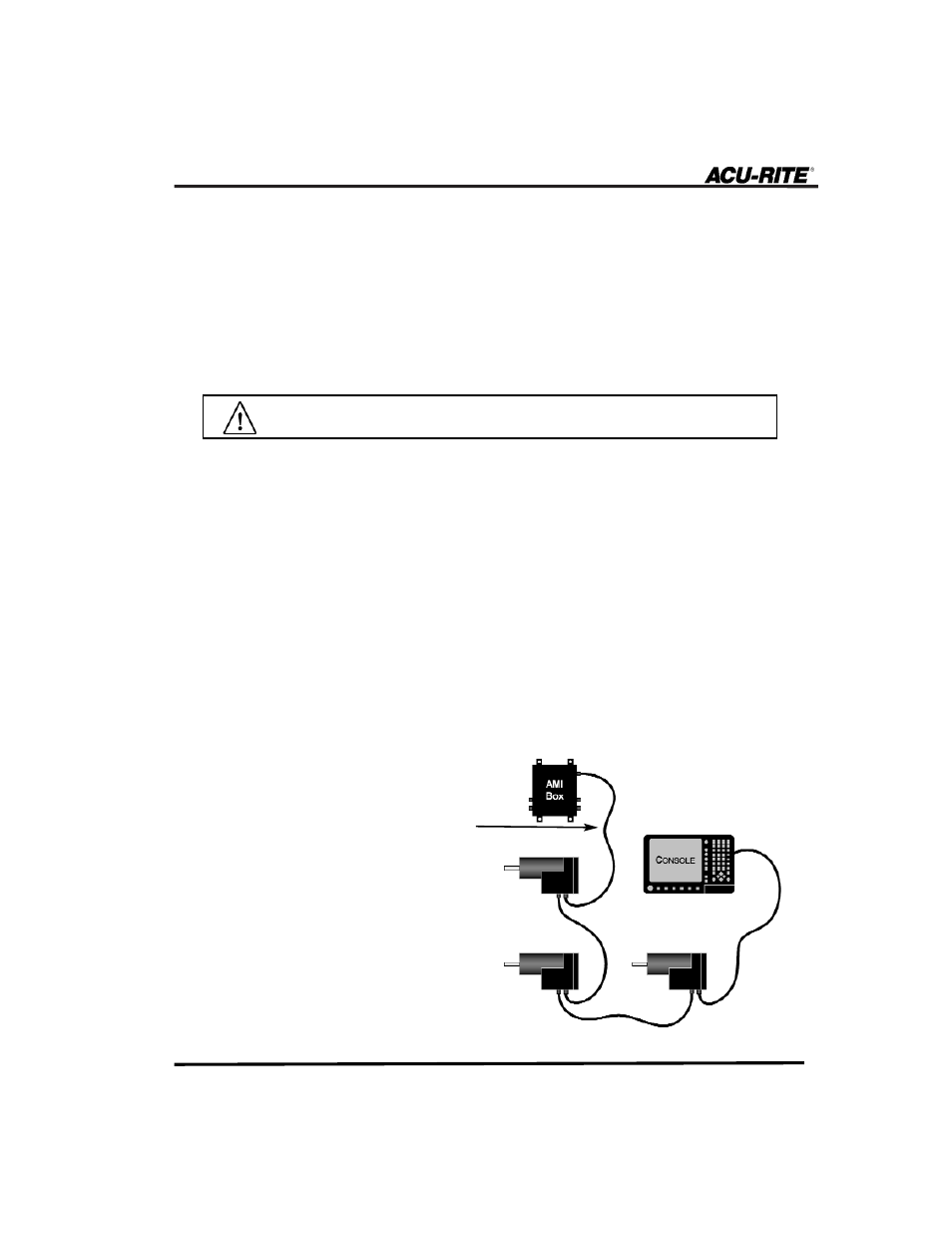
AMI Reference Manual
21
•
Check that the
MILLPWR
system is powered down and disconnected from
its power source.
•
Locate the last motor assembly in the series of motors connected to the
MILLPWR
system.
•
Connect the AMI power cable (it should already be attached to the AMI) to
the last motor assembly’s AC connector (refer to Figure 12).
•
Twist the black plastic connector clockwise one-half (1/2) turn (You
should feel the connectors “click”).
115V AMI systems:
Fig. 12
Connecting to a Power Source
The AMI’s electrical specifications determine which power source should be
used. If the AMI is set to run at 115V, it can easily be incorporated into the
MILLPWR
servo motor power loop. AMIs that are set up for 230V must be con-
nected directly into an existing electrical circuit using a cable with wires that are
24 -16AWG(max.). Carefully follow the instructions for the type of AMI you
are installing.
•
Check that:
1) The AMI power cable
and interface cable are
both properly connect-
ed.
2) The voltage selector
switch is set at 115V.
3) The correct fuse is
installed (refer to
Electrical Speci-
fications).
AMI
Power
Cable
115V AC Power
Connection
Servo Motor
Servo Motor
Servo Motor
All wiring should be performed by a qualified electrician.
