ACU-RITE MILLPWR Auxiliary User Manual
Page 25
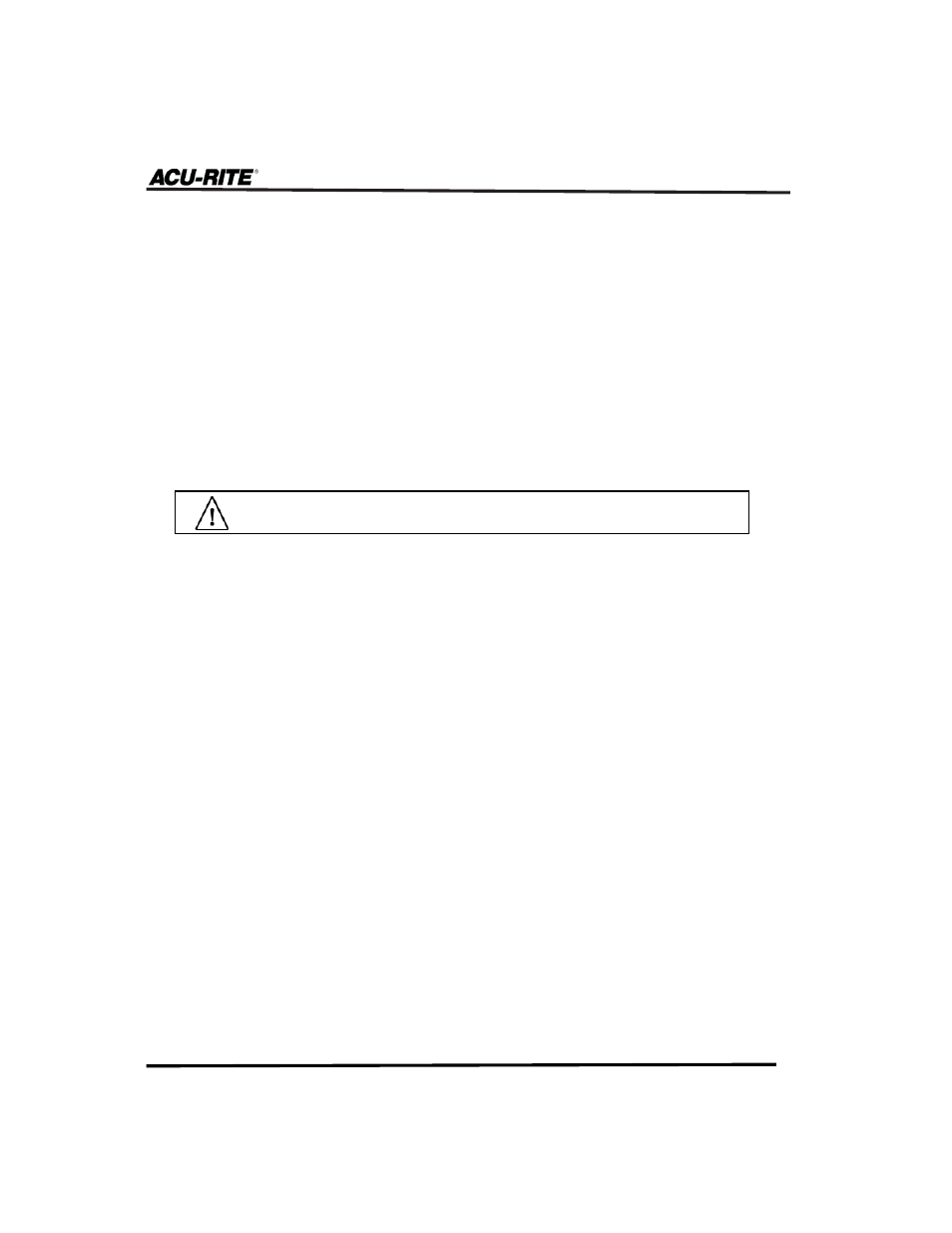
AMI with Spindle Control Reference Manual
22
•
After all of the inputs/outputs have been properly wired, power up the
MILLPWR
system.
230V AMI systems (via the J16 connector):
•
Check the
MILLPWR
system is powered down and disconnected from its
power source. Check that there is no power to the AMI.
•
Remove the cover from the AMI.
•
Insert a 0.17” to 0.47” diameter cable (with 24-16 AWG maximum wires)
through the liquid tight strain relief that’s nearest the power connector.
All wiring should be performed by a qualified electrician.
•
Tighten the strain relief until the cable is securely in place.
•
Cut the cable to length, then remove approximately 3/8” insulation from the
end of each wire.
•
Insert the proper wire into the line, ground and neutral inputs on the J16 con-
nector (refer to Figure 13). Tighten the adjacent screws until each wire is
securely in place.
•
Check that:
1) The AMI power cable and interface cable are both properly connected.
2) The voltage selector switch is set at 230V.
3) The correct fuse is installed (refer to Electrical Specifications located at
the end of this manual).
•
Reinstall the cover onto the AMI. Insert rubber plugs into the unused holes.
•
After all of the inputs/outputs have been properly wired, power up the
MILLPWR
system.
