ACU-RITE MILLPWR Auxiliary User Manual
Page 30
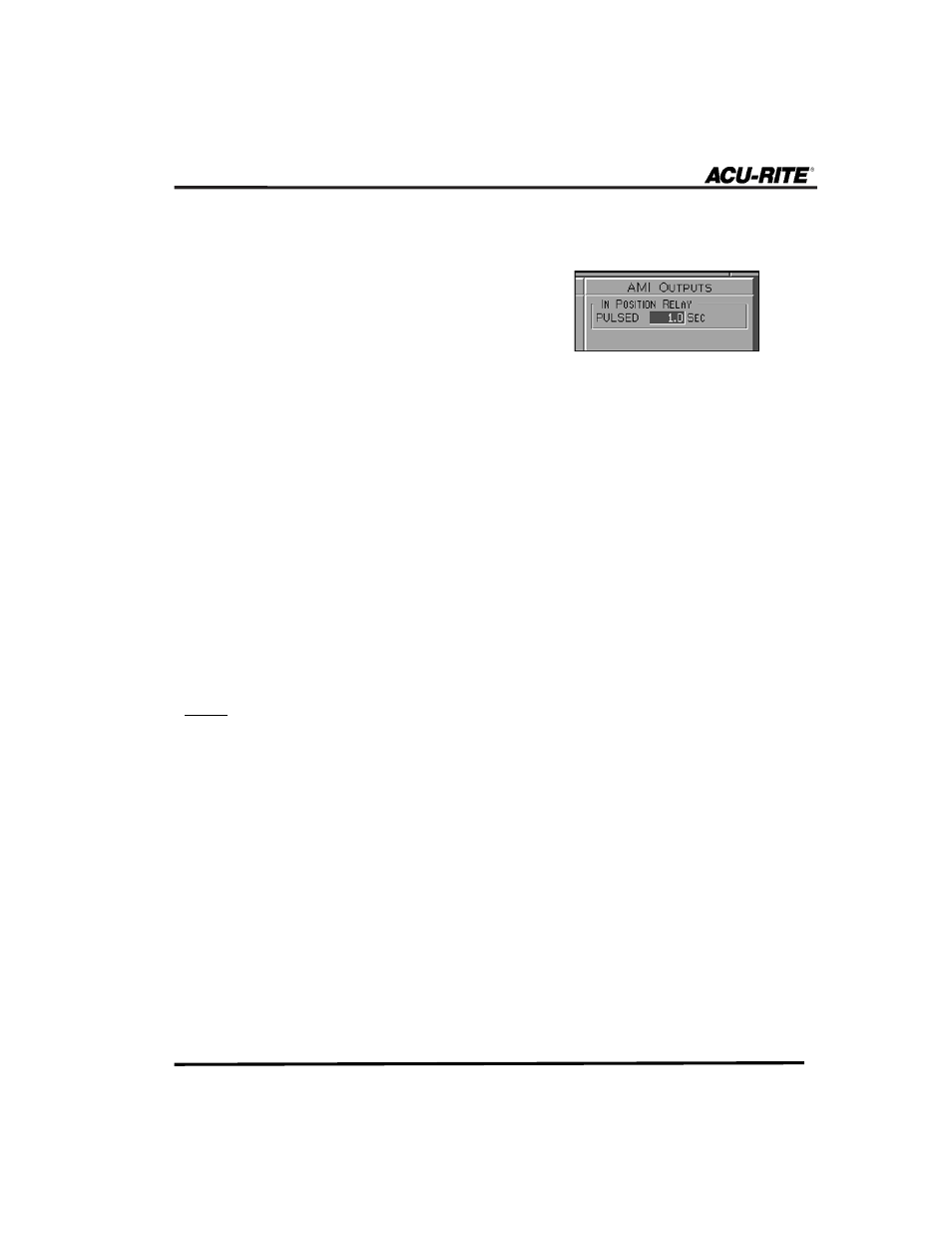
AMI Reference Manual
27
Using the In-Position Relay
•
Press the
SETUP
key.
•
From the Installation Setup menu, cursor
down to the AMI Outputs field and press
the
ENTER
key.
•
Along the bottom of the screen the OFF, ON and PULSED softkeys will
also appear.
If ON is selected, the output will be asserted when the desired X/Y
position is reached and will remain on until the X and Y positions
have moved out of position.
If PULSED is selected, the desired pulse time must be entered in sec-
onds. (Time may be entered to tenths of a second.) The In-Position
relay will remain energized when in position and will be de-energized
when the programmed time has elapsed or program step execution is
completed or aborted.
•
To save an In-Position configuration, press the USE or the USE NEW
SETTINGS softkey.
Note: Check that the devices you are using are powered on before
running the program.
