Ami operation – ACU-RITE MILLPWR Auxiliary User Manual
Page 27
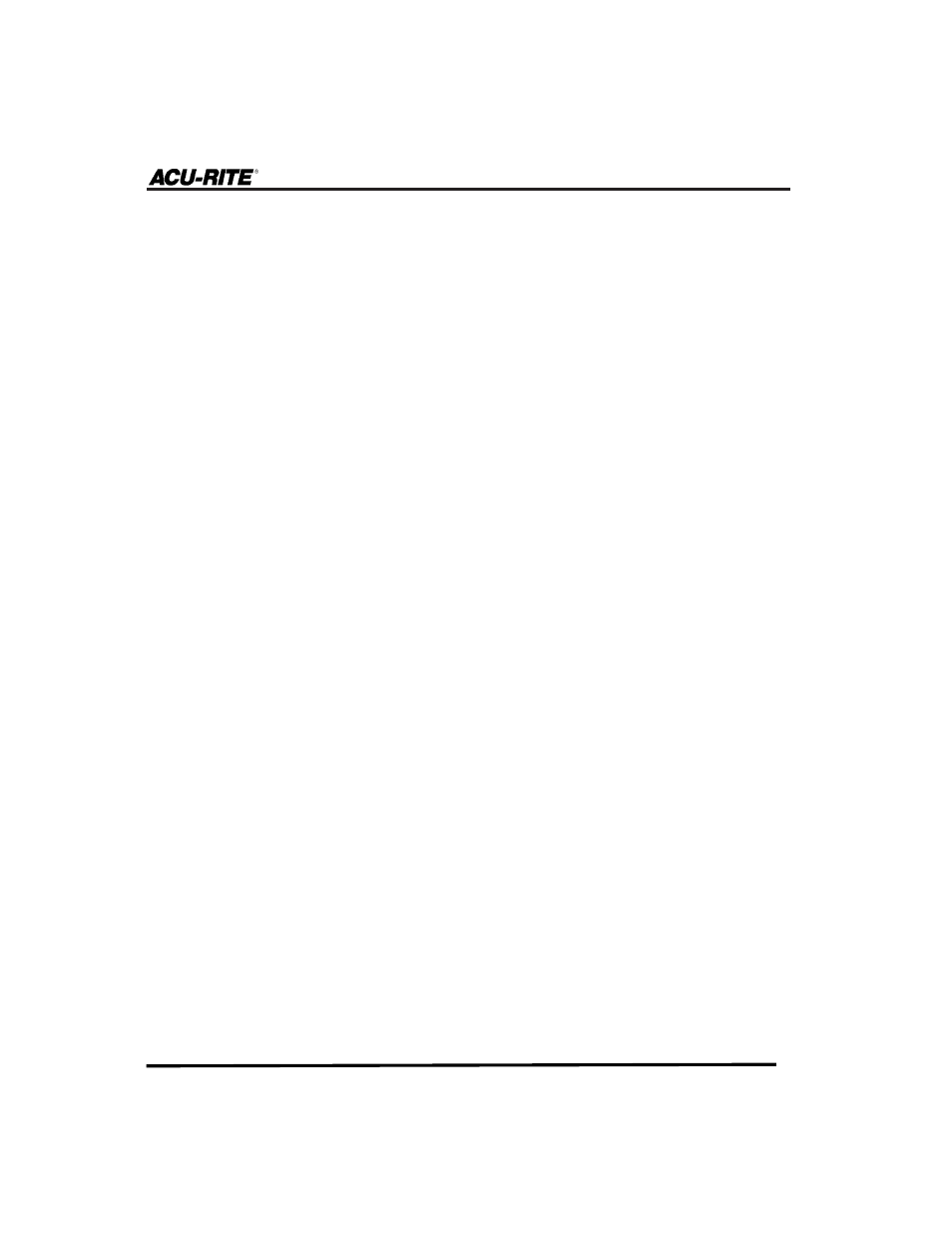
AMI Reference Manual
24
Programming Auxiliary Output Devices Wired
to J18 (Aux 1-4)
Devices that are connected to pins 1 through 12 of the AMI’s J18 output
connector can be controlled from within any
MILLPWR
part program.
Simply insert an auxiliary function step at each point in the program
where you want the appropriate device to turn on, off or pulse.
When
MILLPWR
reaches an auxiliary function step, an Operator
Intervention Message (OIM) will appear. The OIM will display the status
for each device. Press the
GO
key to activate the relays and continue run-
ning the program.
Pausing the program won't affect the auxiliary functions. Each device will
continue to run normally; however,
MILLPWR
will shut off all of the
relays automatically when the program ends. To shut off a device earlier
in the program, insert another auxiliary step with the appropriate relay
turned "off."
Devices programmed to switch "on" will run continuously as you
machine; devices set to "pulse" will run for the length of time that you
define.
Modes of Operation
Using Auxiliaries 1-4
•
First, check that each device is connected to the Auxiliary outputs
(1-4) of J18, located on the AMI.
•
From the PGM screen, highlight a step within the program where
you want to add or insert an auxiliary function step.
•
Press the MORE STEPS softkey.
AMI Operation
