Multi-information display, 2011 zdx – Acura 2011 ZDX User Manual
Page 91
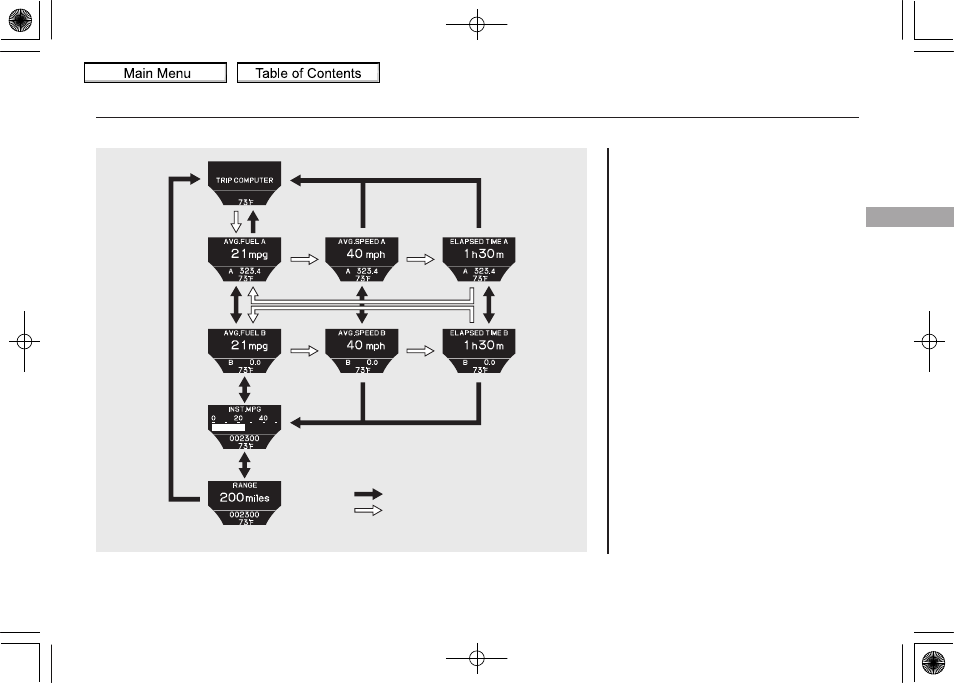
Trip Computer
Along with the trip meter, the trip
computer calculates these values:
●
Average Fuel Economy
●
Average Vehicle Speed
●
Elapsed Time
●
Instant Fuel Economy
●
Range
You can customize the Trip A
information (Trip A, average fuel
economy A, average vehicle speed A,
and elapsed time A) reset condition
in the multi-information display (see
page
AVG. FUEL A/B
This shows your vehicle's average
fuel economy in mpg (U.S. models)
or liter/100 km (Canadian models)
since you last reset Trip A or Trip B.
U.S. model is shown.
: Press the INFO button (
▲/▼).
: Press the SEL/RESET button.
CONTINUED
Multi-Information Display
87
Instruments
and
Controls
10/07/06 18:05:30 11 ACURA ZDX KA KC MMC North America Own 50 31SZN610 enu
2011 ZDX
This manual is related to the following products:
