Collision mitigation braking system ™ (cmbs™), 2011 zdx – Acura 2011 ZDX User Manual
Page 506
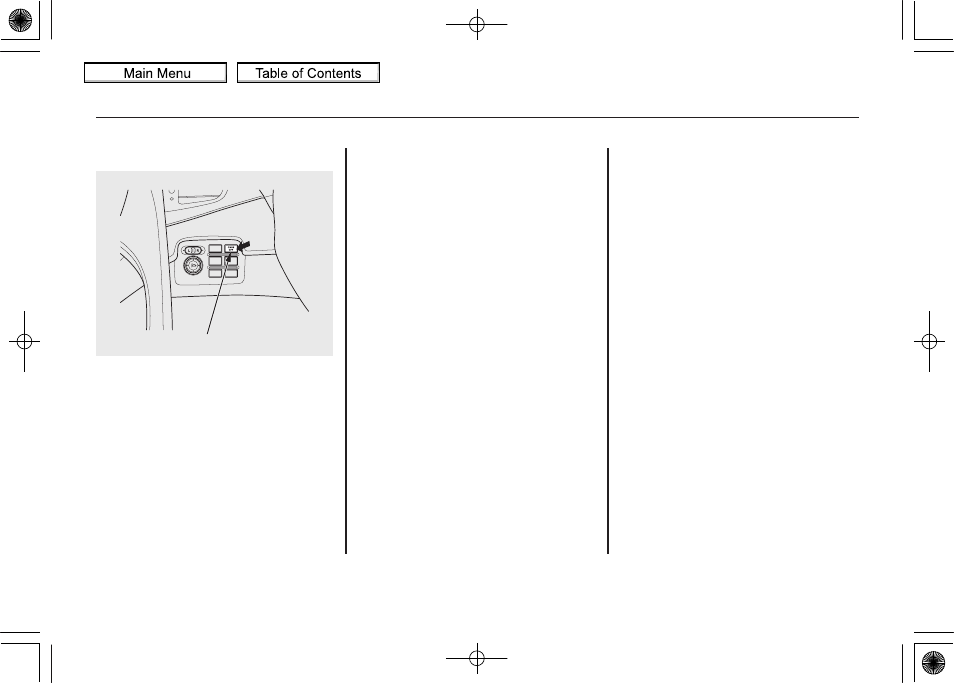
CMBS OFF Button
To switch the CMBS off, press the
CMBS OFF button under the driver's
side vent for about 1 second. When
you do this, a beeper sounds, a
CMBS indicator on the instrument
panel comes on, and a CMBS OFF
message appears on the multi-
information display. To switch the
system back on, press the button
again for about 1 second.
When you select the ON mode by
operating the engine start/stop
button (see page
), the CMBS will
be in the previously selected on or off
setting.
Automatic Shut Off
Any of the conditions below can cause
the CMBS to shut off. When the
system shuts off, the CMBS indicator
in the instrument panel comes on,
and a CHECK CMBS SYSTEM
message appears on the multi-
information display for about 5
seconds.
●
An abnormal tire condition is
detected (wrong tire size, flat tire,
etc.).
●
Extended off-road or mountainous
driving.
●
Driving your vehicle with the
parking brake applied.
●
Driving your vehicle in bad
weather (rain, fog, snow, etc.).
●
A dirty radar sensor cover on the
front grille.
The CMBS will automatically switch
on again if the conditions that caused
it to switch off are improved.
CMBS OFF BUTTON
Collision Mitigation Braking System
™ (CMBS™)
502
10/07/06 18:05:30 11 ACURA ZDX KA KC MMC North America Own 50 31SZN610 enu
2011 ZDX
