Adaptive cruise control (acc), 2011 zdx – Acura 2011 ZDX User Manual
Page 392
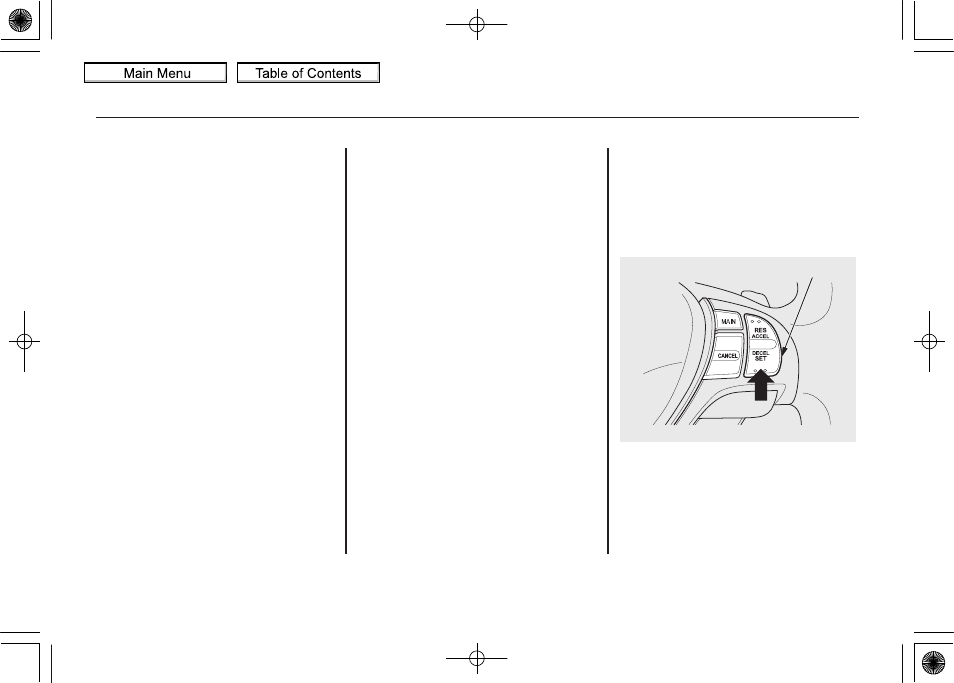
To increase the set speed with the
RES/ACCEL button, do this:
Press and hold the RES/ACCEL
button. The vehicle will accelerate.
When you reach the speed you want,
release the button.
To increase your speed in small
amounts, tap the RES/ACCEL button
repeatedly. Each time you do this,
your vehicle will speed up about 1
mph (1 km/h).
While the vehicle accelerates to the
set speed, the set speed on the multi-
information display will flash.
If a vehicle ahead of you is driving at
a slower speed than the speed you
want to set, your vehicle will not
accelerate; it will keep some distance
between your vehicles.
To increase the set speed with the
accelerator pedal, do this:
Press the accelerator pedal to
accelerate to the speed you want,
then press the SET/DECEL button.
The set speed will be shown on the
multi-information display. If you do
not press the SET/DECEL button,
your vehicle will return to the
previously set speed.
The ACC beeper will not sound while
you press the accelerator pedal, no
matter how close you get to the
vehicle ahead of you.
Decreasing the Set Speed
The set speed can be decreased
using the SET/DECEL button or the
brake pedal.
To decrease the set speed with the
SET/DECEL button, do this:
Press and hold the SET/DECEL
button. Release the button when you
reach the speed you want.
To slow down in small amounts, tap
the SET/DECEL button repeatedly.
SET/DECEL BUTTON
Adaptive Cruise Control (ACC)
388
10/07/06 18:05:30 11 ACURA ZDX KA KC MMC North America Own 50 31SZN610 enu
2011 ZDX
