2011 zdx – Acura 2011 ZDX User Manual
Page 273
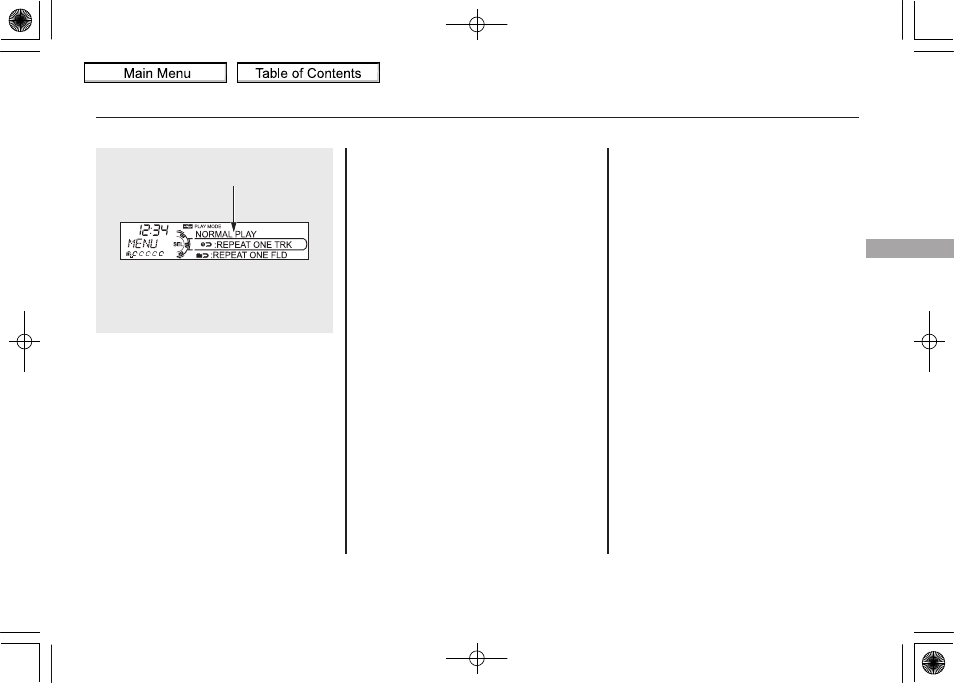
To cancel the selected mode, press
the SETUP button and turn the
selector knob to show
‘‘PLAY
MODE,
’’ then press ENTER. When
you see
‘‘NORMAL PLAY,’’ press
ENTER again.
REPEAT ONE TRK
- This feature
continuously plays a file. Select
‘‘NORMAL PLAY’’ to turn it off.
Pressing either side of the SKIP bar
also turns off this feature.
REPEAT ONE FLD
- This feature
replays all the files in the selected
folder in the order they are stored.
Select
‘‘NORMAL PLAY’’ to turn it
off. Pressing either side of the
CATEGORY bar also turns off this
feature.
RANDOM IN FLD
- This feature
plays the files in the selected folder
in random order. You will see
RANDOM IN FLD icon in the
display. Select
‘‘NORMAL PLAY’’ to
turn it off.
RANDOM ALL
- This feature
plays all files in all folder in random
order. Select
‘‘NORMAL PLAY’’ to
turn it off.
SCAN TRK
- This function samples
all files in the selected folder in the
order they are stored. To activate the
scan feature, press and release the
SCAN side of the SCAN/A.SEL bar.
You will see SCAN in the display.
You will get a 10 second sampling of
each file in the folder. Press and hold
the SCAN side of the bar to get out of
the scan mode and play the last file
sampled.
You can also select the scan feature
from the menu items with the
selector knob (see page
268
).
PLAY MODE ITEMS
CONTINUED
Playing a USB Flash Memory Device (Models without navigation system)
269
Features
10/07/06 18:05:30 11 ACURA ZDX KA KC MMC North America Own 50 31SZN610 enu
2011 ZDX
