2011 zdx – Acura 2011 ZDX User Manual
Page 290
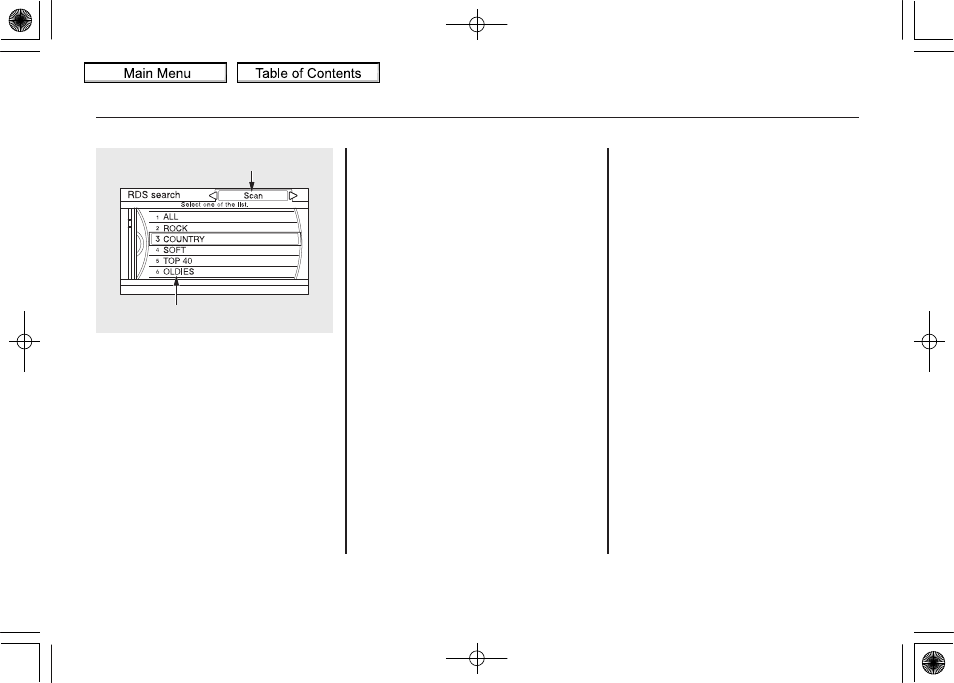
To activate RDS category scan with
the interface dial, push the AUDIO
button to display the FM radio
information on the screen. Push the
interface selector down, and turn the
interface dial to select RDS search on
the audio menu. Press ENTER on
the interface selector. The screen
shows you the RDS category list.
Turn the interface dial to the desired
RDS category.
While the RDS category is selected,
move the interface selector to the left
or the right to select Scan. When you
press and release ENTER to select
the RDS category, RDS program
Scan starts.
Radio Text Display
This function displays the radio text
information of the selected RDS
station.
If the selected RDS station has the
radio text information, you will see
the text indicator on the screen.
SCAN is selected.
RDS CATEGORY LIST
SEEK/SCAN ICON (RDS Search mode)
Playing the AM/FM Radio (Models with navigation system)
286
10/07/06 18:05:30 11 ACURA ZDX KA KC MMC North America Own 50 31SZN610 enu
2011 ZDX
