Bluetooth, Handsfreelink, Models without navigation system) – Acura 2011 ZDX User Manual
Page 416: 2011 zdx
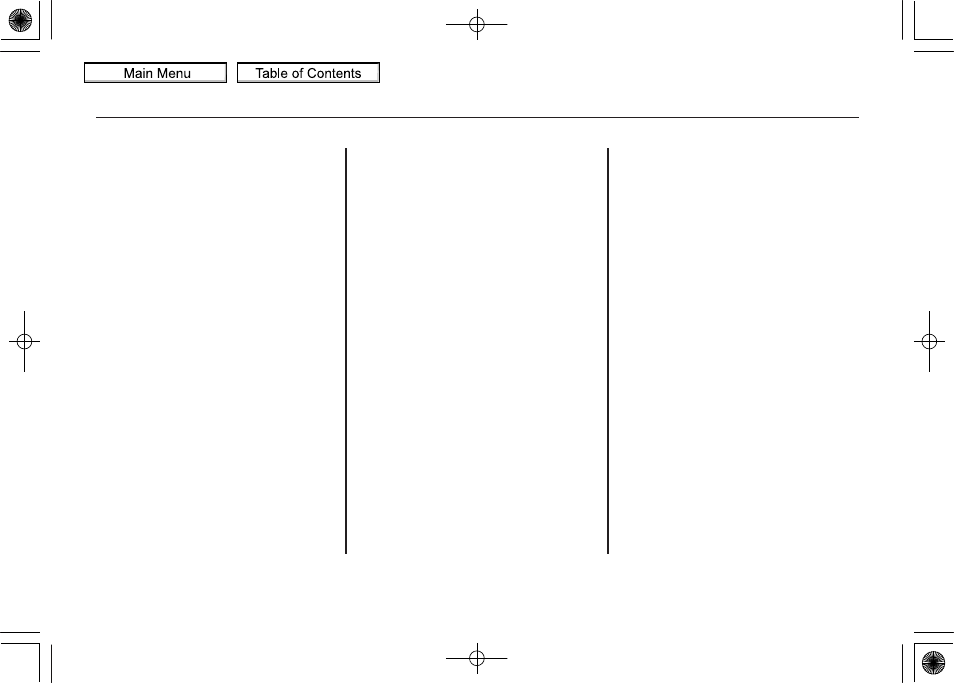
To store a specific phone number
from your cell phone directly to the
HFL phonebook (available on some
phones):
Press and release the HFL Talk
button before a command.
1. Say
‘‘Phonebook.’’
2. Say
‘‘Receive contact’’ after the
prompts.
3. Follow the HFL prompts, select a
number from your cell phone, and
send it to HFL.
4. Follow the HFL prompts and name
the number, or say
‘‘Discard’’ if it
is not the number you want to
store.
5. Follow the HFL prompts if you
want to store another number.
System Setup
This command group allows you to
change or customize HFL basic
settings.
To set a 4-digit passcode to lock the
HFL system for security purposes:
Press and release the HFL Talk
button before a command.
1. Say
‘‘System setup.’’
2. Say
‘‘Security’’ after the prompts.
3. Follow the HFL prompts and say
the 4-digit passcode you want to
set.
4. Follow the HFL prompts to
confirm the number.
NOTE: Once a passcode is set, you
will need to enter it to use HFL each
time you start the vehicle. If you
forget the code, your dealer will have
to reset it for you, or you will have to
clear the entire system (see page
).
Bluetooth
®
HandsFreeLink
®
(Models without navigation system)
412
10/07/06 18:05:30 11 ACURA ZDX KA KC MMC North America Own 50 31SZN610 enu
2011 ZDX
