Multi-information display, 2011 zdx – Acura 2011 ZDX User Manual
Page 112
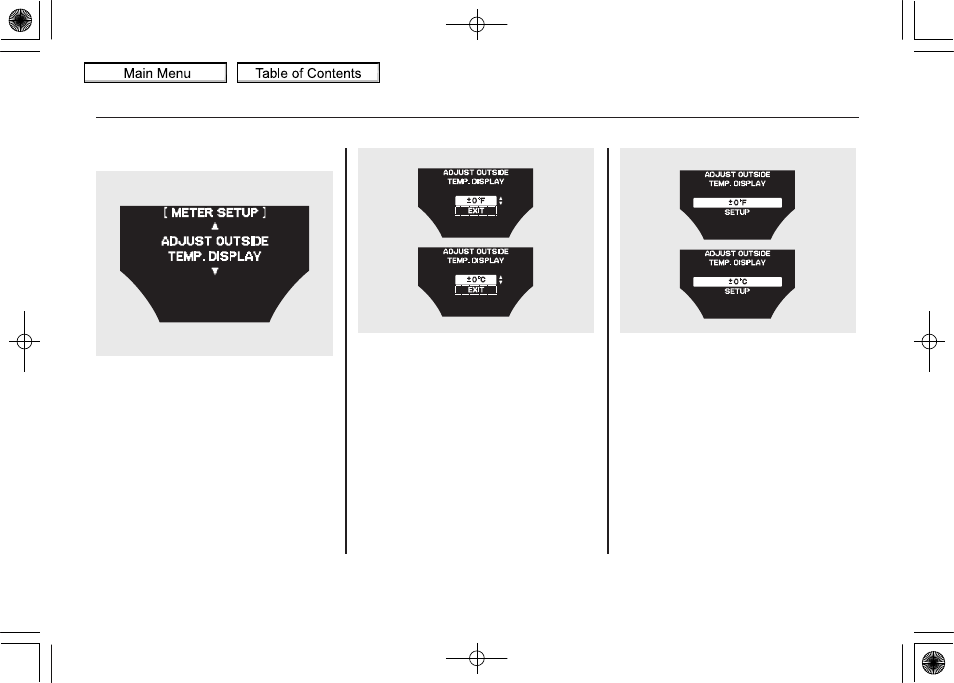
Adjust Outside Temp. Display
If you sometimes find that the
temperature reading is a few degrees
above or below the actual
temperature, you can adjust it by
following these instructions:
You can choose this customize item
from
‘‘METER SETUP’’ by pressing
the INFO (
▲/▼) button repeatedly.
Adjust the outside temperature value
by pressing the INFO (
▲/▼) button
repeatedly. Press the SEL/RESET
button to set the desired value.
When your selection is successfully
completed, the display changes as
shown above, and then goes back to
the customize item screen.
If the
‘‘SETTING INCOMPLETE’’
message appears, go back to
‘‘ADJUST OUTSIDE TEMP.
DISPLAY
’’ and repeat the procedure
again.
U.S.
Canada
U.S.
Canada
Multi-Information Display
108
10/07/06 18:05:30 11 ACURA ZDX KA KC MMC North America Own 50 31SZN610 enu
2011 ZDX
