Bluetooth, Handsfreelink, Models with navigation system) – Acura 2011 ZDX User Manual
Page 423: 2011 zdx
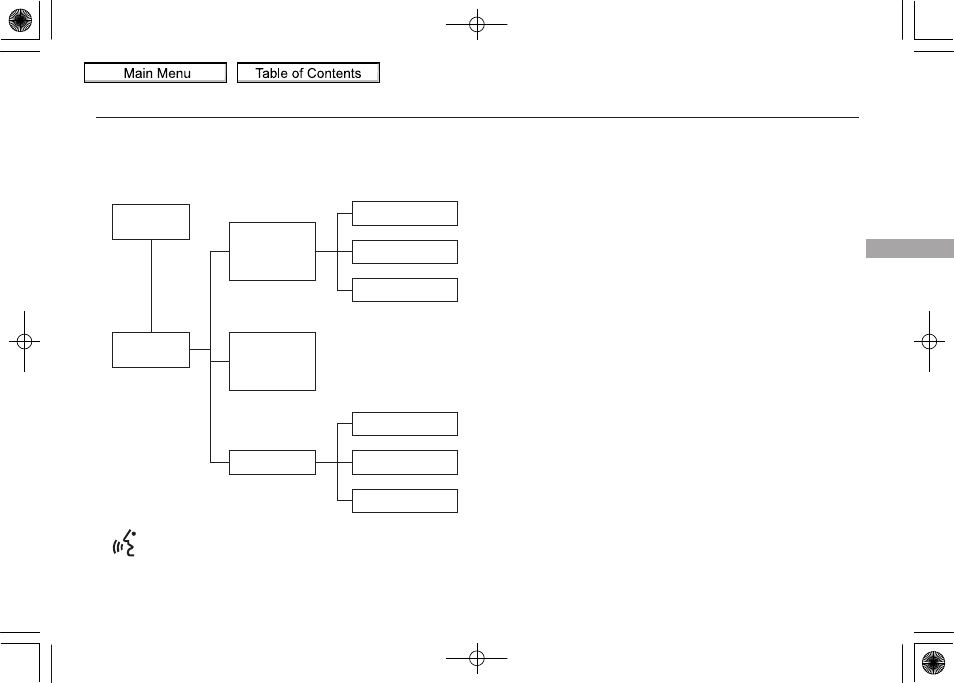
How to Use HFL
‘‘Cellular
Phone
’’
The power mode must be in ACCESSORY or ON (see page
‘‘Phone
Setup
’’
‘‘Setup
Bluetooth
Phone
’’
‘‘Search for
Next Phone
’’
‘‘Edit User’’
‘‘Pair Phone’’
‘‘Pass-Key’’
‘‘Delete Phone’’
‘‘Name’’
‘‘Delete’’
‘‘PIN’’
Pair your phone to the system.
Set a
‘‘fixed’’ or ‘‘random’’ pass-key code for phone pairing.
Delete a previously paired phone.
Switch from a currently linked phone to another paired phone.
Create a user name for a paired phone.
Delete a user name and settings for a paired phone.
Create a PIN number for a paired phone.
Voice commands can be used for all above options. Voice commands for the HFL system can only be used
from the Cellular Phone screen. To quickly access the Cellular Phone screen, press the Pick-Up button on
the steering wheel. Press and release the Talk button each time you give a command.
CONTINUED
Bluetooth
®
HandsFreeLink
®
(Models with navigation system)
419
Features
10/07/06 18:05:30 11 ACURA ZDX KA KC MMC North America Own 50 31SZN610 enu
2011 ZDX
