Acroprint timeQplus Biometric (V2) TQ100 Terminal User Manual
Page 33
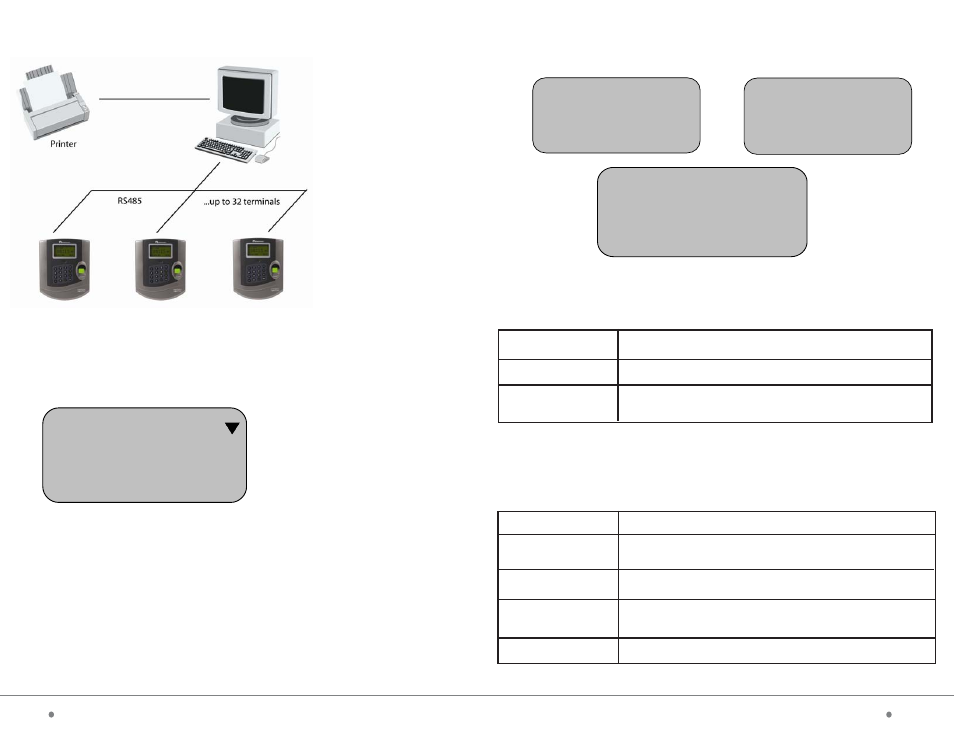
timeQplus BIOMETRIC™ Terminal User Manual
33
12
timeQplus BIOMETRIC™ Terminal User Manual
4.2.2 RS485 network connection using RJ45 interface
The TQ100 terminal can
be connected using
RS485. [Please Note:
Due to the low demand
for this type of
connection, the RS232/
RS485 converter is not
included in the standard
package. See the
Appendix at the end of
this manual for details of
the installation and setup
of the RS485
configuration].
A) In Communication Setting, press Scroll-down button and set
RS485 communication to “Yes” and Ethernet to “No,” displayed as
follows:
B) Turn the terminal off.
C) Connect the CAT5 Ethernet cable supplied in the package to the
RS485/RS232 converter (Please refer to Appendix 8.2 for definition
of cables, connectors and wire connections).
D) Connect RS485/RS232 converter to the serial port of the PC and
the other end to the RJ45 interface of the terminal.
E) Restart the terminal.
Note: Device ID number and Baud
Rate should be consistent to the PC
settings. RS232/ RS485 converter is
not included in standard
configuration.
7.2.3 Communication Setting
Select Communication Setting menu and press OK to access the level-3
menu displayed as follows:
There are nine level-3 options available for System Setting: Device ID,
Baud Rate, Port Number, Password, IP Address, Subnet Mask, Default Gateway,
RS485 and Ethernet connections.
Communication
Device ID
Baud Rate
Port No
1
38400
5005
Communication
Password
IP Address
Subnet Mask
0
Communication Setting
Subnet mask
Default gateway
RS485 Communication
Ethernet
1
No
Yes
1. Device ID (machine number)
Setting Items
Explanation
1 - 255
To set the ID number for machines.
Factory Setting
1
Note: Machine number is the unique ID for each machine. If there are two machines
with the same machine number in the network, they will not work properly and the PC
software will be confused when polling the terminals. Unique ID numbers need to be
allocated for network use.
2. Baud Rate
Setting Items
Explanation
9600
19200
38400 (default)
Factory Setting
The Baud Rate of Communication Port is set to 9600bps
The Baud Rate of Communication Port is set to 19200bps
The Baud Rate of Communication Port is set to 38400bps
38400
Note: The value must be set consistent with the communication ports of the PC
Administration Machine. No communication can be achieved otherwise.
Communication Setting
Device ID
Baud Rate
Port No
1
38400
80
