Acroprint HandPunch 4000 User Manual
Page 81
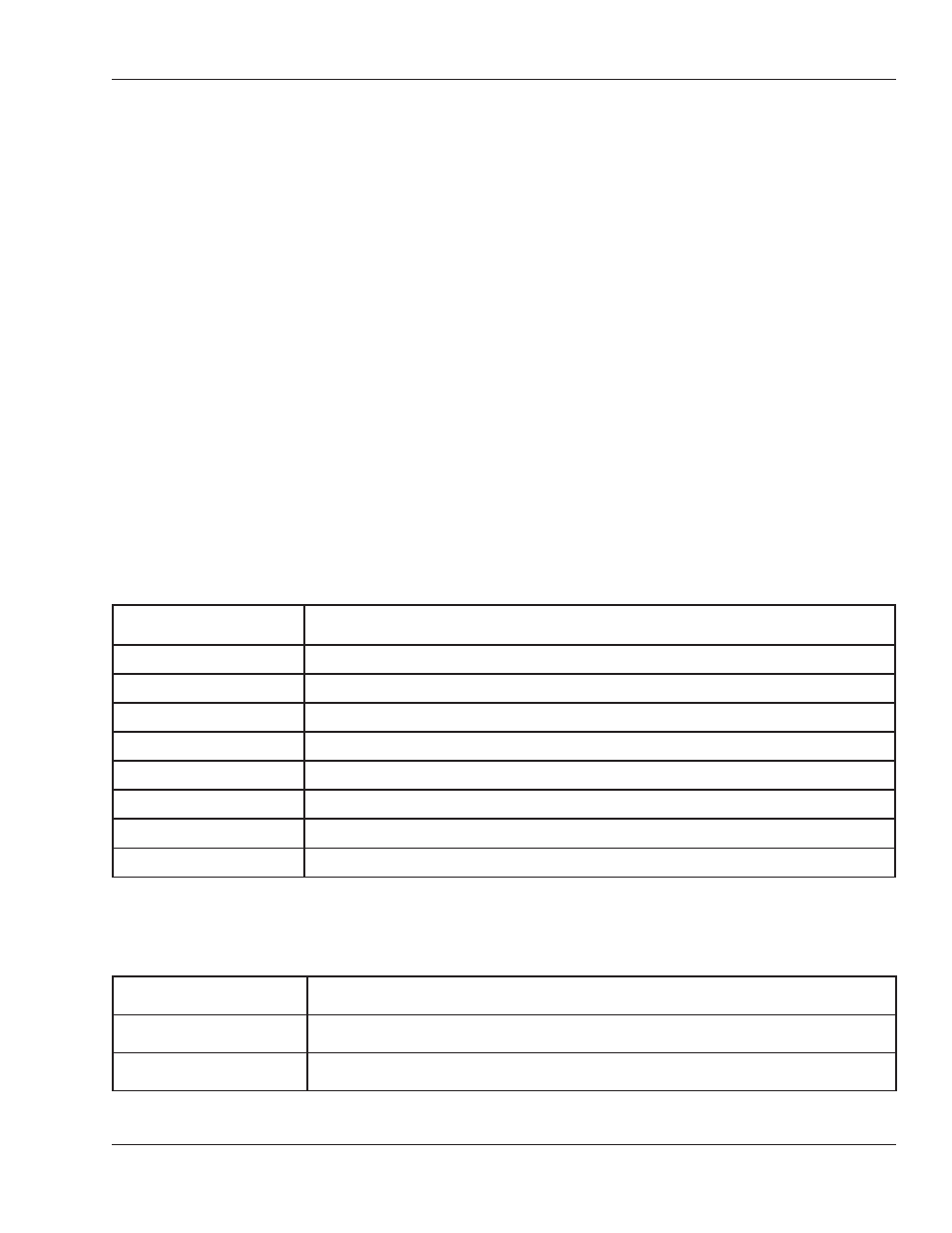
HandPunch 3000/4000 Manual
79
The following Figures provide sample HandPunch wiring diagrams:
• “Figure 13-6” on page 82 provides a sample Bell Output wiring diagram.
• “Figure 13-7” on page 83 provides a sample Door Lock Output wiring
diagram.
• “Figure 13-8” on page 84 provides a sample Request to Exit, Door
Switch, and Auxiliary Inputs wiring diagram.
• “Figure 13-9” on page 85 provides a sample Auxiliary Outputs wiring
diagram.
• “Figure 13-10” on page 86 provides a sample External Card Reader
wiring diagram.
• “Figure 13-11” on page 87 provides a sample RS-422 4-Wire Direct-
Connect Host PC to HandPunch Network wiring diagram.
• “Figure 13-12” on page 88 provides a sample Host PC to HandPunch
Ethernet Network wiring diagram.
• “Figure 13-13” on page 89 provides a sample Host PC to HandPunch
Modem Network wiring diagram.
• “Figure 13-14” on page 90 provides a sample Printer or Host PC to
HandPunch wiring diagram.
Table 14: TS-2 - Input Connections
Terminal
Connection
7
Request to Exit Input
8
Ground
9
Door Monitor Switch Input (NC Standby)
10
Ground
11
Auxiliary Input 1
12
Ground
13
Auxiliary Input 2
14
Ground
Table 15: TS-3 - Card Reader and Output Connections
Terminal
Connection
15
+5 VDC @ 400 mA Max. Output for External Card Reader
16
Card Reader: Wiegand D0 or Magnetic Stripe Data Input
