Battery pack installation, A. battery reinstallation, Figure 24. battery pack installation – ACR&Artex C406-N User Manual
Page 78
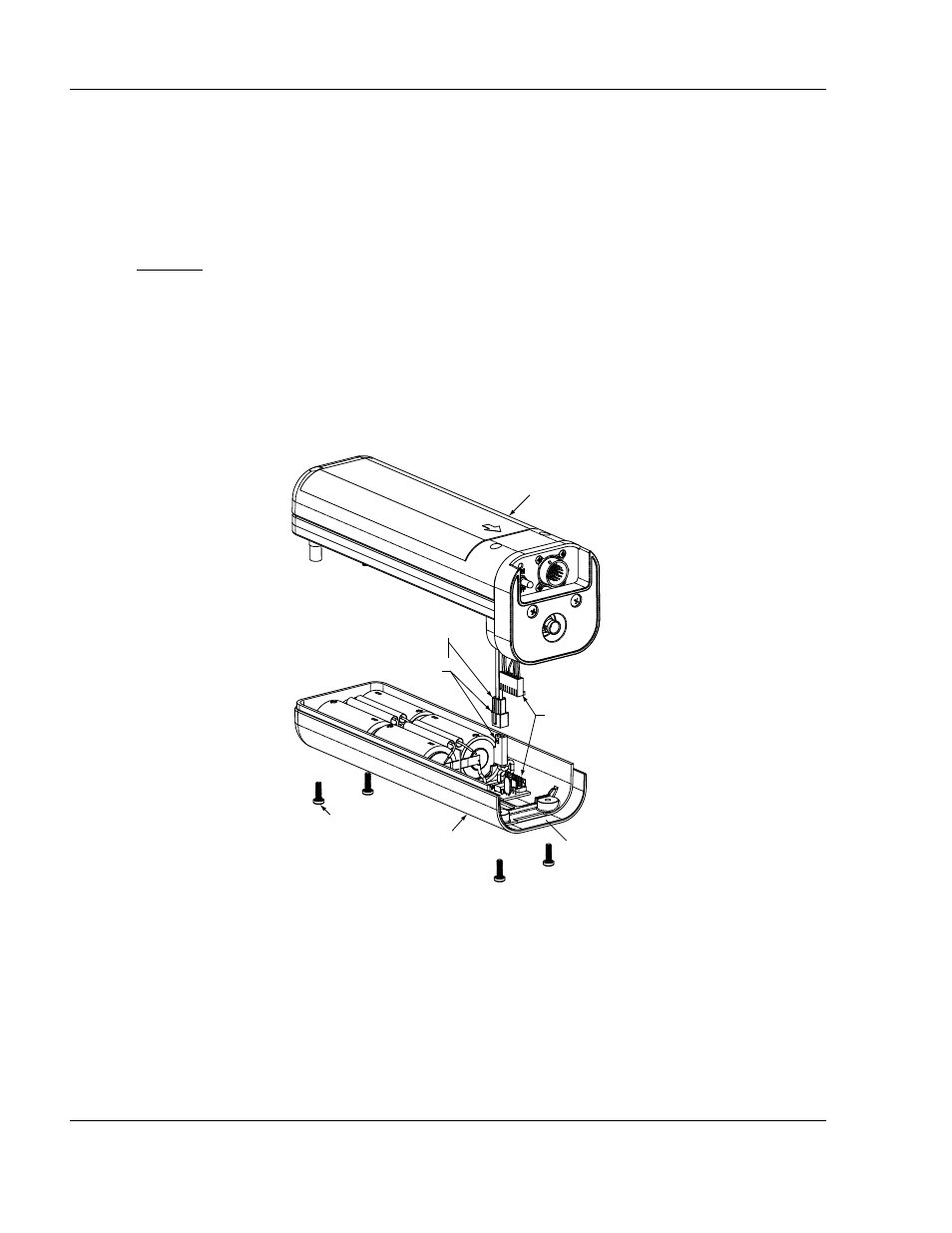
ACR ELECTRONICS, INC / ARTEX PRODUCTS
DESCRIPTION, OPERATION, INSTALLATION AND MAINTENANCE MANUAL
C406-N (453-5060), C406-N HM (453-5061)
25-62-13
Page 78 of 109
MAR 1/13
TASK 25-62-13-450-806
8. Battery Pack Installation
SUBTASK 25-62-13-450-001
A. Battery Reinstallation
CAUTION:
THE BATTERY PACK CONTAINS ELECTROSTATIC DISCHARGE SENSITIVE (ESD)
COMPONENTS AND, AS SUCH, IT MUST BE HANDLED WITH CARE. IF POSSIBLE, WEAR
A GROUNDED WRIST STRAP WHEN HANDLING THE BATTERY PACK DURING
INSTALLATION ACTIVITIES. TAKE PARTICULAR CARE TO AVOID TOUCHING THE
EXPOSED CIRCUIT BOARD AND CONNECTOR PINS ON THE BOARD.
(1)
This subtask applies to reinstallation of an existing battery that was removed for inspection
and testing.
(2)
See "Figure 24. Battery Pack Installation".
Figure 24. Battery Pack Installation
(3)
Apply a thin coating of non-petroleum based silicone grease, such as GE G-635, to the rubber
seal to facilitate installation and allow the ELT and battery pack to slide together without
binding on the rubber seal.
(4)
Lay the battery pack and ELT on their sides, such that the two components are aligned, but
separated enough to allow the electrical connections to be made.
(5)
Connect the ELT lead 8-pin connector to the header on the battery pack circuit board.
(6)
Connect the power harness 2-pin connector to the recessed connector inside the ELT body.
NOTE: Plug is recessed in
ELT Assembly RTV puddle
ELT
ASSEMBLY
BATTERY
PACK
CONNECT
CONNECT
SCREW WITH O-RING
P/N 217-0606
(4 PLCS)
RUBBER
SEAL
