F. antenna connection, G. cockpit remote switch power connection, H. elt power connection – ACR&Artex C406-N User Manual
Page 74: I. airframe ground connections, J. buzzer connection
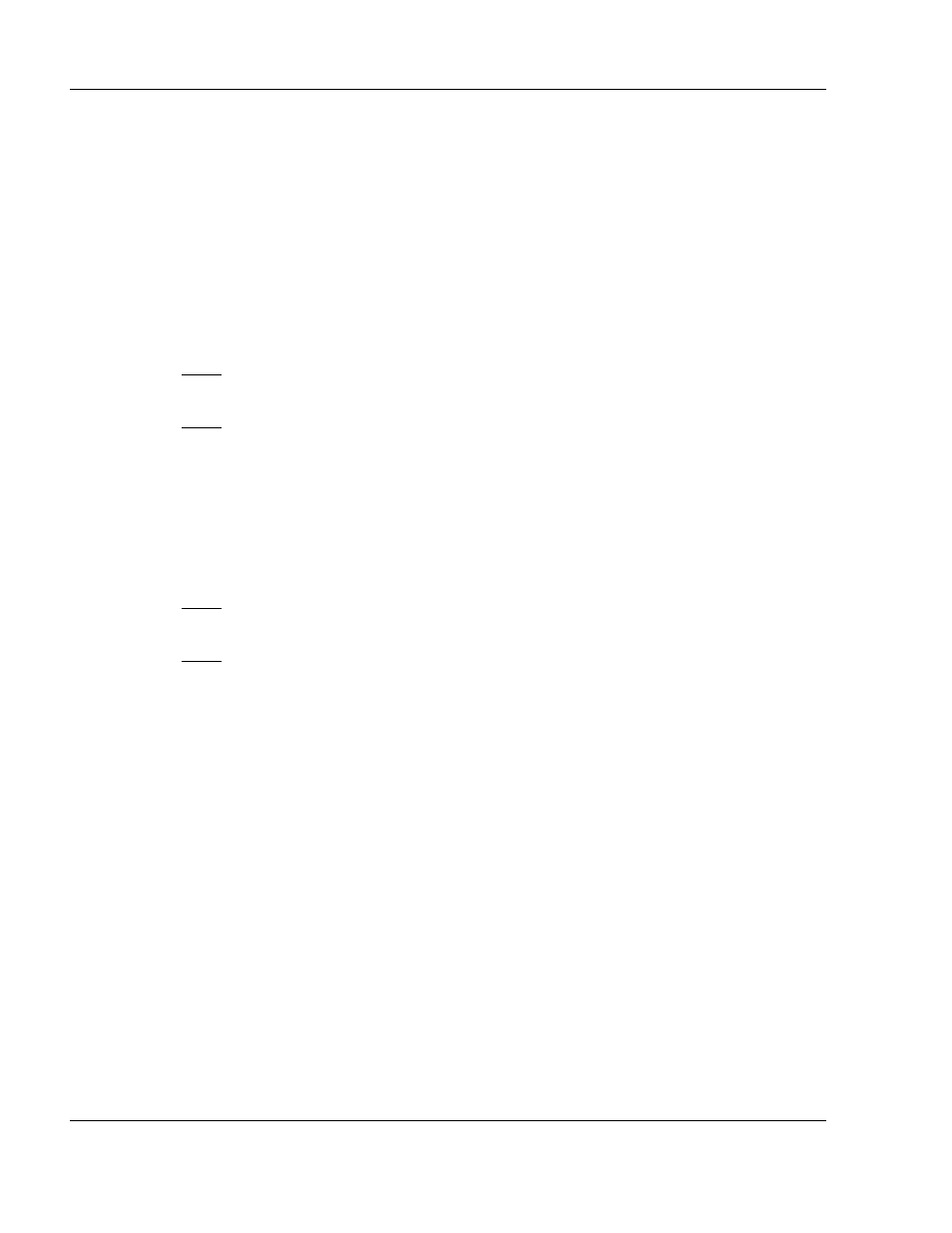
ACR ELECTRONICS, INC / ARTEX PRODUCTS
DESCRIPTION, OPERATION, INSTALLATION AND MAINTENANCE MANUAL
C406-N (453-5060), C406-N HM (453-5061)
25-62-13
Page 74 of 109
MAR 1/13
SUBTASK 25-62-13-450-005
F.
Antenna Connection
(1)
Connect the coax cable to the antenna, making sure the cable is routed and supported such
that there is no tensile load (i.e., strain) on the connection.
SUBTASK 25-62-13-450-006
G. Cockpit Remote Switch Power Connection
(1)
Connect the remote switch power wire directly to battery power using a 1-amp in-line fuse or
circuit breaker.
NOTE: If the wire is spliced, fabricate the splice in a manner acceptable to the aircraft
manufacturer or as described in AC 43.13-1, § 13.
NOTE: This power source provides energy for the remote switch assembly LED, but has no
effect on switch functions, as the switch will control the ELT with or without power.
SUBTASK 25-62-13-450-007
H. ELT Power Connection
(1)
Connect the ELT power wire to a +28 VDC source controlled by the avionics switch or master
switch using a 1-amp, in-line, slo-blo fuse or circuit breaker.
NOTE: If the wire is spliced, fabricate the splice in a manner acceptable to the aircraft
manufacturer or as described in AC 43.13-1, § 13.
NOTE: This power source provides energy for the ELT navigation functions.
SUBTASK 25-62-13-450-008
I.
Airframe Ground Connections
(1)
Connect the following grounds to the airframe in accordance with the aircraft manufacturer’s
written instructions or as described in AC 43.13-1, Chapter 11, § 15. See "Figure 21. Remote
Switch Harness Wiring Diagram”, on page 69.
(a)
Harness ELT plug ground from Pin 11.
(b)
Harness ELT plug strain relief ground.
(c)
Harness remote switch plug ground from Pin 9.
(d)
ARINC 429 twisted pair shield ground.
SUBTASK 25-62-13-450-009
J.
Buzzer Connection
(1)
Connect the power wire to the buzzer positive (+) terminal.
(2)
Connect the ground wire to the buzzer negative (–) terminal.
