2 creating a volume, Creating a volume -14 – Accusys ExaSAN SW-08 User Manual
Page 65
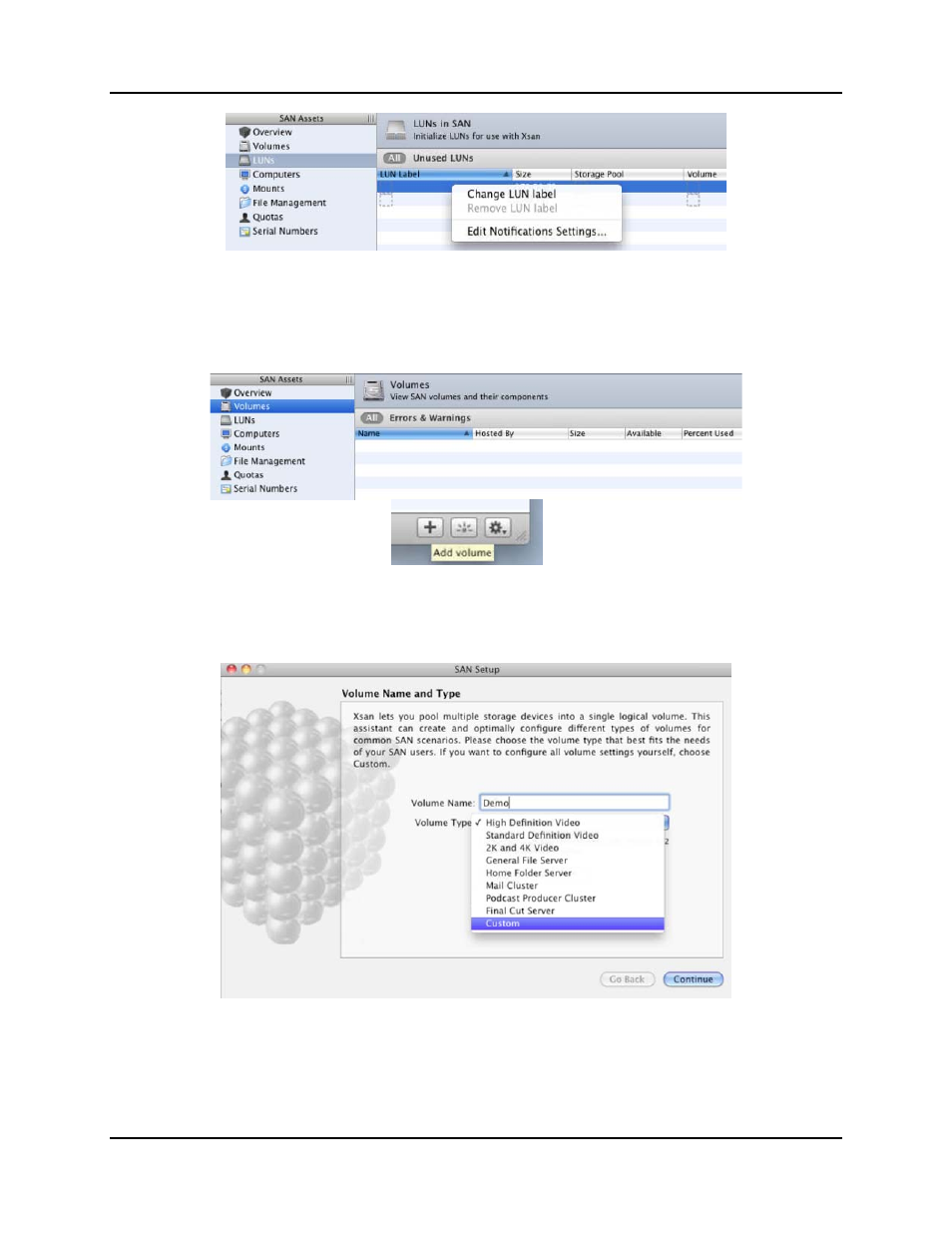
6. Xsan
User Guide
Page 6-14
6.6.6.2 Creating a Volume
In Xsan Admin, click “Volumes” and then click the “Add volume“ (+) button to start creating an Xsan
volume.
Follow the steps below to create a volume:
1. In the “Volume Name and Type” pane, enter a name for the volume and choose a volume type that
matches the type of work the volume will support.
Optionally, you may click “Advanced Settings” and adjust the following volume settings:
a. Block Allocation Size: Set to “4KB”.
b. Allocation Strategy. Choose “Round Robin”.
c. Take the default setting for all the other setting options.
