General headset instructions, Hone, see, General headset – 3Com NBX 3101 User Manual
Page 83: Instructions, Later in
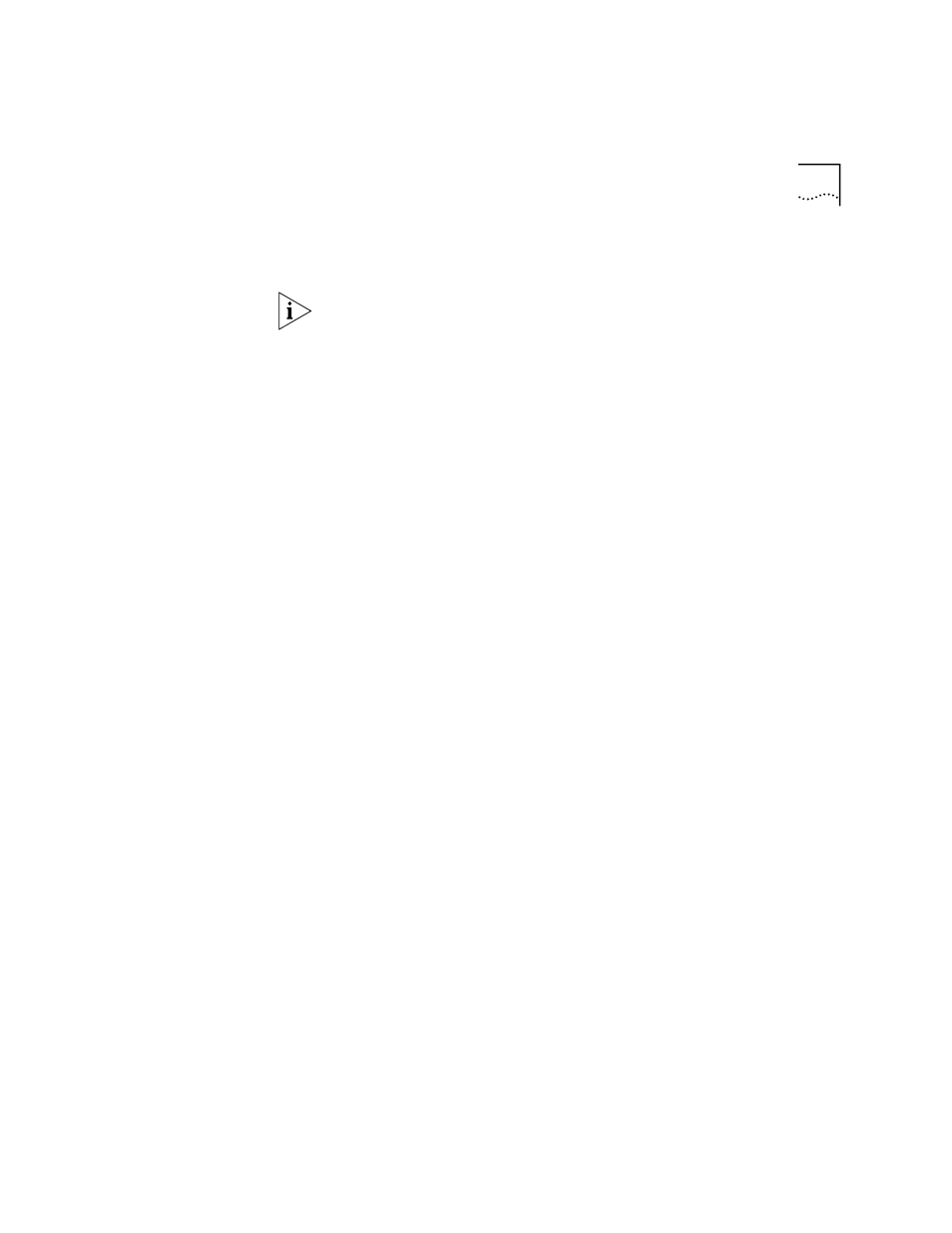
Using a Headset
83
General Headset
Instructions
For all telephones other than the NBX 3102 Business Telephone, follow
these instructions.
You may need to modify some of these instructions for some headsets or
amplifiers. See the instructions that come with your equipment.
To prepare a headset for all calls:
1 Insert the cord for the headset amplifier into the handset cord receptacle
on the underside of the telephone.
2 Insert the cord for the telephone handset into the headset amplifier.
3 Put on the headset.
4 Pick up the telephone handset and set it on your desk.
To prepare a headset so that you can choose either the handset or the
headset for each call:
1 Insert the cord for the headset amplifier into the handset cord receptacle
on the underside of the telephone.
2 Insert both the headset cord and the handset cord into the headset
amplifier.
3 For headset calls: Lift the handset off the telephone and leave it off. Use
the headset microphone and earphones.
Even when the headset is plugged into the amplifier, you must remove
the handset from the cradle to use the headset.
4 For handset calls: Press the button on the headset amplifier that turns
the headset off, pick up the handset, and speak into it.
To manage calls when you are using the headset:
1 Put the headset on. When a call comes in:
■
If the handset is on hook, pick it up, set it on your desk, and begin to
speak.
■
If the handset is off hook, press the System Appearance button beside
the flashing light.
2 To end a call when you are using a headset:
■
On an NBX Business Telephone, press the Release button, depress the
hook switch, or hang up the handset.
■
On an NBX Basic Telephone or an analog telephone, hang up the
handset or press the Feature button and 111.
