3Com NBX 3101 User Manual
Page 117
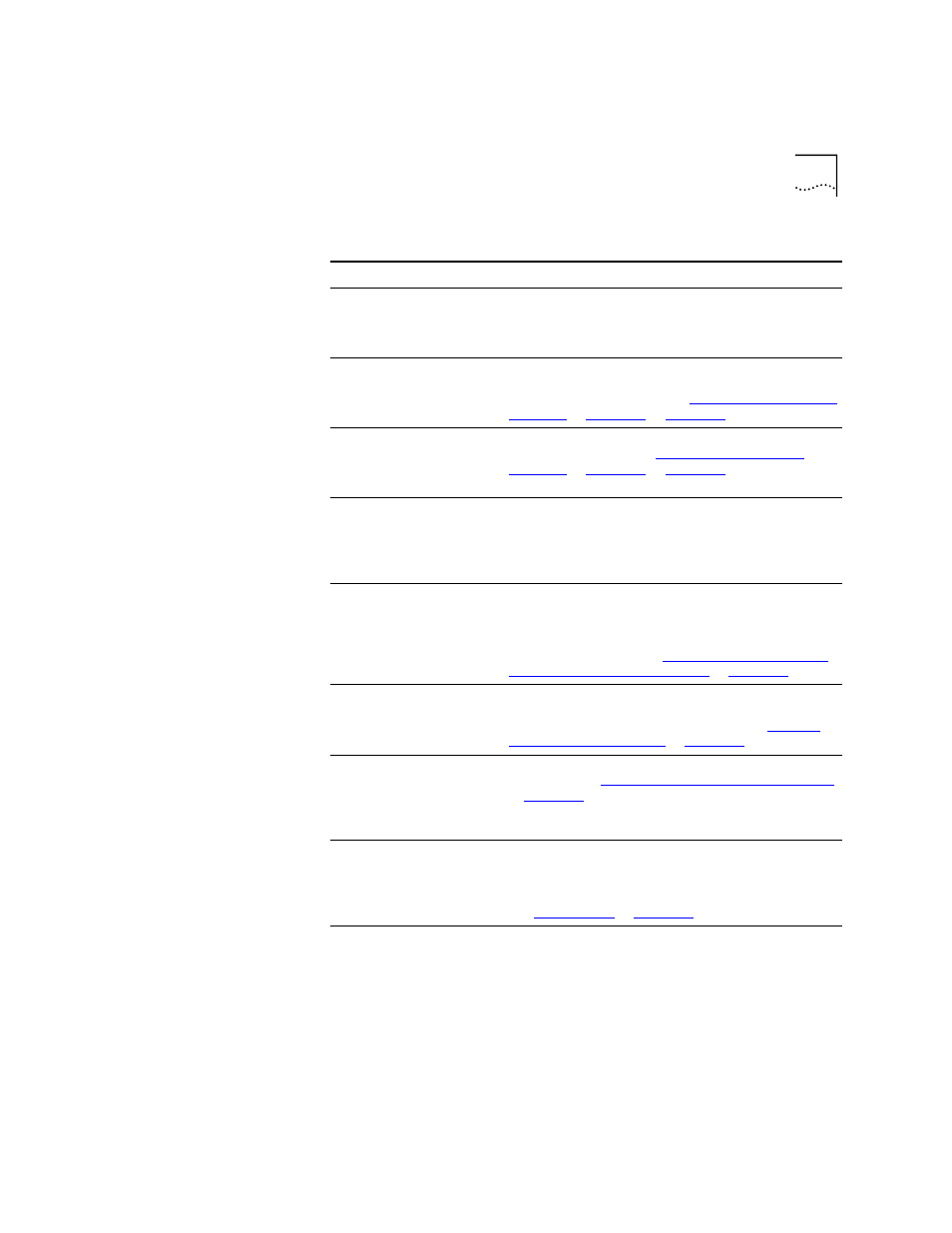
Troubleshooting Problems
117
When I dial 9 or 8 to access
an outside line, the display
panel shows “All Ports
Busy.”
No outside lines are available. Try again in a few
minutes.
After I call another user in
my organization, I hear a
tone but no ringing.
The other user may have the Hands Free Active on
Intercom feature enabled. Begin speaking after you
hear the tone. For details, see
in
.
On my NBX Business
Telephone, all incoming
internal calls come over my
speaker phone.
You have the Hands Free Active on Intercom feature
enabled. For details, see
in
.
When I try to access the
NBX NetSet utility, I do not
get a response after I type
the NBX system’s IP address
and press Enter.
Ask your administrator to verify the IP address that you
typed into your web browser.
I am unable to log in to the
NBX NetSet utility.
You must set up your voice mail before you can use the
NBX NetSet utility. Press the
MSG button. The prompts
guide you through the setup. Then use your voice mail
password to access the NBX NetSet utility. If you are on
an analog telephone, see
and Voice Mail for the First Time”
in
My telephone is not
forwarding my incoming
calls to my voice mailbox.
In NBX NetSet > User Information > Call Forward,
verify that you have selected Forward to Voice Mail
as your call coverage point. For details, see
On my NBX Business
Telephone, I added a
One-Touch speed dial, but
the telephone does not dial
that number.
Use only numeric characters in your Speed Dial setup.
For details, see
“Special Case: One-Touch Speed Dials”
in
I try to pick up a call ringing
on another telephone using
Directed Call Pickup, but it
fails.
The telephone that you are using to pick up the call
may not be in the same group as the telephone that is
ringing and the telephone group to which the ringing
telephone belongs does not allow nonmember pickup.
See
My telephone keeps
ringing after I pick up the
handset.
■
Your telephone may have lost connection to the
system immediately after a call came in. Remove the
Ethernet cord from the jack, then re-insert it into
the wall jack.
■
Wait a few seconds. If the telephone continues to
ring, disconnect the electrical power for your
telephone, and then plug it back in.
Table 16 Possible Problems (continued)
Possible Problem
Suggested Solutions
