Nbx 3105, 1105 a – 3Com NBX 3101 User Manual
Page 6
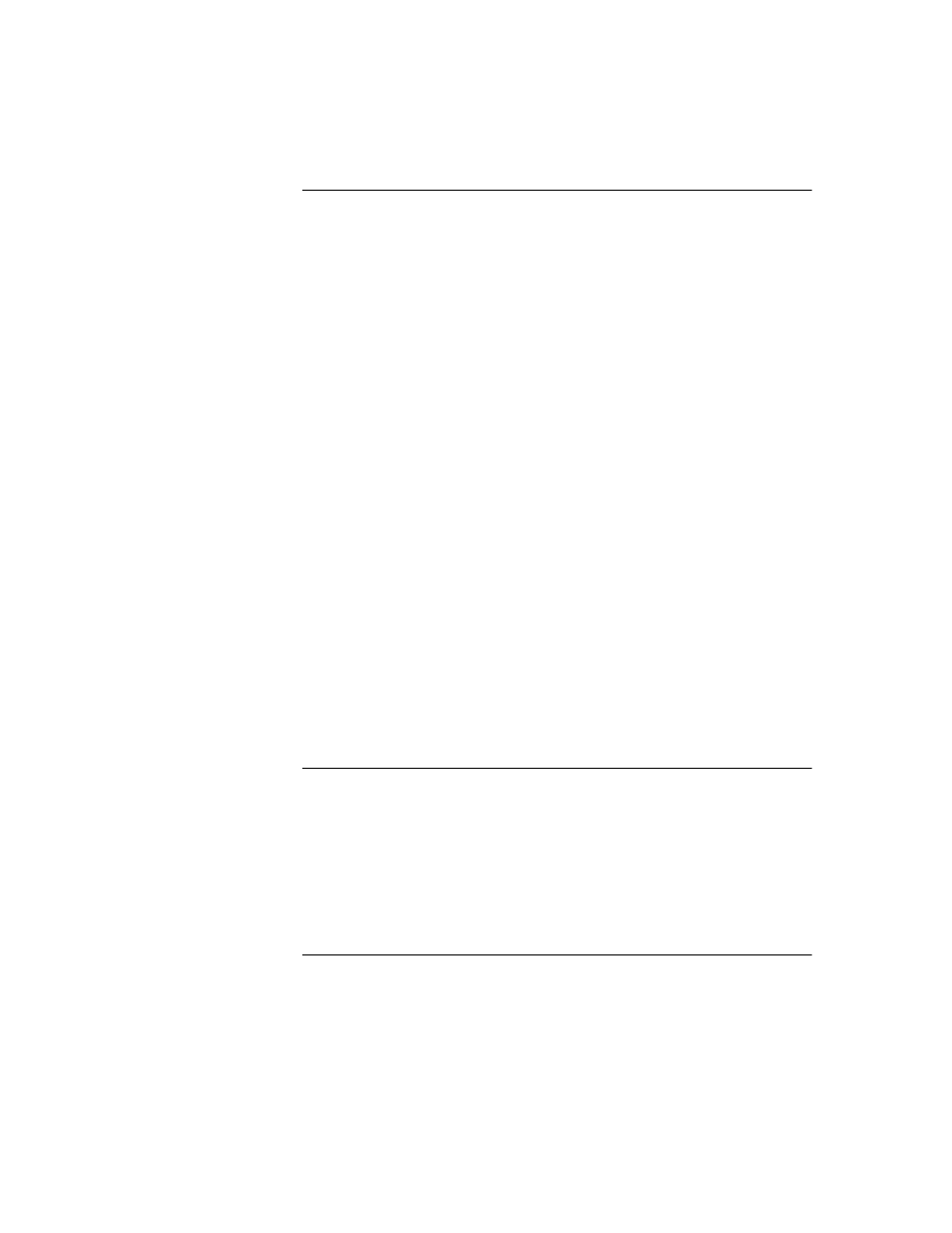
Listening to Your Messages in Your E-mail or Browser
Internal and External Caller ID
Calling Line Identity Restriction (CLIR)
Directed Call Pickup on a Specific Telephone
Hunt Groups and Calling Groups
Dialing a Call to a Remote Office
Installing the 3102 Telephone Label Plate
