ZyXEL Communications ZyXEL Dimension ES-3024 User Manual
Page 140
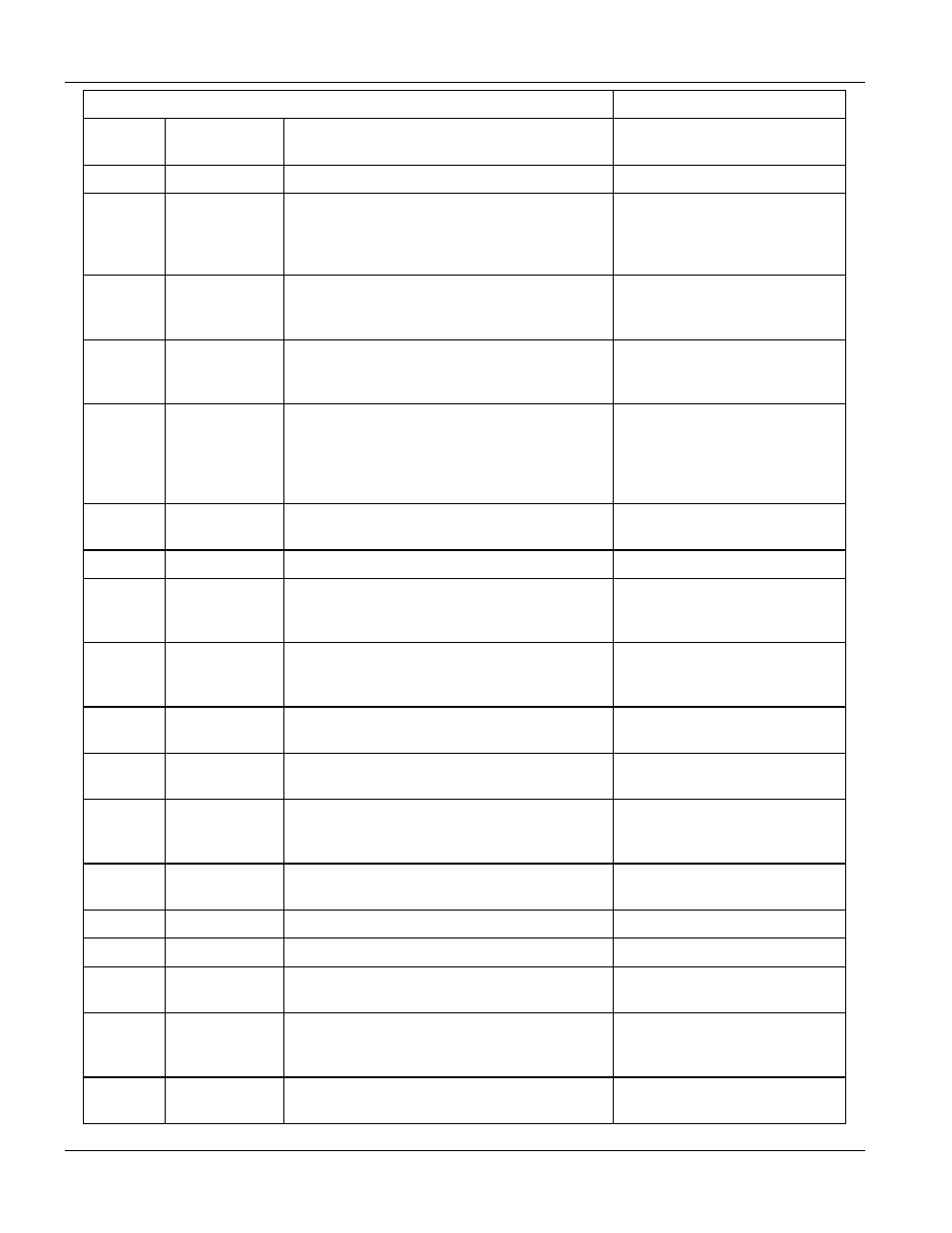
Dimension ES-3024 Ethernet Switch
21-12
Commands Introduction
COMMAND DESCRIPTION
list
Lists all profiles in the internal
switch user database.
class
A class is the basic rule
parameters for a bandwidth
control, port mirror or port filter
rule.
display
Displays run-time bandwidth
control, port mirror and port filter
rule status.
l2set
vid> vid> Sets source/destination port, del id> A class is automatically created bmstorm These commands relate to disable Clears current run-time settings type Specifies the type of frames to basis Specifies whether frames are display [index] Displays broadcast storm control interval [value] Sets/displays the monitor set Specifies the packet threshold del Disables broadcast storm control mac static Displays static MAC addresses. disable Clears current run-time static display [port] Displays current run-time static set addr.> on the specified port.
MAC address and VLAN group
information.
when you create a bandwidth
control, port mirror or port filter
rule. This command deletes the
specified class.
broadcast storm control.
limit in the switch; broadcast,
multicast or both.
limited in the switch on a per-
packet or per-Byte basis.
ports’ settings
interval.
and direction (ingress/egress) on
the specified port.
on this port.
MAC address settings
MAC addresses on the specified
port.
