2 voice call, 9 outgoing call screening, 1 data call – ZyXEL Communications ISDN Terminal Adapter Omni.Net Lite User Manual
Page 66: 10 caller id, 1 data call 3.4.9.2 voice call, Figure 21 at command example 3
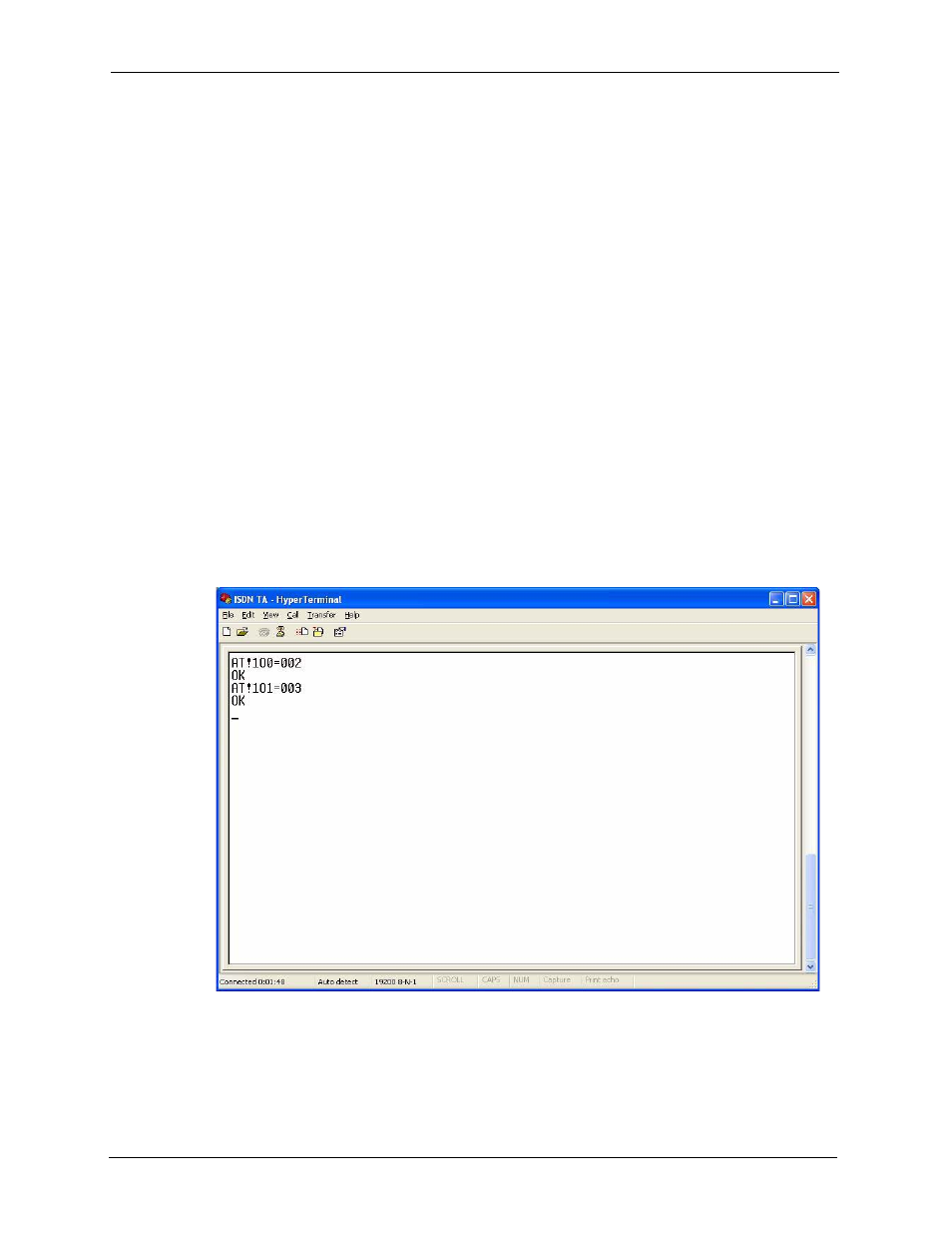
Omni.Net Lite User’s Guide
65
Chapter 3 Using AT Commands
3.4.8.2 Voice Call
Use AT!pId=
call phone numbers (with sub-addresses), then use AT!pP0=n to reject or accept the calls
with the phone number in the list.
3.4.9 Outgoing Call Screening
Use this function to set restrictions on outgoing calls, such as allowing or prohibiting a long-
distance or international call.
Refer to
for more information.
3.4.9.1 Data Call
Use AT%Od=
use AT%P1=n to prohibit or allow the calls with the prefix digits in the list.
3.4.9.2 Voice Call
Use AT!pOd=
then use AT!pP0=n to prohibit or allow the calls with the prefix digits in the list.
Figure 21 AT Command Example 3
3.4.10 Caller ID
Use AT!pA0=n to select the device type to enable call waiting caller ID when you have a call
