11 analog port: local dn and options, 1 msn (multiple subscriber number) and subaddress, 1 phone number assignment example – ZyXEL Communications ISDN Terminal Adapter Omni.Net Lite User Manual
Page 44
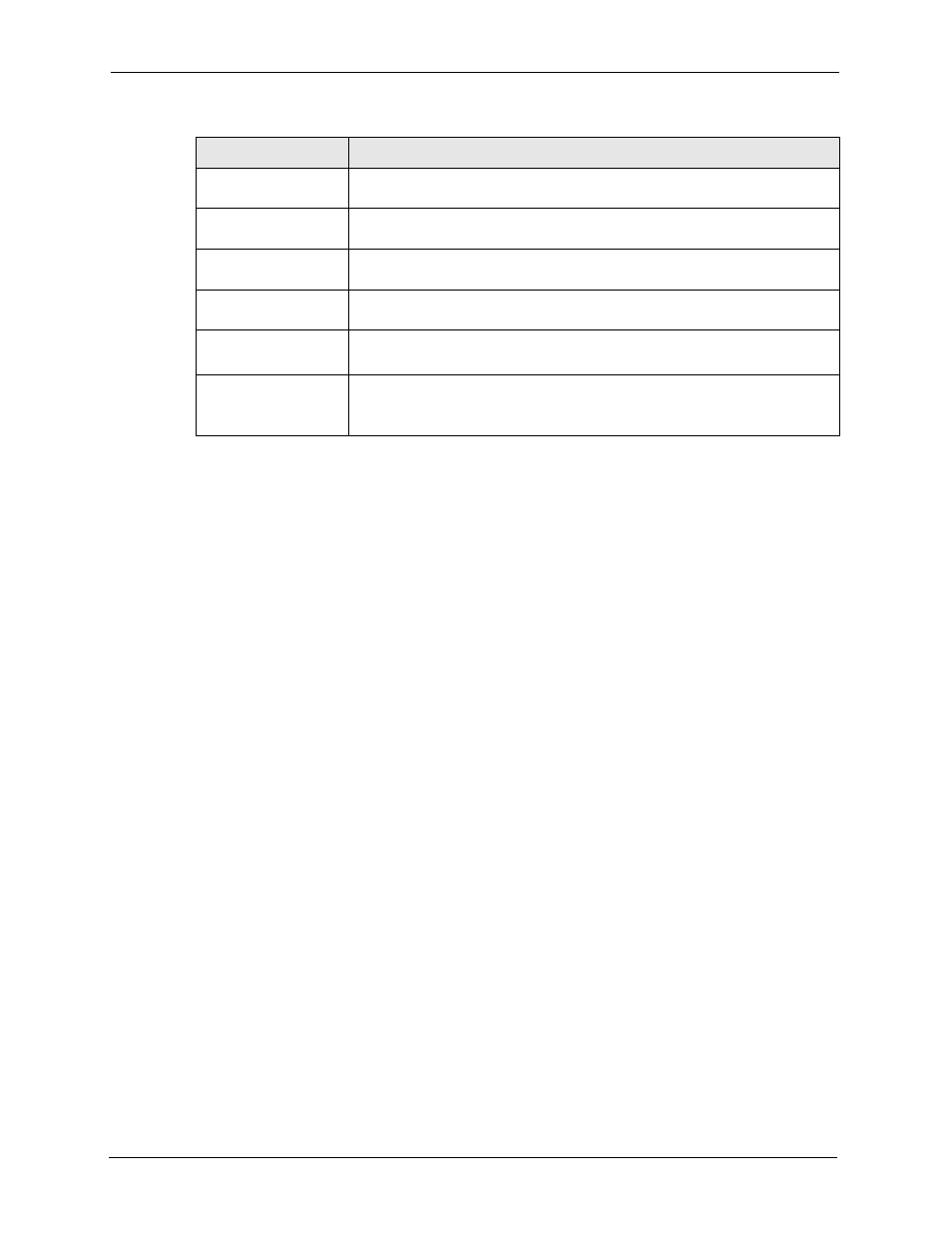
Omni.Net Lite User’s Guide
43
Chapter 2 Using the Utility
2.11 Analog Port: Local DN and Options
This section shows you how to assign the phone number(s) to voice calls and set port priority.
2.11.1 MSN (Multiple Subscriber Number) and Subaddress
Multiple Subscriber Number (MSN) is where the telephone company gives you more than one
number for your ISDN line. You can assign each number to a different port, e.g., the first
number to data calls, the second to A/B adapter 1 and so on. Or (DSS1) the telephone
company may give you only one number, but allow you to assign your own subaddresses to
different ports, e.g., subaddress 1 to data calls and 2 to A/B adapter 1.
2.11.1.1 Phone Number Assignment Example
Different telephone companies deploy different types of switches for ISDN service.
Depending on the switch for your particular installation, you will have a different number of
telephone numbers.
When your telephone company provides you with more than one phone number (say 5009001
and 5009002), you can connect two analog phones and/or G3 fax devices to the PHONE 1 and
PHONE 2 ports and assign each number to a port. If you attach one analog phone and one fax
machine to the analog ports but don’t assign any phone number to either port, both telephone
and fax ring when there is an incoming call. That will be difficult to tell whether it is a fax call
or voice call.
Follow the steps for the configuration method of your choice to assign the phone numbers.
After configuration, the TA will route a call to the port that matches the dialed number.
1 Refer to
to open the utility.
Last call charge info.
This field displays the cost for the last call. This feature is not supported by all
ISDN switches.
Clear last call charge
info.
Select this checkbox to clear the information in the field above.
Accumulate Charge
Info.
This field displays total cost for all calls. This feature is not supported by all
ISDN switches.
Clear accumulate
charge info.
Select this checkbox to clear the information in the field above.
Power On Auto-Dialing Select 1 to have the TA automatically dial up a connection after power-on.
Select 0 to disable this feature.
Maximum Retry Count
to Redial
Enter how many times (from 1 to 10) for the TA to try to dial out a data call if a
call can not be established successfully.
Enter 0 to disable this feature.
Table 8 RS-232 Port: Advance Setting
LABEL
DESCRIPTION
