Figure 31 wireless lan setup 3, Table 16 manually assign a wep key, Bandwidth management wizard – ZyXEL Communications P-660HW-D Series User Manual
Page 67: 1 introduction, 2 predefined media bandwidth management services
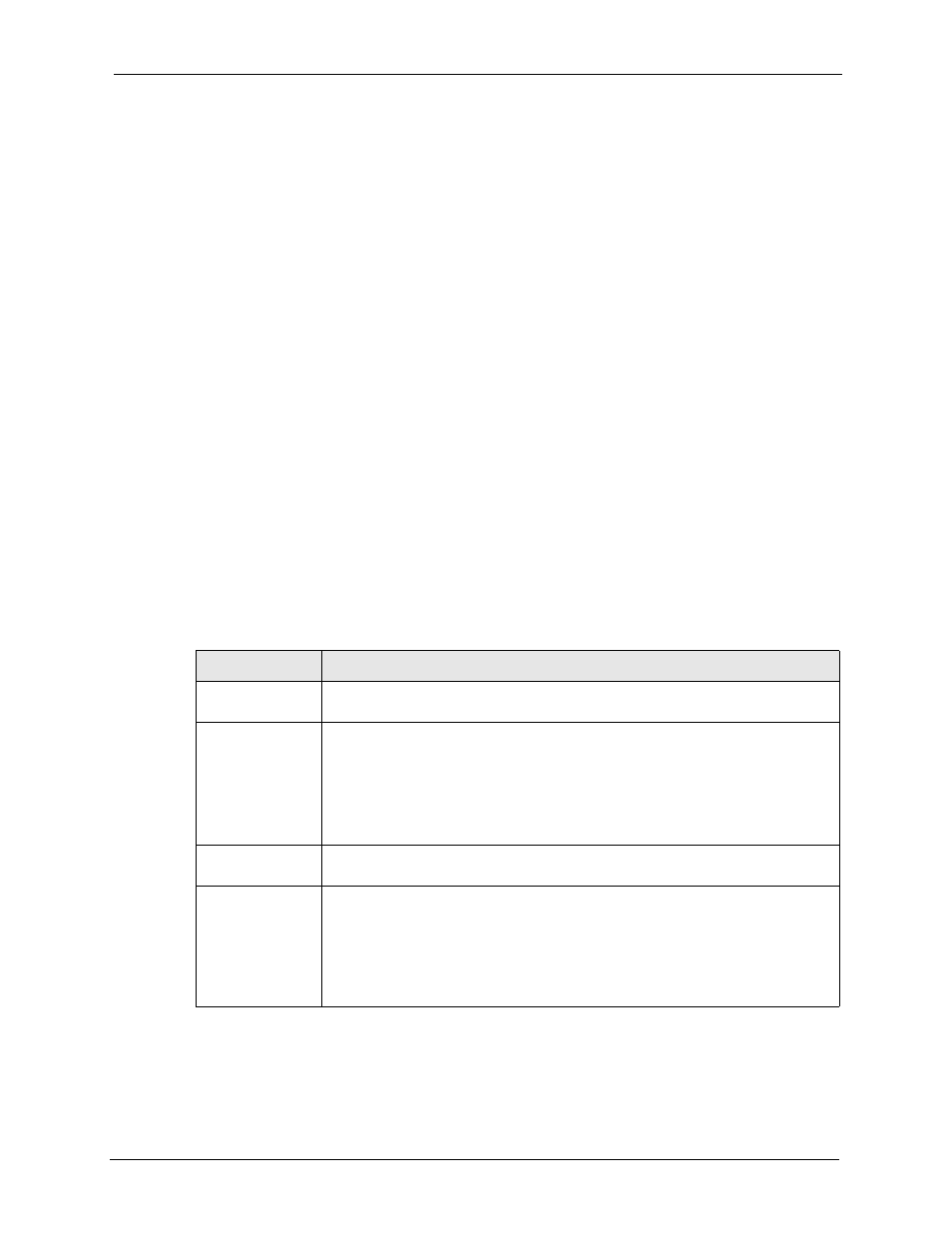
P-660HW-D Series User’s Guide
Chapter 4 Bandwidth Management Wizard
66
C
H A P T E R
4
Bandwidth Management Wizard
This chapter shows you how to configure basic bandwidth management using the wizard
screens.
4.1 Introduction
Bandwidth management allows you to control the amount of bandwidth going out through the
ZyXEL device’s WAN port and prioritize the distribution of the bandwidth according to
service bandwidth requirements. This helps keep one service from using all of the available
bandwidth and shutting out other users.
4.2 Predefined Media Bandwidth Management Services
The following is a description of the services that you can select and to which you can apply
media bandwidth management using the wizard screens.
Table 17 Media Bandwidth Management Setup: Services
SERVICE
DESCRIPTION
Xbox Live
This is Microsoft’s online gaming service that lets you play multiplayer Xbox games
on the Internet via broadband technology. Xbox Live uses port 3074.
VoIP (SIP)
Sending voice signals over the Internet is called Voice over IP or VoIP. Session
Initiated Protocol (SIP) is an internationally recognized standard for implementing
VoIP. SIP is an application-layer control (signaling) protocol that handles the
setting up, altering and tearing down of voice and multimedia sessions over the
Internet.
SIP is transported primarily over UDP but can also be transported over TCP, using
the default port number 5060.
FTP
File Transfer Program enables fast transfer of files, including large files that may
not be possible by e-mail. FTP uses port number 21.
Electronic mail consists of messages sent through a computer network to specific
groups or individuals. Here are some default ports for e-mail:
POP3 - port 110
IMAP - port 143
SMTP - port 25
HTTP - port 80
