Figure 61 advanced, Table 37 wireless lan: advanced – ZyXEL Communications P-660HW-D Series User Manual
Page 118
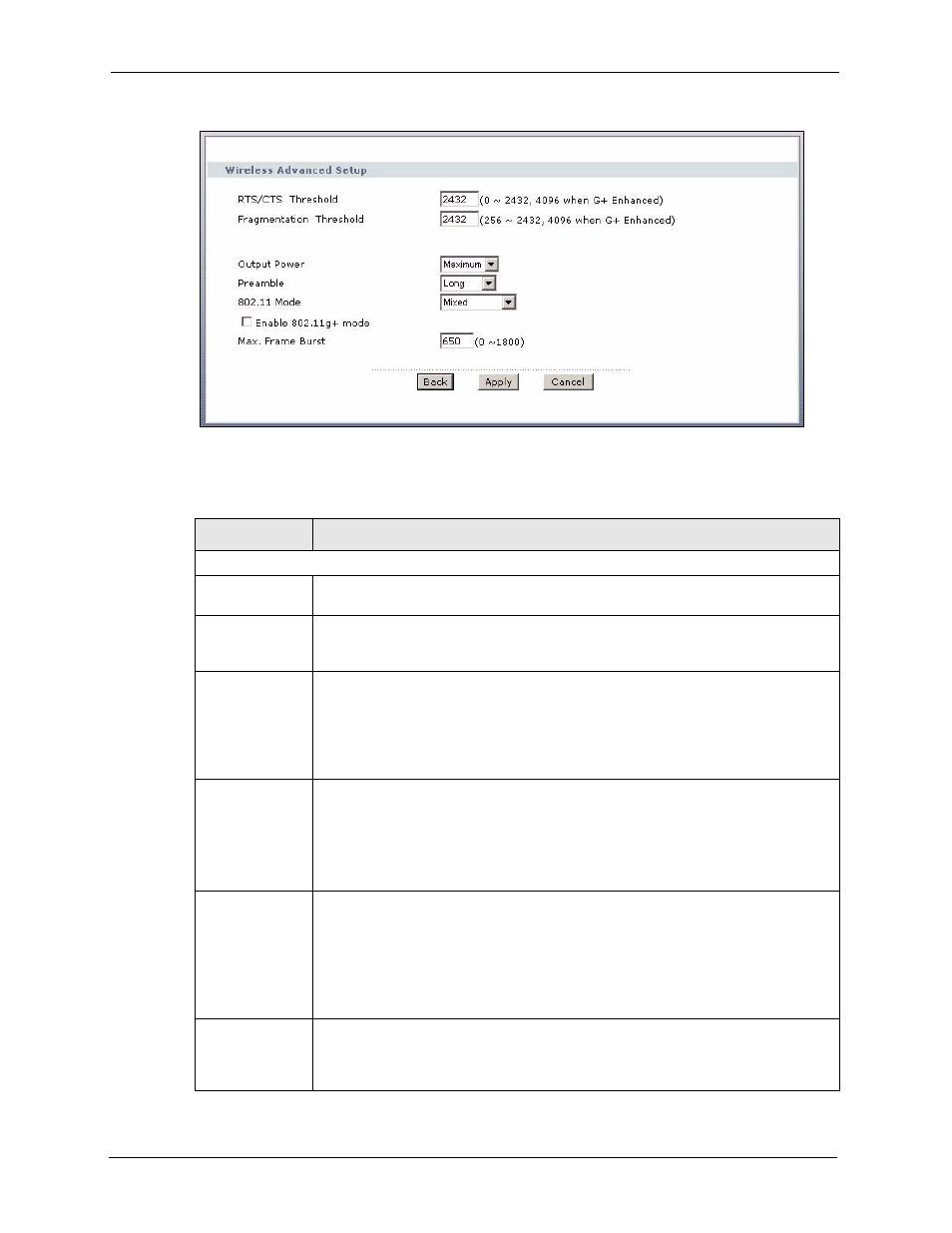
P-660HW-D Series User’s Guide
117
Chapter 7 Wireless LAN
Figure 61 Advanced
The following table describes the labels in this screen.
Table 37 Wireless LAN: Advanced
LABEL
DESCRIPTION
Wireless Advanced Setup
RTS/CTS
Threshold
Enter a value between 0 and 2432. If you select the Enable 802.11g+ mode
checkbox, this field is grayed out and the ZyXEL device uses 4096 automatically.
Fragmentation
Threshold
It is the maximum data fragment size that can be sent. Enter a value between 256
and 2432. If you select the Enable 802.11g+ mode checkbox, this field is grayed
out and the ZyXEL device uses 4096 automatically.
Output Power
Set the output power of the ZyXEL device in this field. This control changes the
strength of the ZyXEL device's antenna gain or transmission power. Antenna gain is
the increase in coverage. Higher antenna gain improves the range of the signal for
better communications. If there is a high density of APs within an area, decrease the
output power of the ZyXEL device to reduce interference with other APs.
The options are Maximum, Middle and Minimum.
Preamble
Select Long preamble if you are unsure what preamble mode the wireless adapters
support, and to provide more reliable communications in busy wireless networks.
Select Short preamble if you are sure the wireless adapters support it, and to
provide more efficient communications.
Select Dynamic to have the ZyXEL device automatically use short preamble when
wireless adapters support it, otherwise the ZyXEL device uses long preamble.
802.11 Mode
Select 802.11b Only to allow only IEEE 802.11b compliant WLAN devices to
associate with the ZyXEL device.
Select 802.11g Only to allow only IEEE 802.11g compliant WLAN devices to
associate with the ZyXEL device.
Select Mixed to allow either IEEE802.11b or IEEE802.11g compliant WLAN devices
to associate with the ZyXEL device. The transmission rate of your ZyXEL device
might be reduced.
Enable 802.11g+
mode
Select the Enable 802.11g+ mode checkbox to allow any ZyXEL WLAN devices
that support this feature to associate with the ZyXEL device at higher transmission
speeds. This permits the ZyXEL device to transmit at a higher speed than the
802.11g Only mode.
