ZyXEL Communications P-660HW-D Series User Manual
Page 282
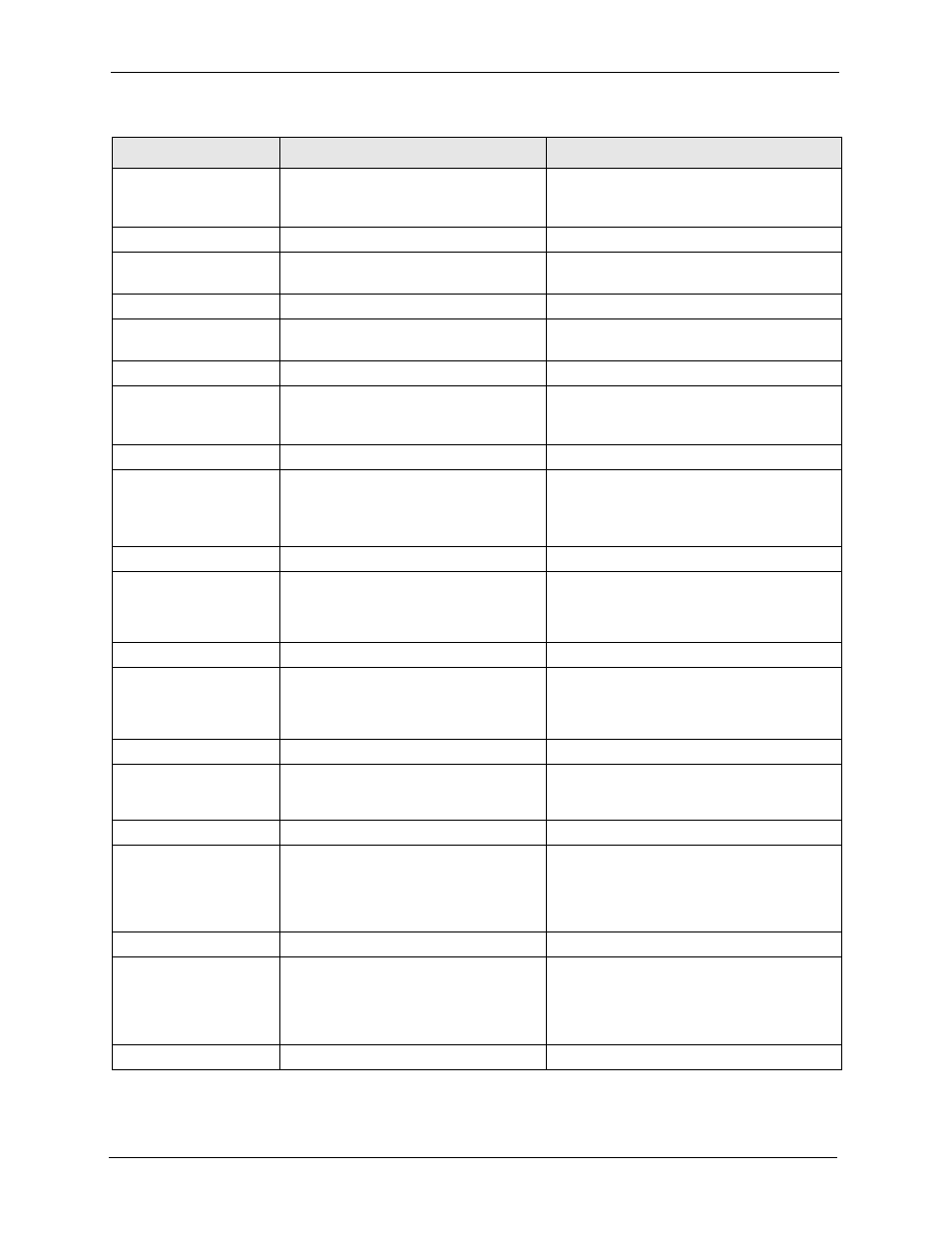
P-660HW-D Series User’s Guide
281
Appendix G Firewall Commands
config edit firewall e-mail
mail-server
This command sets the IP address to which
the e-mail messages are sent.
config edit firewall e-mail
return-addr
This command sets the source e-mail address
of the firewall e-mails.
config edit firewall e-mail
email-to
This command sets the e-mail address to
which the firewall e-mails are sent.
config edit firewall e-mail
policy
This command sets how frequently the firewall
log is sent via e-mail.
config edit firewall e-mail
day
| saturday>
This command sets the day on which the
current firewall log is sent through e-mail if the
ZyXEL device is set to send it on a weekly
basis.
config edit firewall e-mail
hour <0-23>
This command sets the hour when the firewall
log is sent through e- mail if the ZyXEL device
is set to send it on an hourly, daily or weekly
basis.
config edit firewall e-mail
minute <0-59>
This command sets the minute of the hour for
the firewall log to be sent via e- mail if the
ZyXEL device is set to send it on a hourly,
daily or weekly basis.
Attack
config edit firewall attack
send-alert
This command enables or disables the
immediate sending of DOS attack notification
e-mail messages.
config edit firewall attack
block
Set this command to yes to block new traffic
after the tcp-max-incomplete threshold is
exceeded. Set it to no to delete the oldest half-
open session when traffic exceeds the tcp-
max-incomplete threshold.
config edit firewall attack
block-minute <0-255>
This command sets the number of minutes for
new sessions to be blocked when the tcp-
max-incomplete threshold is reached. This
command is only valid when block is set to
yes.
Table 116 Firewall Commands (continued)
FUNCTION
COMMAND
DESCRIPTION
