ZyXEL Communications P-660HW-TX User Manual
Page 86
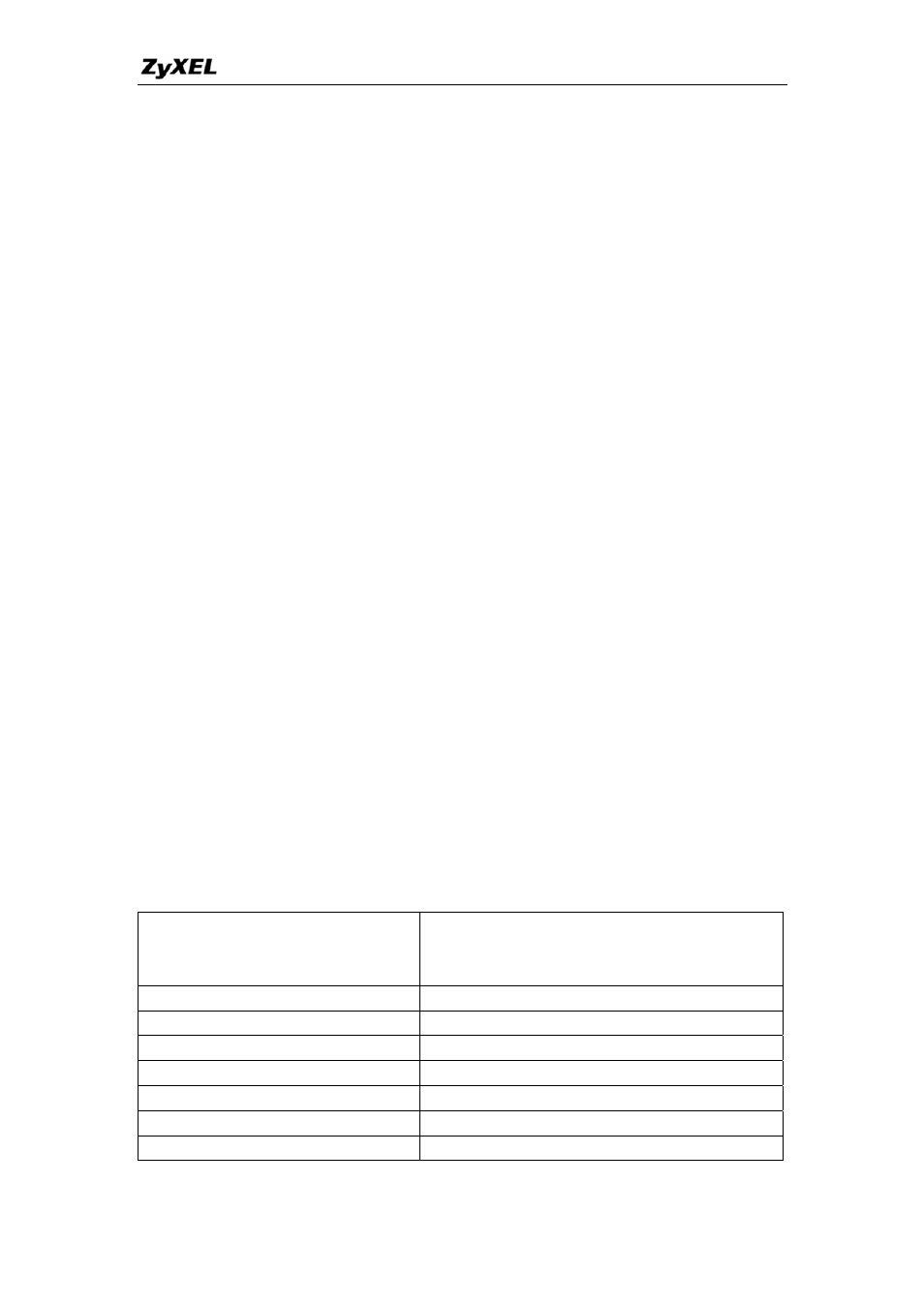
P-660HW-Tx v2 Series Support Notes
•
Apply to LAN Interface:
lan index [index#]
Usage: index#=1 main LAN
2 IP Alias#1
3 IP Alias#2
lan filter
lan save
(3) If you are very advanced user, you could edit filter set by the following
command:
sys filter set [set#] [rule#]
Usage: Set up a filter set index to edit a set.
set#: 1~12
rule#: 1~6
sys filter set type [typeID]
Usage: typeID: tcpip or generic.
Note: In one filter set, you should configure all the rules in one type: either
tcpip or generic.
sys filter set enable
Usage: Enable(active) the rule.
sys filter set ……(You could configure a filter rule on demand, the newest
command is available on release note)
sys filter set save
Usage: Don’t forget to save the rule everytime you’ve configured it.
Reference Commands:
sys filter set index [set#] [rule#]
Set the index of filter set rule, you must apply this
command first before you begin to configure the
filter rules
sys filter set name [set name]
Set the name of filter set
sys filter set type [tcpip | generic]
Set the type of filter rule
sys filter set enable
Enable the rule
sys filter set disable
Disable the rule
sys filter set protocol [protocol #]
Set the protocol ID of the rule
sys filter set sourceroute [yes|no]
Set the sourceroute yes/no
sys filter set destip [address] [subnet
Set the destination IP address and subnet mask of
85
All contents copyright © 2006 ZyXEL Communications Corporation.
