ZyXEL Communications NPS-520 User Manual
Page 68
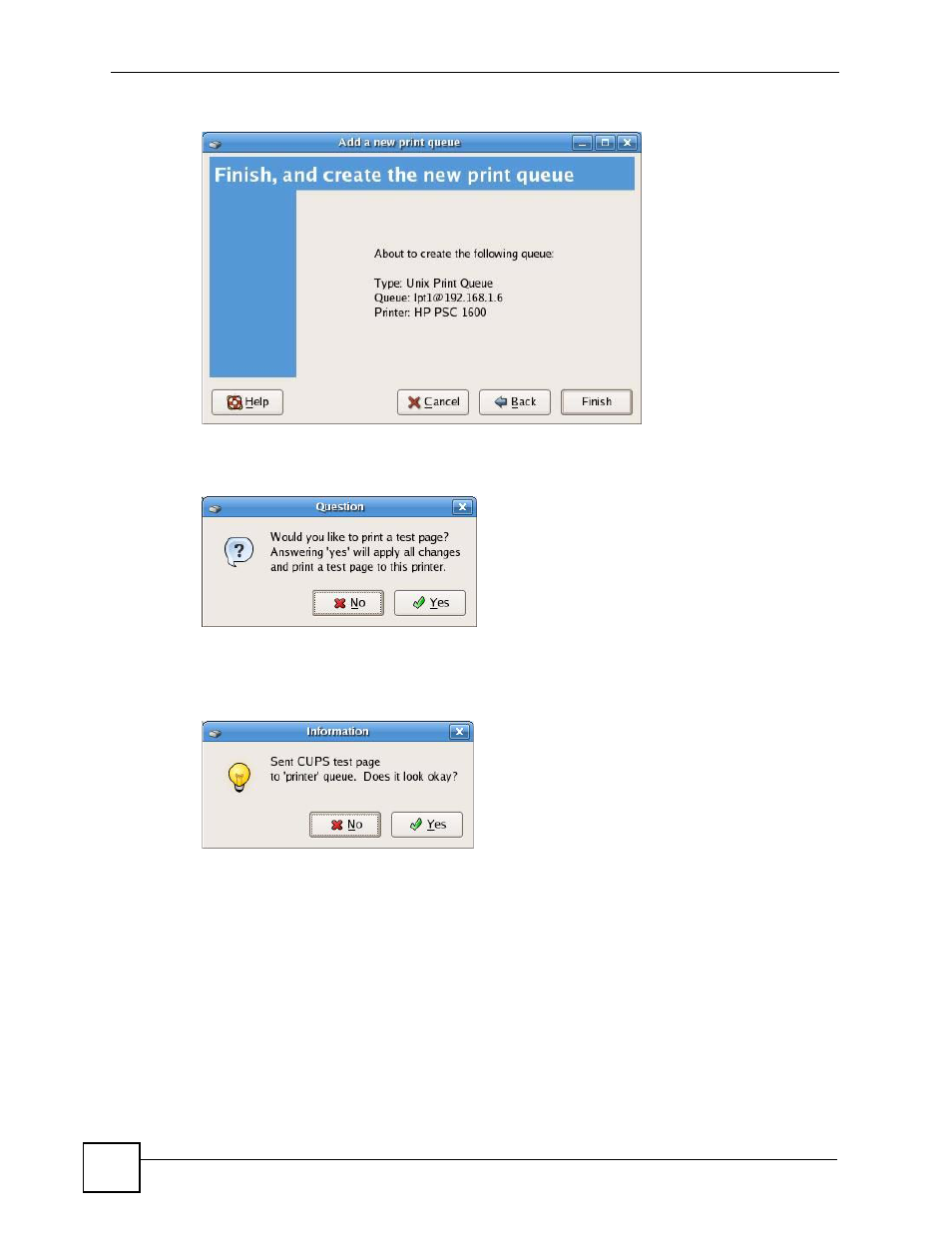
Chapter 4 Adding a Printer on Your Computer
NPS-520 User’s Guide
68
Figure 72 Fedora Core 2: Add a new print queue: Finish
8 Click Yes to print a test page and save your changes.
Figure 73 Fedora Core 2: Print a test page
9 If the test page is printed successfully, click Yes. Otherwise, click No and go back to the
the Printer Configuration screen to set up the printer again.
Figure 74 Fedora Core 2: Print a test page: Confirmation
