ZyXEL Communications NPS-520 User Manual
Page 53
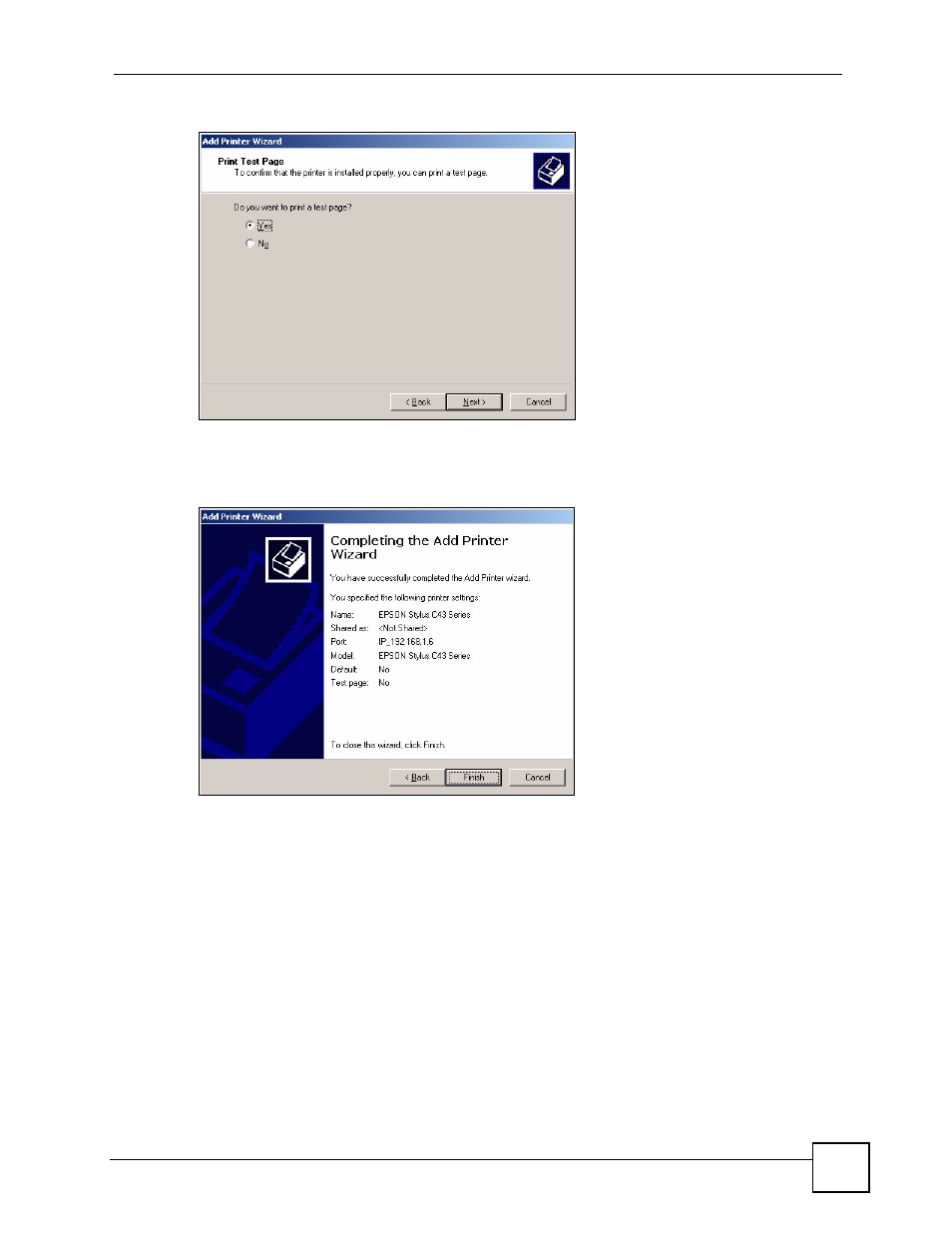
Chapter 4 Adding a Printer on Your Computer
NPS-520 User’s Guide
53
Figure 39 Windows 2000: Add Printer Wizard: Print Test Page
19 The following screen shows your current printer settings. Select Finish to complete
printer setup and close the wizard screen.
Figure 40 Windows 2000: Add Printer Wizard Complete
4.2.1.2 Printer Setup with IPP
1 Click Start > Settings > Printers.
2 Double-click the Add Printer icon in the Printers screen to start the Add Printer
Wizard.
