ZyXEL Communications NPS-520 User Manual
Page 52
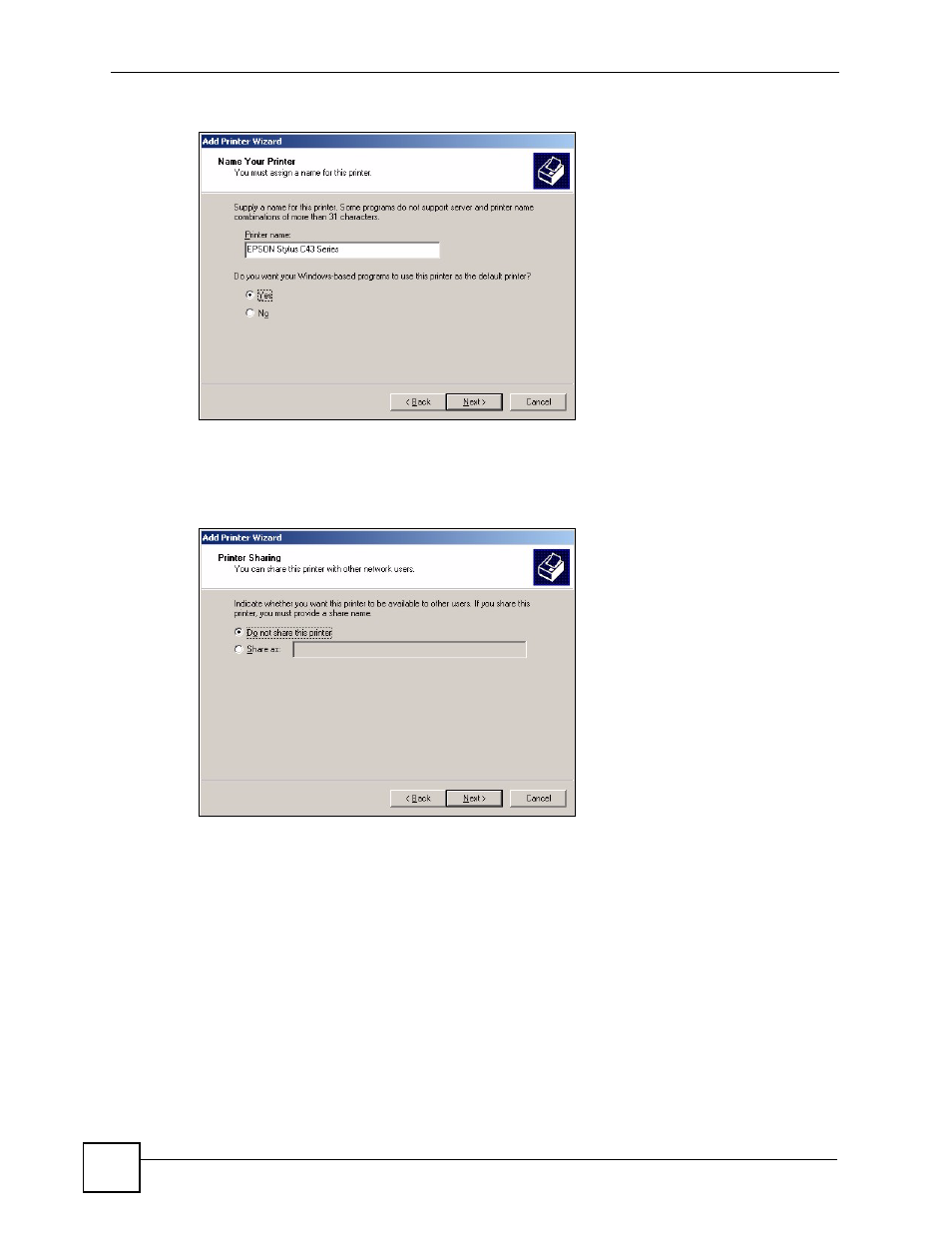
Chapter 4 Adding a Printer on Your Computer
NPS-520 User’s Guide
52
Figure 37 Windows 2000: Add Printer Wizard: Name Your Printer
17 The NPS-520 is a print server itself and you do not need to have your computer act as a
print server by sharing the printer with other users in the same network; select Do not
share this printer and click Next to proceed to the following screen.
Figure 38 Windows 2000: Add Printer Wizard: Printer Sharing
18 Select Yes and then click Next if you want to print a test page. A pop-up screen displays
to ask if the test page is printed correctly. Otherwise select No and then click Next to
continue.
