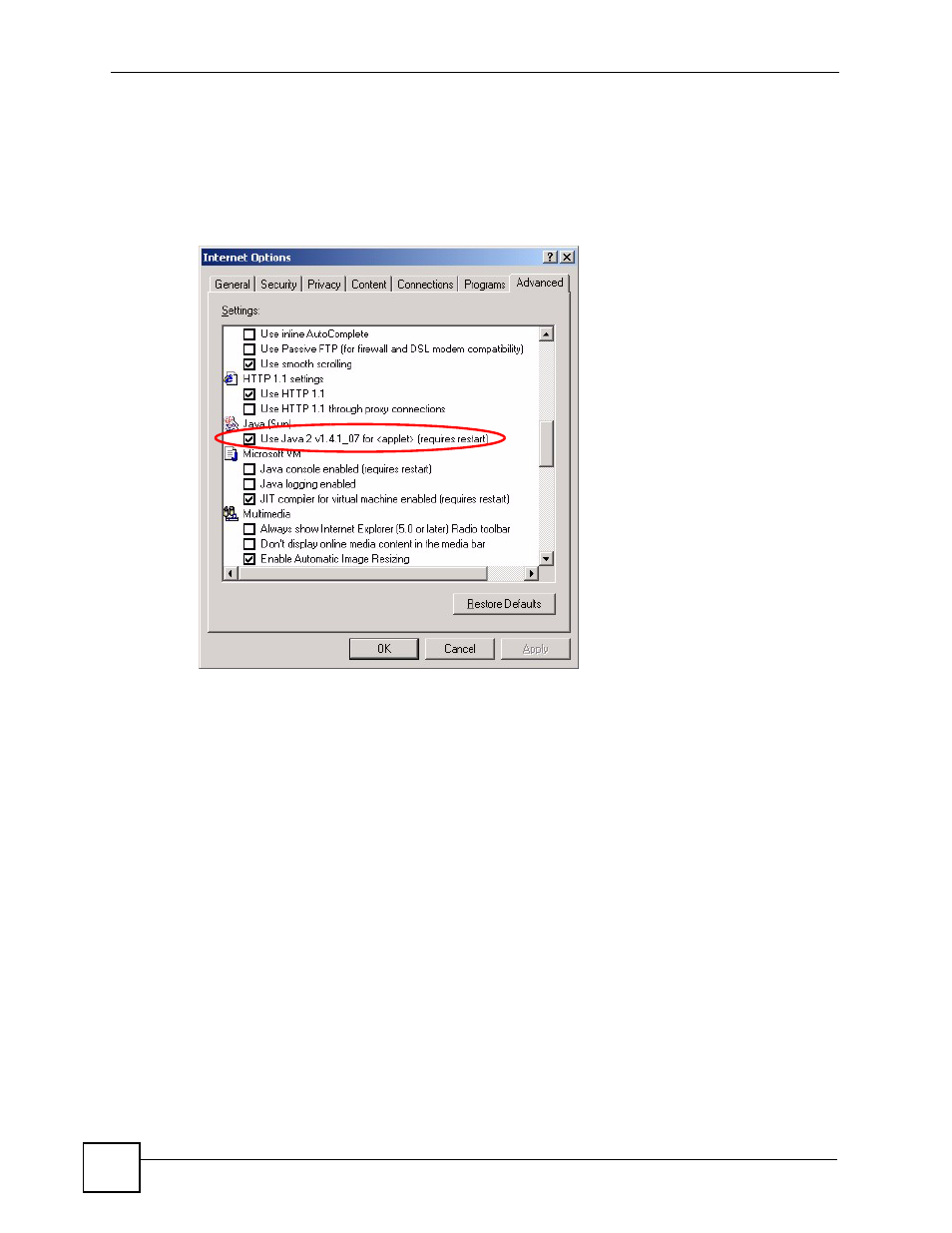
Appendix C Pop-up Windows, JavaScripts and Java Permissions
NPS-520 User’s Guide
100
JAVA (Sun)
1 From Internet Explorer, click Tools, Internet Options and then the Advanced tab.
2 make sure that Use Java 2 for under Java (Sun) is selected.
3 Click OK to close the window.
Figure 95 Java (Sun)