4 loading roll media onto the unwinder, Loading roll media onto the unwinder – Xerox 8264E EN User Manual
Page 15
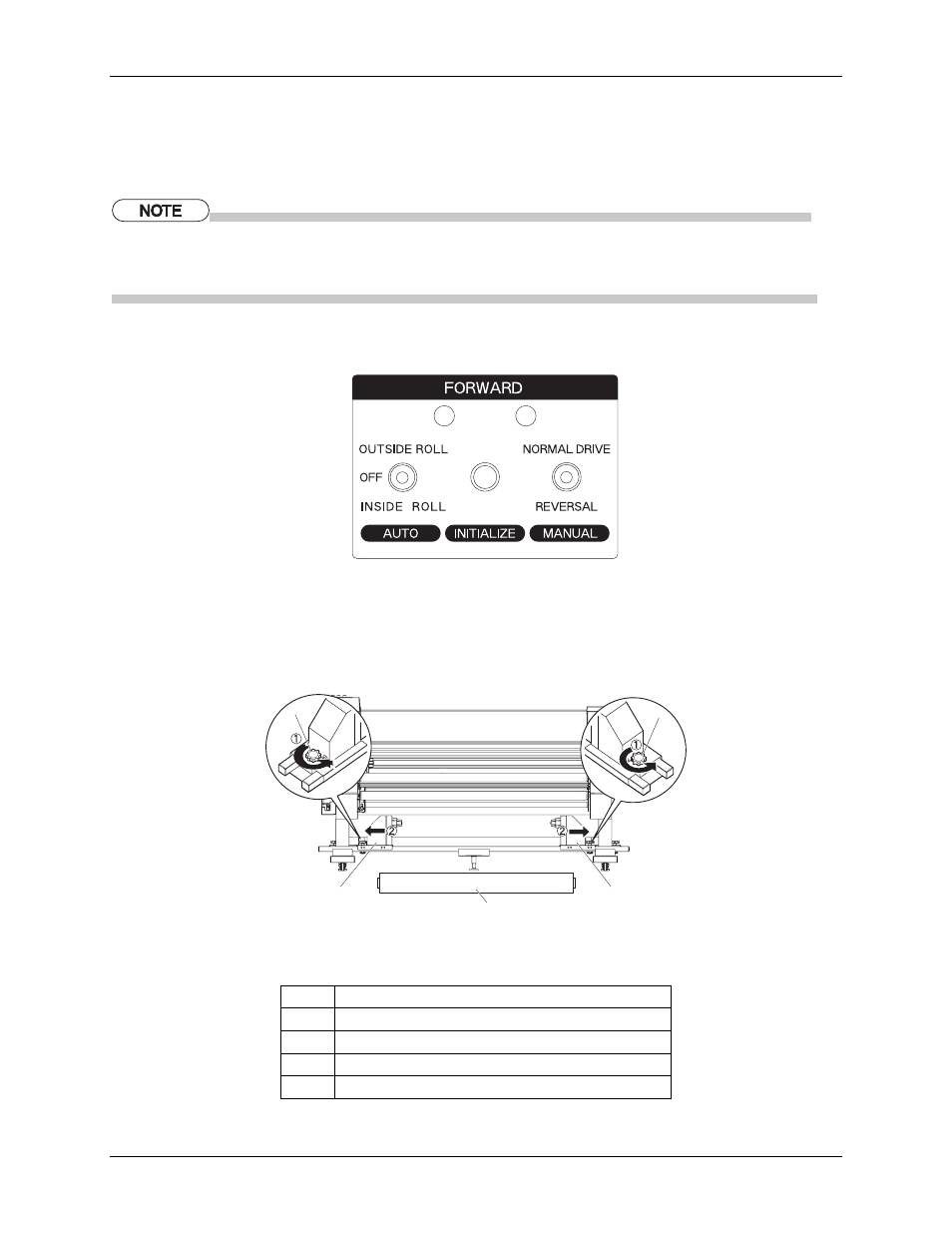
2 Unwinder / Winder Operation
100kg Unwinder / Winder User Guide
11
2.4 Loading Roll Media onto the Unwinder
The following section describes how to load roll media on the Unwinder.
Media core size 3 inch:Maximum media width 1625mm, Minimum media width 1000mm,
media outside diameter less than 250mm, weight less than 100kg.
Roll media must be loaded in the center of the of printer.
1. Set the Unwinder / Winder Power Switch to ON.
2. Set the Automatic Operation Switch to OFF.
Figure 12. Set Unwinder Automatic Operation Switch to OFF
3. Loosen the Left and Right Unwinder Spindle Locking Handles and move the spindles so that the
distance between the left and right spindles is wider than the roll media width that will loaded.
1
2
3
4
4
Figure 13. Install Roll Media
No. Part
name
1
Left Unwinder Spindle
2
Right Unwinder Spindle
3 Roll
Media
4
Unwinder Spindle Locking Handles
- 3040 (2 pages)
- Phaser 7750 (5 pages)
- Phaser 7750 (2 pages)
- 6350 (4 pages)
- Phaser 6180 (4 pages)
- Phaser 3600 (2 pages)
- Phaser 3435 (98 pages)
- ColorQube 9202 (16 pages)
- ColorQube 9203 (13 pages)
- DocuColor 242-252-260 con Creo Spire CX260-17131 (216 pages)
- DocuColor 8000AP (4 pages)
- DocuColor 8000AP (13 pages)
- DocuPrint M760 (44 pages)
- Phaser 860 (42 pages)
- Phaser 3450 (58 pages)
- Phaser 3635MFP (10 pages)
- Phaser 5500 (5 pages)
- Phaser 6100 (7 pages)
- Phaser 7300 (28 pages)
- WorkCentre Pro 215 (62 pages)
- Color Printer Phaser 7300 (3 pages)
- Phaser Color Printer 7750 (8 pages)
- 4127 (4 pages)
- 480 (352 pages)
- 3R11474 (2 pages)
- 4500 (3 pages)
- 721P85600 (116 pages)
- 721P (2 pages)
- WorkCentre XE80 Digitaler Kopierer - Laserdrucker-9588 (58 pages)
- FreeFlow DST2-NL (23 pages)
- FaxCentre F12 (4 pages)
- 4182 (39 pages)
- Copycentre C175 (2 pages)
- ColorStix 8200 Ink Sticks 016-2045-00 (9 pages)
- DocuColor CX250 (276 pages)
- HP Toner Cartridges C9722A (2 pages)
- DocuColor 40CP (82 pages)
- 4850 (90 pages)
- Phaser 016-1300-00 (2 pages)
- X2 (41 pages)
- M123 (12 pages)
- 6130N (3 pages)
- WorkCentre PE120-120i-3133 (20 pages)
- 7300 (4 pages)
- Color Printer Phaser 6280 (158 pages)
