Installing the x5, Windows installation, Nstalling the – Zoom 1065 User Manual
Page 7: Indows, Nstallation
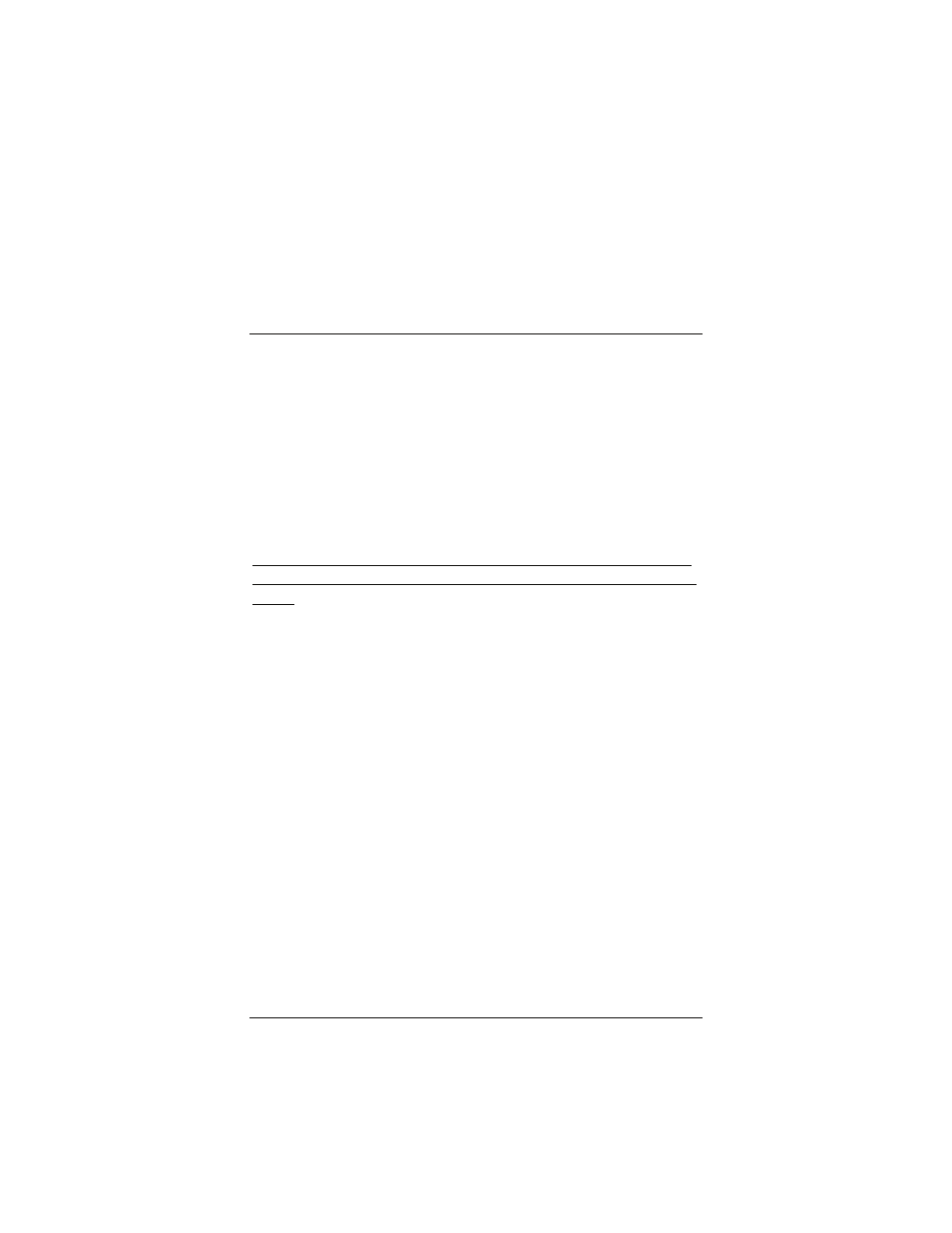
Chapter 1: Installation Instructions
7
• Additional Ethernet cables. These are required only if you
plan to connect more than one computer/network device with
an Ethernet port to the X5. (The X5 comes with one Ethernet
cable and one USB cable.)
Installing the X5
¾
Macintosh and Linux users: please go to page 10.
Windows Installation
Windows users can quickly install the software and hardware and
configure the X5 using Zoom's multilingual Installation Assistant
on the CD.
If you encounter a problem using the Installation Assistant, follow
the instructions for Macintosh and Linux users starting on page 10.
Regardless of how many Windows computers you plan to connect
to the X5, you only have to run the Installation Assistant on one of
them. This computer will also be the first computer that you
physically connect to the X5.
Determining which computer to run the Installation Assistant on
depends on how the computers will be connected to the X5:
• If all of your Windows computers will be connected using
their Ethernet ports: You can run the Installation Assistant
on any one of these computers.
• If one of the Windows computers will be connected using
its USB port and the rest using their Ethernet ports: You
must run the Installation Assistant on the computer with the
USB port. (Note, however, that we recommend you connect
your computers using Ethernet ports, if possible.)
• If you will be connecting a network device (such as a
wireless access point, router, hub, or switch): You must
run the Installation Assistant on a Windows computer that will
be directly connected to the X5. For most users, this will
probably be the computer that is closest to the ADSL-enabled
phone jack.
