Verview, Overview – Zoom 1065 User Manual
Page 4
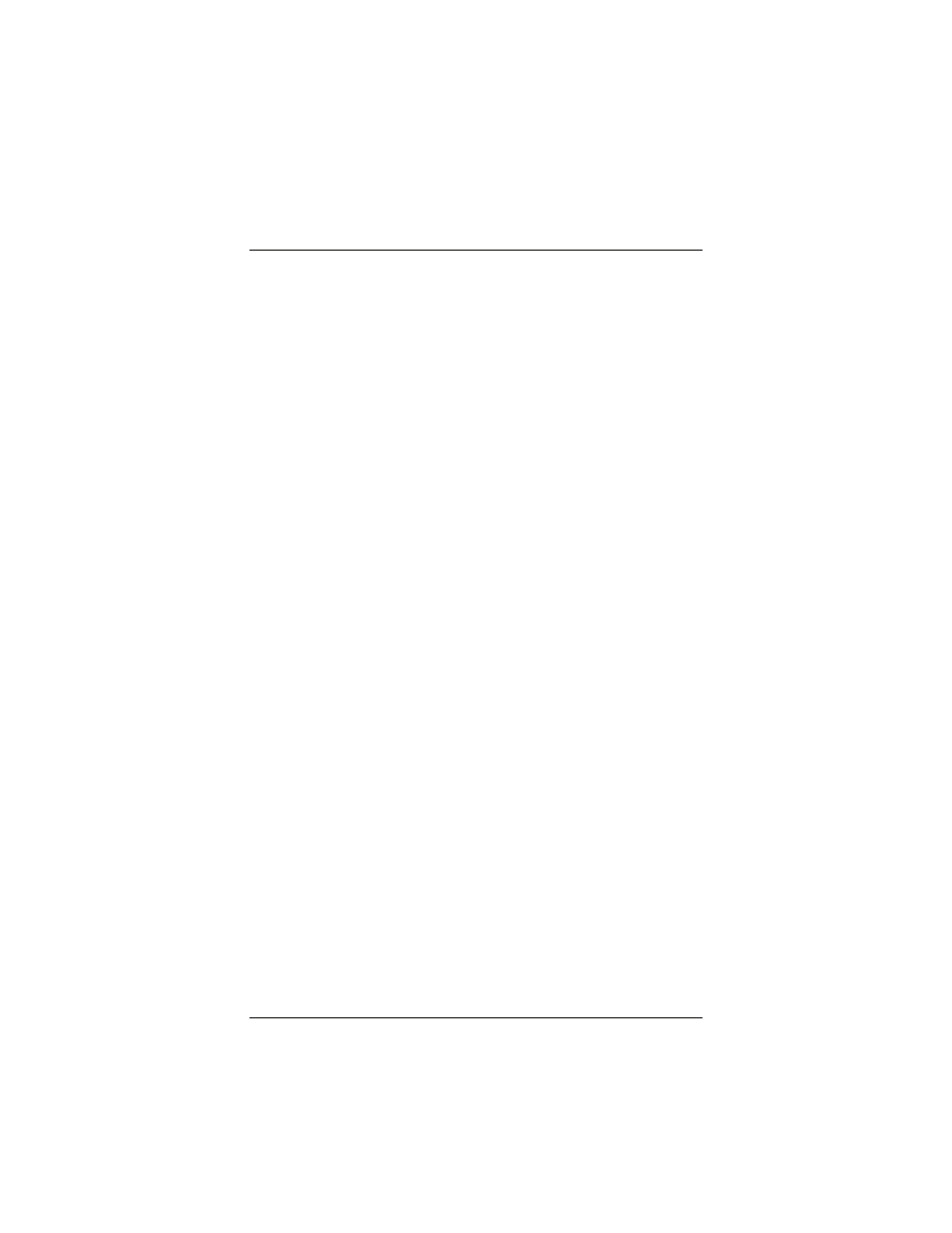
4
Overview
The X5 integrates an ADSL modem, a router, and a four-port
switch in one device. It includes an advanced firewall, which allows
you to control Internet access from your local network, and which
protects your local network from unwanted Internet traffic.
With four ETHERNET ports, the X5 supports the direct
connection of up to four computers with Ethernet ports. Users
with a network device (such as a wireless access point) can plug it
into one of the ETHERNET ports to support up to 253 Internet
connections. (There is also a USB port for Windows computers
that do not have an Ethernet port, or for Windows users who want
to connect five computers directly to the modem.)
The X5 modem is also enabled for Universal Plug and Play
(UPnP
™
). This means that if you plug other devices with UPnP
capabilities into your computer or network (for example, a gaming
application, router, or stand-alone firewall) they should
automatically detect the X5 and make the needed configurations
for them to work together.
This User Guide contains installation instructions for Macintosh,
and Linux computers and provides instructions for manually
installing the X5 on a Windows computer. There is also
information about the X5’s advanced setup options. Though most
users will not need to use the advanced setup options, there are
cases in which these advanced settings are necessary (for example,
if you have a static IP address).
