How to use the advanced options, Se the, Dvanced – Zoom 1065 User Manual
Page 31: Ptions, Rvice. see how to use the advanced options on
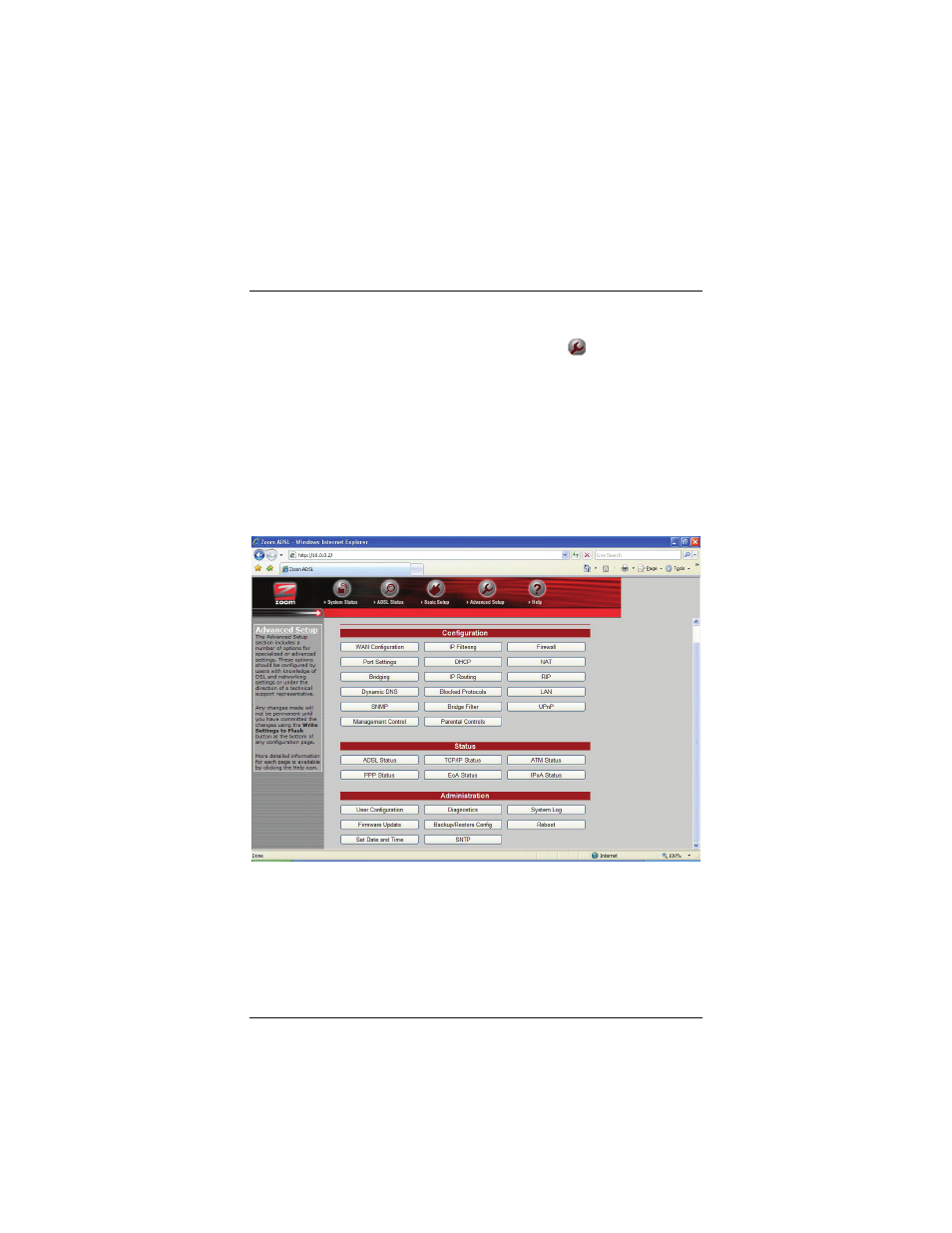
31
How To Use the Advanced
Options
Configuring the X5 for the situations described at the beginning of
this chapter requires the use of the Advanced Setup page. To
access this page, click the Advanced Setup icon
at the top of any
page in the Zoom Configuration Manager. (If you forgot how to
log in to the Zoom Configuration Manager, see page 13.)
You will notice that there are numerous buttons on the page,
broken into three groups: Configuration, Status, and
Administration.
Most users will not need to use any of the buttons on the
Advanced Setup page.
This manual is related to the following products:
