Zoom 1065 User Manual
Page 12
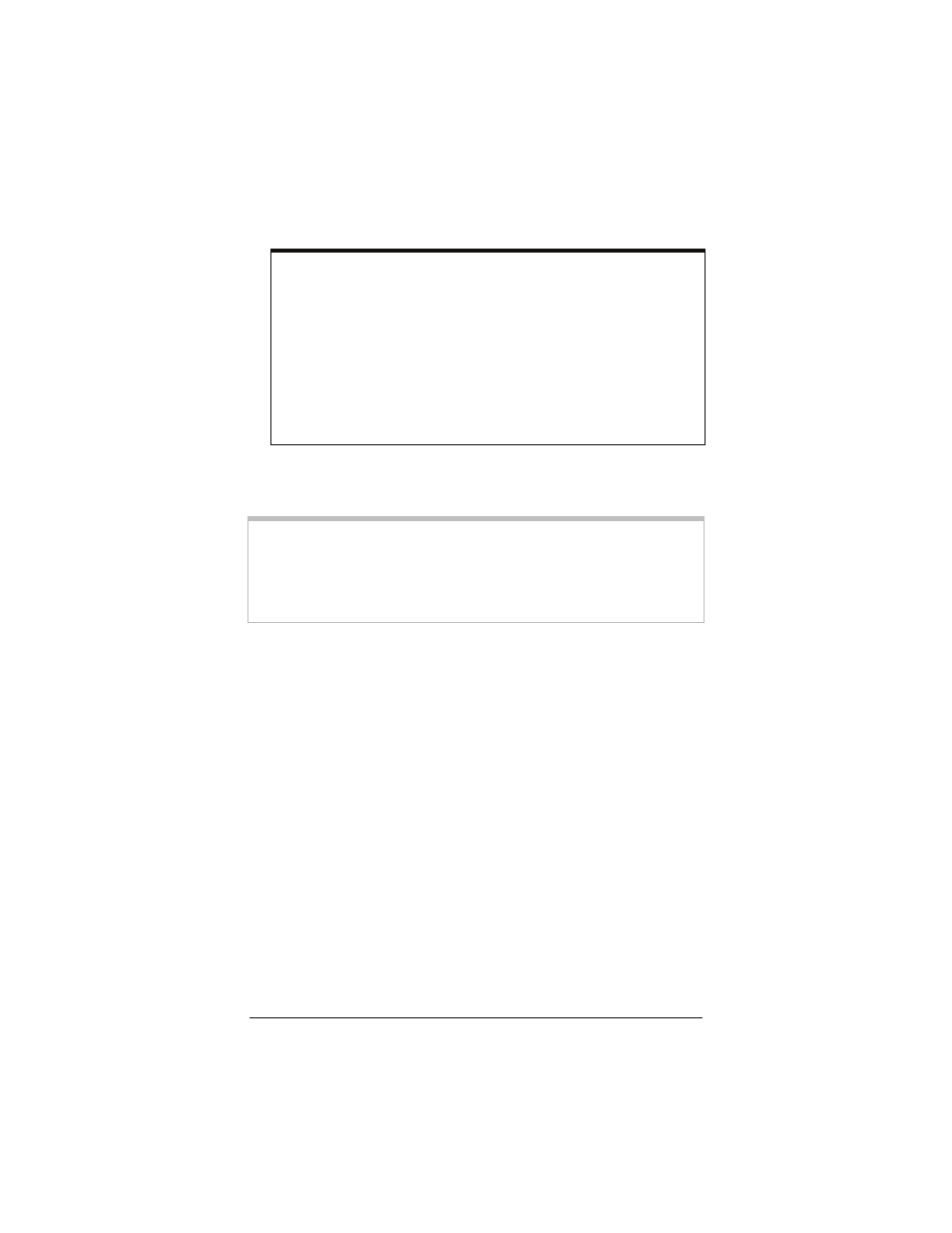
12
ADSL X5 User Guide
DSL light should become steady on. If it does not, refer to the
Troubleshooting section on page 57.
Note: We recommend that at this point, if you haven’t
already done so, you put an ADSL filter on every phone
connected to the ADSL phone line. DO NOT put a filter
between the X5and the wall jack that it is connected to.
(In some countries, including the UK, a splitter is supplied
with the X5. The PHONE line plug of the splitter plugs
into the wall jack that has ADSL service, and the X5 plugs
into the splitter's MODEM jack, which is not filtered. The
PHONE jack, for an optional telephone, is filtered.)
Congratulations! You have installed the hardware. Now
continue below with Establishing Communication.
Important!
Macintosh and Linux users: you must ensure that your computer’s
TCP/IP settings are configured properly. See Macintosh TCP/IP
Settings on page 51 or Linux TCP/IP Settings on page 53 for
instructions on how to do this.
