Bridging from pstn to voip, Miscellaneous telco parameters, Ridging from – Zoom X6v VoIP User Manual
Page 42: Pstn, Iscellaneous, Telco, Arameters
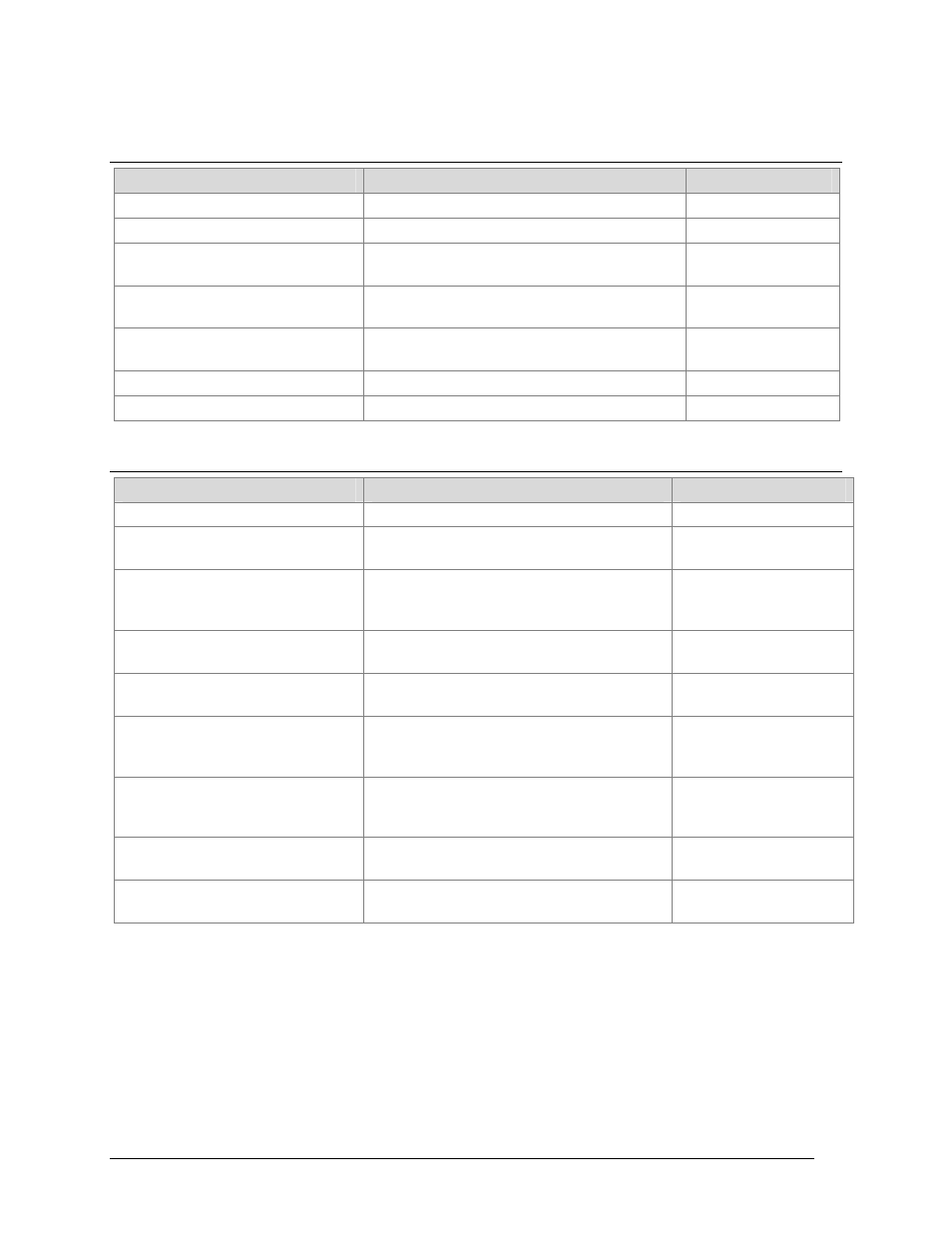
Bridging from PSTN to VoIP
Parameter
Description
Default
Bridge From PSTN to VoIP
Enable or disable the bridge
Disabled
Auto Answer PSTN (FXO) Calls
Enable or disable auto-answer PSTN calls
Disabled
FXO Port Accept Anonymous Calls
Enable or disable anonymous call
acceptance on FXO port
Disabled
FXO Port Only Accept Calls with
Caller ID
Enable or disable acceptance of caller ID
calls only on FXO port
Disabled
FXO Port Accept Only These Numbers
(01 to 10)
When any numbers are listed, only calls to
those numbers will be accepted.
Caller Password
Specifies requirement for caller password
Disabled
Password Dial String
Specifies required caller password string
Miscellaneous TELCO Parameters
Parameter
Description
Default
Telco Port Display Caller ID
Enable or disable the caller ID display
Disabled
Telco Port Caller ID Sent After One
Ring
Indicate to device whether Telco CID is
sent before or after the first ring
Enabled
PSTN CID Wait Duration (10 ms)
Time after incoming call initiation (first ring
or line reversal to continue looking for CID
signal). (0 to 65535 ms)
500 ms
PSTN CID Clear Duration (10 ms)
Time after last ring to continue to display
CID. (0 to 65535 ms)
1000 ms
Billing Delay Duration (10 ms)
Time after auto-answer to send Bong tone
prompt in bridge mode. (0 to 65535 ms)
100 ms
PSTN Security Entry Duration (10 ms)
In bridge mode, time within which the user
must enter security code, if enabled.
(0 to 65535 ms)
1000 ms
If My Call Starts With These Digits ....
Requests the line to use when dialing
numbers that begin with the specified
digits.
If I Normally Want Auto-Add Area
Code Calls Routed ....
Enables or disables alternate auto-add
routing of Telco line calls
Disabled
Route VoIP Calls Via My Telco Line If
VoIP Service is Unavailable
Enables or disables alternative routing of
VoIP calls.
Enabled
42 X6v VoIP Features Technical Reference
