Dialing parameters, Ialing, Arameters – Zoom X6v VoIP User Manual
Page 36
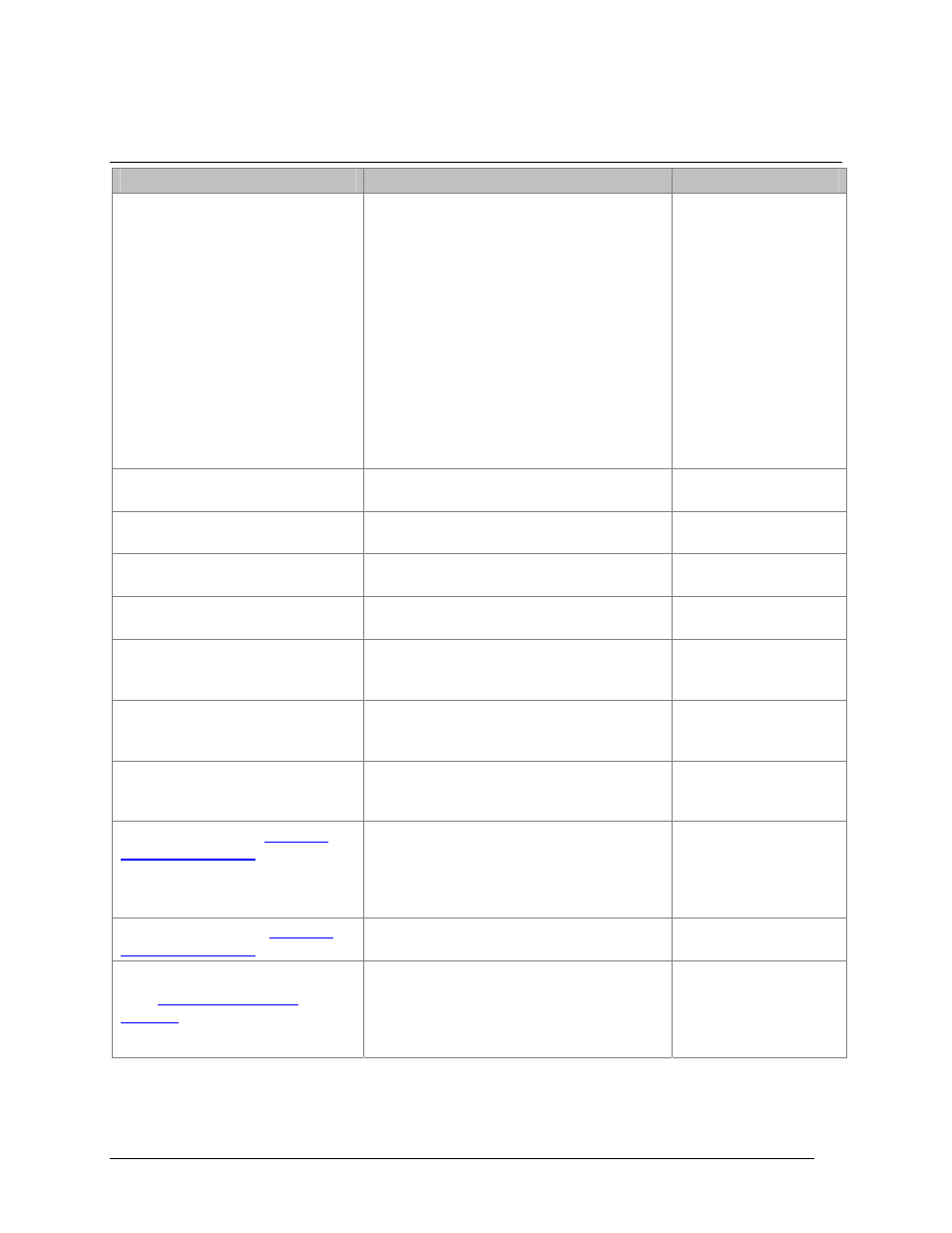
Dialing Parameters
Parameter
Description
Default
Mode
Mode allows selection of treatment of *
and # as the leading digit of a dial string.
These characters may be processed
locally, or they may be passed through to
the service provider. If there is a
requirement that the service provider
process commands that start with #, or for
sequences such as “* *”, these characters
must be passed through. Select Normal
for local processing of these digits; Pass-
through
to pass these digits to the
service provider. Note that when Pass-
through
mode is selected, feature codes
and speed dials cannot be handled locally
on the VoIP Subsystem.
Normal
Interpret * and #
DTMF tones locally.)
My VoIP Account Unavailable
Standard Dial Tone, Alternate Dial Tone,
No Dial Tone
Alternate Dial Tone
No VoIP Accounts Available
Standard Dial Tone, Alternate Dial Tone,
No Dial Tone
Alternate Dial Tone
PSTN Not Available
Standard Dial Tone, Alternate Dial Tone,
No Dial Tone
No Dial Tone
Dial Direct
Direct dial processing mode (Disallowed,
VoIP only, PSTN only, BOTH or DIRECT)
BOTH
Dial After #8
Processing mode after a #8 prefix
(Disallowed, VoIP only, PSTN only, BOTH
or DIRECT)
DIRECT
Dial after #9
Processing mode after a #9 prefix
(Disallowed, VoIP only, PSTN only, BOTH
or DIRECT)
VoIP only
Speed Dial
Processing mode for speed dial
(Disallowed, VoIP only, PSTN only, BOTH
or DIRECT)
VoIP only
VoIP Dial Pattern (See
Pattern match for VoIP dialing
[3469]11|*xx|**|[1-9]e#
r5xp3r*x|p8[1-9]e#r5xp
3r*x|3[1-9]e#r5xp3r*x|
1010Se#p2r*x|0Se#r5
xp2r*x
PSTN Dial Pattern (See
Pattern match for PSTN dialing
100|11x|911|999
Configure VoIP Dial Pattern
Used to configure how the VoIP
Subsystem handles VoIP dial strings.
[3469]11|*xx|**|[1-9]e#
r5xp3r*x|p8[1-9]e#r5xp
3r*x|3[1-9]e#r5xp3r*x|
1010Se#p2r*x|0Se#r5
xp2r*x
36 X6v VoIP Features Technical Reference
